 Computer Tutorials
Computer Tutorials
 Computer Knowledge
Computer Knowledge
 The first update in 2024: Detailed description of the Voice Access extension language in the Win11 Dev 23612 preview version
The first update in 2024: Detailed description of the Voice Access extension language in the Win11 Dev 23612 preview version
The first update in 2024: Detailed description of the Voice Access extension language in the Win11 Dev 23612 preview version
php editor Zimo brought important news about the preview version of Win11 Dev 23612 in the first update of 2024. This version adds details about Voice Access extension languages, providing users with more voice operation options. This update will further enhance the user experience of Win11, making it easier for users to operate and control the system through voice. Whether at work or in daily life, this new voice extension will bring users a more convenient and efficient way of operating.
Update log:
A richer lock screen weather experience
Microsoft has introduced a richer weather experience on the lock screen interface, including dynamic and interactive Weather updates and more.
Users can see more information after moving their mouse to hover over the weather experience on the lock screen.
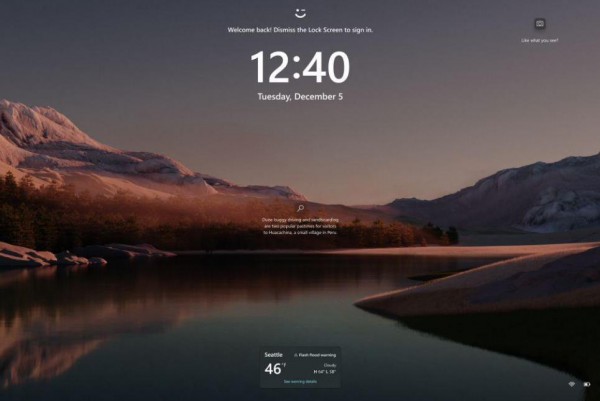
After the user taps or clicks the weather card and logs in, the Microsoft Edge browser will be called to open the MSN weather forecast page and present the complete forecast.
If you have already enabled weather in Settings >Personalization>Lock Screen>Lock Screen Status, you don’t need to do anything else.
Additionally, this new experience will be enabled by default. If you don't want to see this experience, you can change the lock screen status to None.
No matter which personalization option you choose (Windows spotlight, picture or slideshow), you can get this rich weather experience on your lock screen.
Currently, the new version of the lock screen is only launched in the EN-US version, and only a small number of Dev channel users are invited for testing, and will be gradually released in the future.
Voice Access expanded languages, multi-display support, and voice access custom commands
Expanded language support:
Microsoft has expanded Voice Access to support additional languages, such as French (France), French (Canada), German, Spanish (Spain) and Spanish (Mexico).
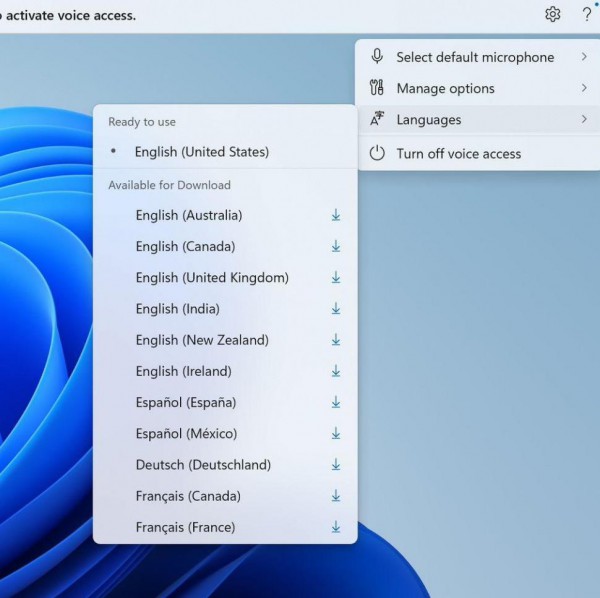
After you open Voice Access for the first time, you will be prompted to download a voice model so that voice data can be recognized on the device. If Speech Access does not find a speech model that matches your display language, you still have the option to continue using English (US) Speech Access.
Multiple monitor support:
Users can now use all Voice Access features on multiple monitors, previously limited to the primary monitor.
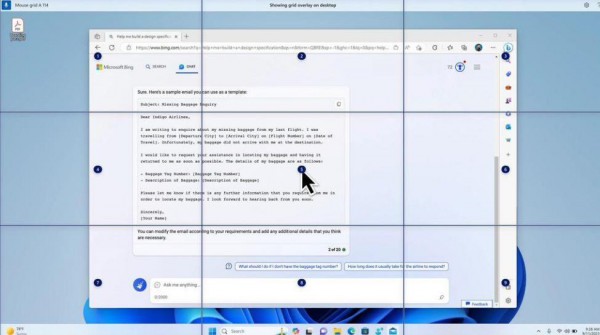
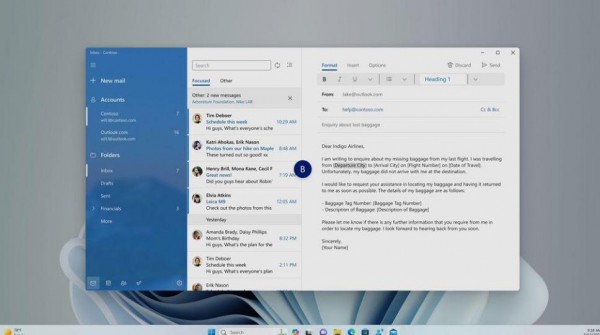
The Grid Overlay feature has been further developed to not only allow you to interact with the screen you are currently using, but also to quickly Switch to another monitor. You can also use drag-and-drop to move files, apps, and documents from one monitor to another.
After calling the Grid Overlay function, it is used to quickly transfer focus to another display. You can use letters or the NATO pinyin in the command; for example, B or Bravo both work, as shown in the screenshot above.
Voice Shortcuts:
We have introduced voice shortcuts or custom commands to enable you to create your own commands. This feature is currently available if you use English Voice Access.
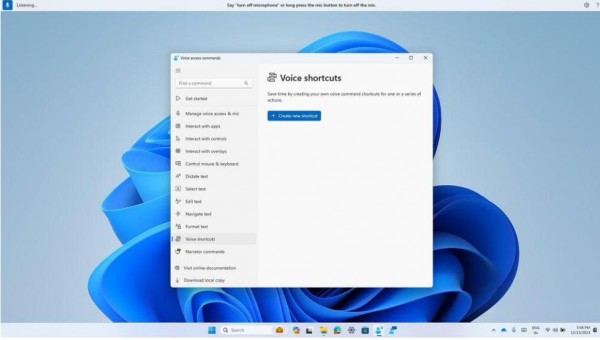
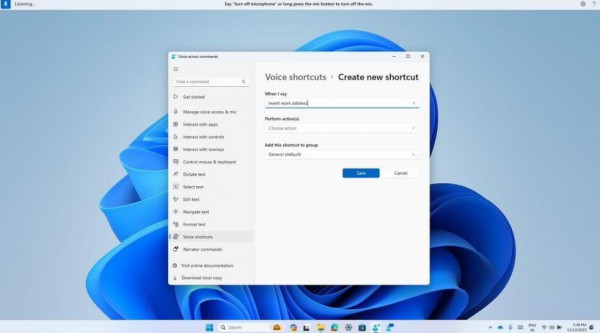
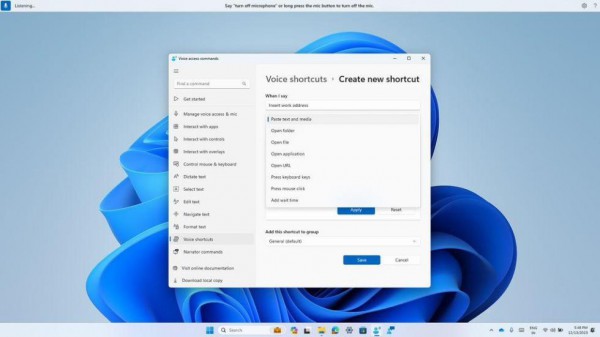
The above is the detailed content of The first update in 2024: Detailed description of the Voice Access extension language in the Win11 Dev 23612 preview version. For more information, please follow other related articles on the PHP Chinese website!

Hot AI Tools

Undresser.AI Undress
AI-powered app for creating realistic nude photos

AI Clothes Remover
Online AI tool for removing clothes from photos.

Undress AI Tool
Undress images for free

Clothoff.io
AI clothes remover

AI Hentai Generator
Generate AI Hentai for free.

Hot Article

Hot Tools

Notepad++7.3.1
Easy-to-use and free code editor

SublimeText3 Chinese version
Chinese version, very easy to use

Zend Studio 13.0.1
Powerful PHP integrated development environment

Dreamweaver CS6
Visual web development tools

SublimeText3 Mac version
God-level code editing software (SublimeText3)

Hot Topics
 1376
1376
 52
52
 How to Solve Windows Error Code "INVALID_DATA_ACCESS_TRAP" (0x00000004)
Mar 11, 2025 am 11:26 AM
How to Solve Windows Error Code "INVALID_DATA_ACCESS_TRAP" (0x00000004)
Mar 11, 2025 am 11:26 AM
This article addresses the Windows "INVALID_DATA_ACCESS_TRAP" (0x00000004) error, a critical BSOD. It explores common causes like faulty drivers, hardware malfunctions (RAM, hard drive), software conflicts, overclocking, and malware. Trou
 How do I edit the Registry? (Warning: Use with caution!)
Mar 21, 2025 pm 07:46 PM
How do I edit the Registry? (Warning: Use with caution!)
Mar 21, 2025 pm 07:46 PM
Article discusses editing Windows Registry, precautions, backup methods, and potential issues from incorrect edits. Main issue: risks of system instability and data loss from improper changes.
 How do I manage services in Windows?
Mar 21, 2025 pm 07:52 PM
How do I manage services in Windows?
Mar 21, 2025 pm 07:52 PM
Article discusses managing Windows services for system health, including starting, stopping, restarting services, and best practices for stability.
 Discover How to Fix Drive Health Warning in Windows Settings
Mar 19, 2025 am 11:10 AM
Discover How to Fix Drive Health Warning in Windows Settings
Mar 19, 2025 am 11:10 AM
What does the drive health warning in Windows Settings mean and what should you do when you receive the disk warning? Read this php.cn tutorial to get step-by-step instructions to cope with this situation.
 which application uses ene.sys
Mar 12, 2025 pm 01:25 PM
which application uses ene.sys
Mar 12, 2025 pm 01:25 PM
This article identifies ene.sys as a Realtek High Definition Audio driver component. It details its function in managing audio hardware, emphasizing its crucial role in audio functionality. The article also guides users on verifying its legitimacy
 How do I use the Group Policy Editor (gpedit.msc)?
Mar 21, 2025 pm 07:48 PM
How do I use the Group Policy Editor (gpedit.msc)?
Mar 21, 2025 pm 07:48 PM
The article explains how to use the Group Policy Editor (gpedit.msc) in Windows for managing system settings, highlighting common configurations and troubleshooting methods. It notes that gpedit.msc is unavailable in Windows Home editions, suggesting
 How do I change the default app for a file type?
Mar 21, 2025 pm 07:48 PM
How do I change the default app for a file type?
Mar 21, 2025 pm 07:48 PM
Article discusses changing default apps for file types on Windows, including reverting and bulk changes. Main issue: no built-in bulk change option.
 MSConfig Keeps Reverting to Selective Startup? 2 Solutions Here
Mar 28, 2025 pm 12:06 PM
MSConfig Keeps Reverting to Selective Startup? 2 Solutions Here
Mar 28, 2025 pm 12:06 PM
Are you questioned about an issue that MSConfig keeps reverting to selective startup on your Windows? How to switch to normal startup if you require it? Try the methods explained in this php.cn post to find one that works for you.



