How to solve the problem of Task Manager not working
How to solve the problem when the Windows Task Manager cannot be used normally? Below are the detailed and complete operation steps compiled by the editor. Let’s take a look. First open the Run dialog box and enter the "gpedit.msc" command to open the Group Policy, then expand "User Configuration - Administrative Templates - System - Ctrl Alt Del Options - Delete Task Manager" in the "Settings" tab Select "Not configured" and click "OK".

What to do if the Task Manager cannot be used
Generally speaking, there are the following methods to open the Task Manager
1. Ctrl Shift Esc key combination
2, ctrl alt del key combination
3. Right-click in a blank area and select "Start Task Manager" to open the "Task Manager"
4. Open the "Run" dialog box and enter "taskmgr.exe" to open the Task Manager
If the above methods all open the Task Manager, the solution is as follows
1. You You can enter the "gpedit.msc" command in the "Run" dialog box to open the group policy
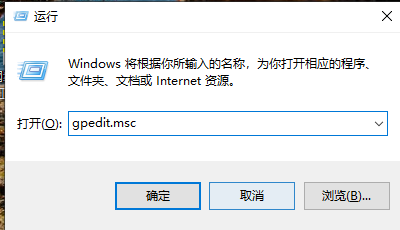
2. Expand "User Configuration-->Administrative Templates--> ;System-->Ctrl Alt Del Options", double-click "Delete Task Manager" on the right
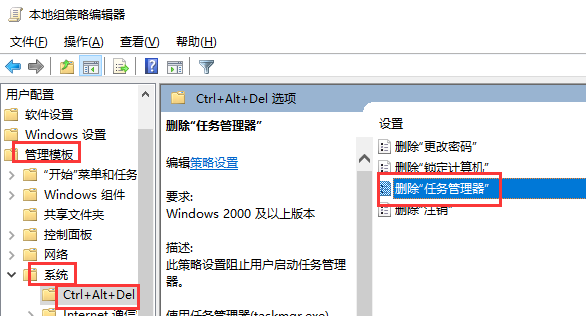
3, and then select "Uninstalled" in the "Settings" tab Configure" single option, and finally click "OK"
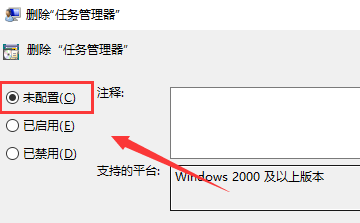
4. If this does not work, check whether all related programs of taskmgr.exe have been damaged. OK Try to extract it from the i386 folder of other normal computers or system disks to the C:\Windows\System32 directory
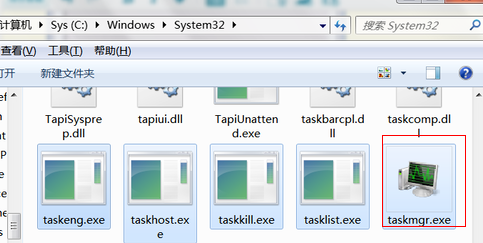
5. If it is in win8, we can still Press the Windows key
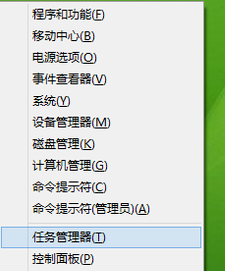
The above is the detailed content of How to solve the problem of Task Manager not working. For more information, please follow other related articles on the PHP Chinese website!

Hot AI Tools

Undresser.AI Undress
AI-powered app for creating realistic nude photos

AI Clothes Remover
Online AI tool for removing clothes from photos.

Undress AI Tool
Undress images for free

Clothoff.io
AI clothes remover

AI Hentai Generator
Generate AI Hentai for free.

Hot Article

Hot Tools

Notepad++7.3.1
Easy-to-use and free code editor

SublimeText3 Chinese version
Chinese version, very easy to use

Zend Studio 13.0.1
Powerful PHP integrated development environment

Dreamweaver CS6
Visual web development tools

SublimeText3 Mac version
God-level code editing software (SublimeText3)

Hot Topics
 1377
1377
 52
52


