
php editor Xinyi brings you a solution to the problem of no response when returning win11 23h2 to win10. After upgrading to win11 23h2 version, some users may encounter the problem of being unable to return to win10. To solve this problem, we provide the following solutions, we hope to help you.
What should I do if win11 does not respond when I return win10 at 23h2?
1. First, we find the start menu below, and then click the power button.

#2. Then hold down shift on the keyboard and click Restart with the mouse.
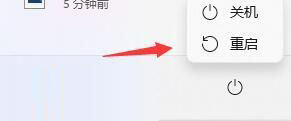
#3. It will then automatically restart, then enter WinRE and select Troubleshooting.
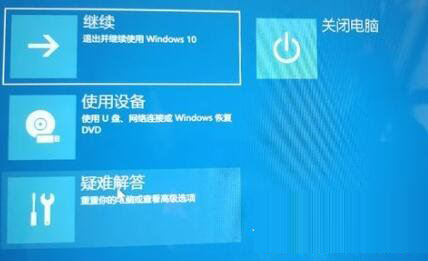
4. Then select the advanced options.
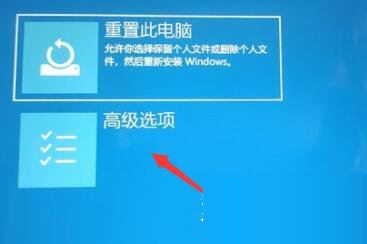
#5. Then choose to uninstall the update and return to the win10 system.

Method 2: Reinstall the system
Users can directly download the pure version of the system recommended by this site for installation
1 , msdn Win10 official original iso image pure version V2023
2, Win10 extreme pure version Tiny10 64-bit V2023.11
Installation tutorial
This site provides you with two system installation methods. Local hard disk installation is the simplest installation method. It is recommended to make a U disk boot tool before using the hard disk installation. If the hard disk installation fails, or your computer cannot be turned on, is stuck at the welcome interface, cannot enter the desktop, or has a blue screen, etc., then you need to choose the U disk to reinstall the system. .
Warm reminder: When reinstalling the system, the current system disk (usually the C drive) will be formatted. Be sure to back up the data on the C drive and desktop in advance.
1. Local hard disk installation: Hard disk installation Win10 system tutorial
2. U disk startup tool installation: U disk reinstallation win10 system tutorial
The above is the detailed content of How to solve the problem that Win11 23h2 cannot roll back to Win10?. For more information, please follow other related articles on the PHP Chinese website!
 How to light up Douyin close friends moment
How to light up Douyin close friends moment
 microsoft project
microsoft project
 What is phased array radar
What is phased array radar
 How to use fusioncharts.js
How to use fusioncharts.js
 Yiou trading software download
Yiou trading software download
 The latest ranking of the top ten exchanges in the currency circle
The latest ranking of the top ten exchanges in the currency circle
 What to do if win8wifi connection is not available
What to do if win8wifi connection is not available
 How to recover files emptied from Recycle Bin
How to recover files emptied from Recycle Bin




