
After we buy a brand new laptop, if we want to install it ourselves, we need to distinguish it first before reinstalling the system. So, how can new hard drives be distinguished under PE? The following brings you the specific distinctions of new computer hard drives. For those who don’t know, come and take a look!
1. In the PE environment, double-click to open the "DG Hard Disk Partition" tool.

#2. Click "Quick Partition".
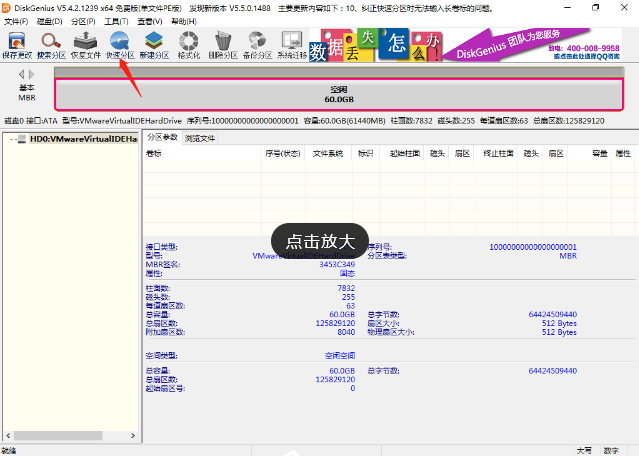
3. Select the "MBR" partition or the "GUID" partition according to the motherboard compatibility. (The "MBR" partition is suitable for older models, and the "GUID" partition is suitable for for newer models).
The "MBR" partition settings are as shown in the figure. After setting, click "OK".
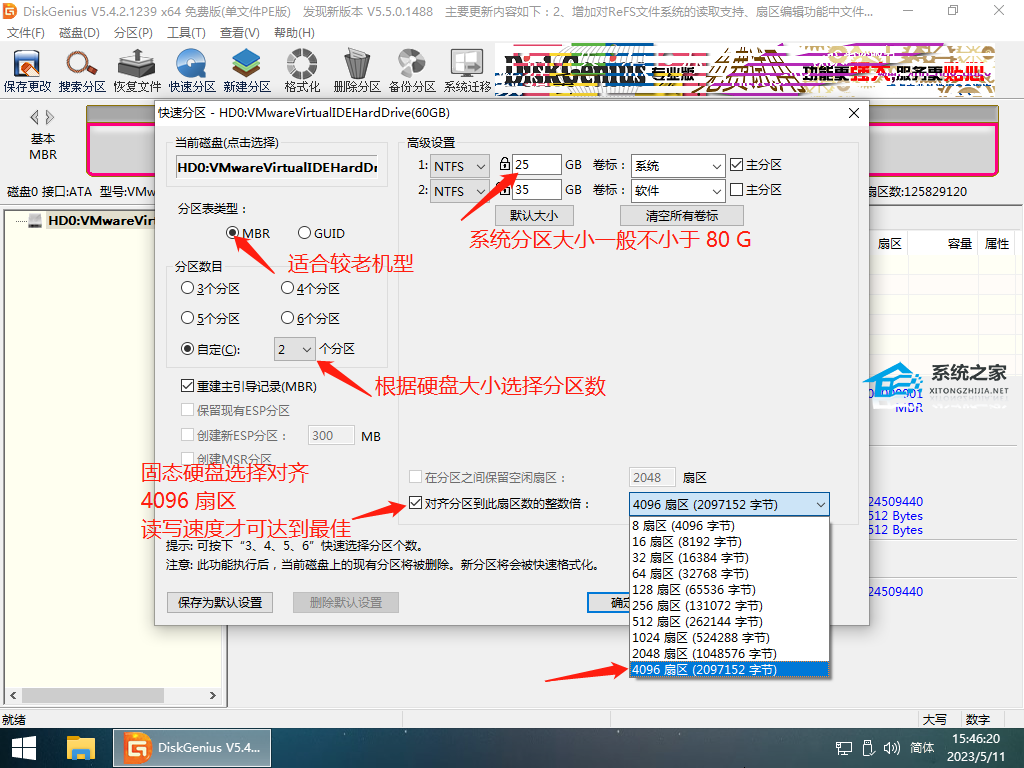
The "GUID" partition setting is as shown in the figure:
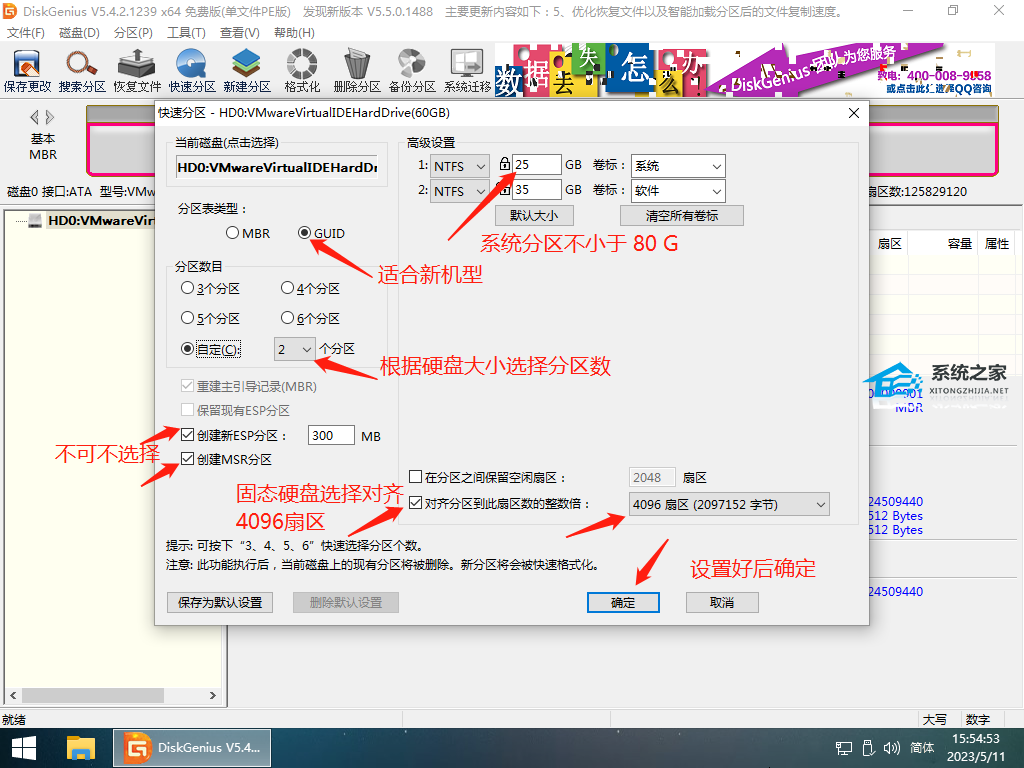
4. Select "Yes".
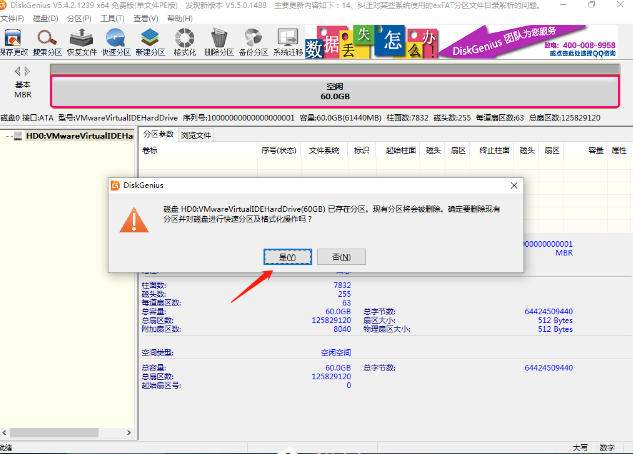
#5. Run the software for a few seconds. The partitioning is completed as shown in the figure. Then the operating system can be installed.
"MBR" partition.
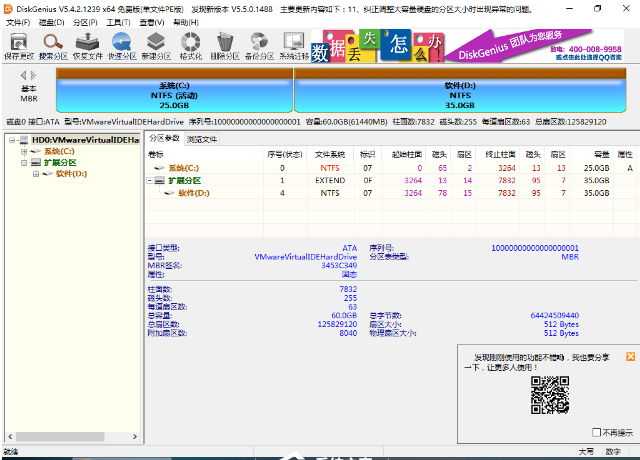
The "GUID" partition is "GPT" again.

The above is the detailed content of How to partition a new hard drive in a PE environment. For more information, please follow other related articles on the PHP Chinese website!
 Blue screen code 0x000009c
Blue screen code 0x000009c
 A collection of common computer commands
A collection of common computer commands
 You need permission from admin to make changes to this file
You need permission from admin to make changes to this file
 Tutorial on turning off Windows 11 Security Center
Tutorial on turning off Windows 11 Security Center
 How to set up a domain name that automatically jumps
How to set up a domain name that automatically jumps
 What are the virtual currencies that may surge in 2024?
What are the virtual currencies that may surge in 2024?
 The reason why header function returns 404 failure
The reason why header function returns 404 failure
 How to use js code
How to use js code




