Understand the definition of hibernation file
Many friends will see a hibernation file when cleaning files when using the computer. Many friends do not know much about how to delete hibernation files. The following is an introduction to how to delete hibernation files. For those who don’t know, let’s take a look!
What is a hibernation file?
The hibernation file is a backup file where the system saves memory data and can be updated at any time. This file cannot be copied, deleted, modified or moved. This file will only be generated when the hibernation function is enabled on the system in power management.
Is it necessary to delete the hibernation file?
In fact, deleting hibernation files does not have much effect. Friends can automatically delete hibernation file data as long as they turn off the hibernation function, but turning off the hibernation function will only make quick startup unusable.
How to delete hibernation files
1. Press the shortcut key "win r" to open the run input cmd.
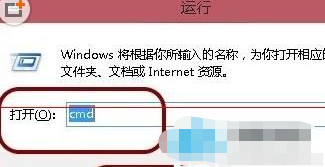
#2. After entering the command prompt, enter "powercfg -h off" to turn off the hibernation file and the file will be automatically deleted.

#3. Some files require permissions. You can first find the cmd.exe file in Windows/system32.
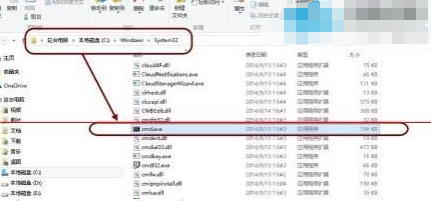
#4. Right-click and click "Run as administrator" and then perform the above tasks to successfully delete it.
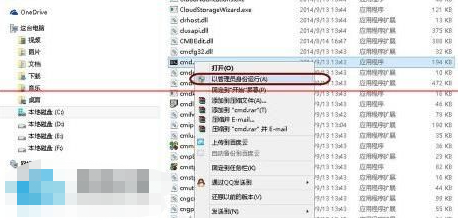
The above is the detailed content of Understand the definition of hibernation file. For more information, please follow other related articles on the PHP Chinese website!

Hot AI Tools

Undresser.AI Undress
AI-powered app for creating realistic nude photos

AI Clothes Remover
Online AI tool for removing clothes from photos.

Undress AI Tool
Undress images for free

Clothoff.io
AI clothes remover

AI Hentai Generator
Generate AI Hentai for free.

Hot Article

Hot Tools

Notepad++7.3.1
Easy-to-use and free code editor

SublimeText3 Chinese version
Chinese version, very easy to use

Zend Studio 13.0.1
Powerful PHP integrated development environment

Dreamweaver CS6
Visual web development tools

SublimeText3 Mac version
God-level code editing software (SublimeText3)

Hot Topics
 1378
1378
 52
52


