 Computer Tutorials
Computer Tutorials
 System Installation
System Installation
 How to solve the problem that the computer cannot find iutils.dll
How to solve the problem that the computer cannot find iutils.dll
How to solve the problem that the computer cannot find iutils.dll
It is a common software problem to be unable to continue executing code because iutils.dll cannot be found. iutils.dll is mainly used to support the startup and operation of certain software and games. If iutils.dll is missing, they cannot be opened normally. , how should users solve the problem when iutils.dll is missing? The editor below will bring you a solution to the problem of being unable to continue executing code because iutils.dll cannot be found. Friends who are troubled should take a look.

How to fix the computer prompt because iutils.dll cannot be found
Method 1:
1. This problem is caused by inotepad Rogue software.
2. Therefore, you need to clean up this software first before you can solve the problem.
3. It is recommended to download a security software first, such as Tinder.
4. After downloading and installing, open and select "Virus Scan"

5. Then select "Full Scan"

6. Then change the upper left corner to "General" and wait for the scan to complete.

#7. After the scan is completed, select all the options below and click "Process Now" to solve the problem.

Method 2:
1. If it still doesn’t work after removing the rogue software.
2. You can try to repair the dll file manually.
3. Download a dll repair tool.
4. After downloading and installing, open it, enter "iutils.dll" at the bottom and click "Repair".
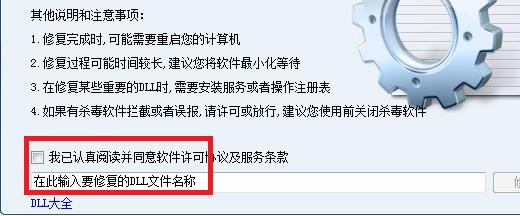
Method 3:
1. We can also download an "iutils.dll" file online.
2. After downloading, unzip it and run the files directly to solve the problem.
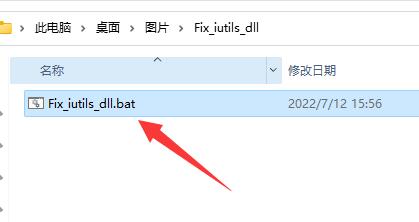
Method 4:
1. If it still doesn’t work, it is recommended to reinstall a pure version of the system.
2. Reinstalling the system can solve 99.9% of the problems.

The above is the detailed content of How to solve the problem that the computer cannot find iutils.dll. For more information, please follow other related articles on the PHP Chinese website!

Hot AI Tools

Undresser.AI Undress
AI-powered app for creating realistic nude photos

AI Clothes Remover
Online AI tool for removing clothes from photos.

Undress AI Tool
Undress images for free

Clothoff.io
AI clothes remover

Video Face Swap
Swap faces in any video effortlessly with our completely free AI face swap tool!

Hot Article

Hot Tools

Notepad++7.3.1
Easy-to-use and free code editor

SublimeText3 Chinese version
Chinese version, very easy to use

Zend Studio 13.0.1
Powerful PHP integrated development environment

Dreamweaver CS6
Visual web development tools

SublimeText3 Mac version
God-level code editing software (SublimeText3)

Hot Topics
 1387
1387
 52
52

