How to check the ftp server address
How to check the FTP server address: 1. Enter the domain name or IP address of the FTP server in the address bar of the browser, and then press the Enter key. If you can successfully connect to the FTP server, it means that the address of the FTP server is correct; 2. Enter the "ftp" command in the command line interface, and then enter the domain name or IP address of the "ftp" website. If the connection is successful, it means that the address of the FTP server is correct; 3. In the IP settings page, you can see the IP address of the device, which is the FTP server address of the device, etc.
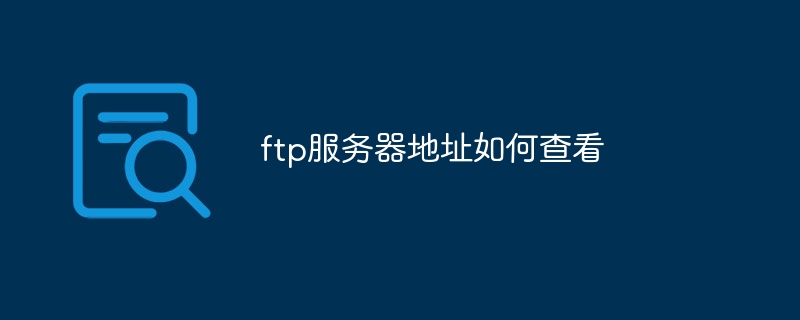
There are many ways to check the FTP server address. The following are some common methods:
In the browser Enter the domain name or IP address of the FTP server in the address bar, and then press the Enter key. If you can successfully connect to the FTP server, it means that the address of the FTP server is correct.
Enter the "ftp" command in the command line interface, and then enter the domain name or IP address of the "ftp" website. If the connection is successful, it means that the address of the FTP server is correct.
In the device's "Settings" app, find the "Network & Internet" or "Network Connections" option, select "Wi-Fi" or "Mobile Networks", and then click to enter details Settings page. In the detailed settings page, find and click the "Advanced" or "More Settings" option, find and click the "Static IP" or "IP Settings" option. In the IP settings page, you can see the IP address of the device, which is the FTP server address of the device.
Use a search engine to search for the FTP server address, or look for possible FTP server addresses on websites that provide FTP service functions. In addition, many FTP forums now also provide the addresses of many FTP servers.
In short, there are many ways to check the FTP server address. You can choose the appropriate method to obtain the FTP server address according to the actual situation.
The above is the detailed content of How to check the ftp server address. For more information, please follow other related articles on the PHP Chinese website!

Hot AI Tools

Undresser.AI Undress
AI-powered app for creating realistic nude photos

AI Clothes Remover
Online AI tool for removing clothes from photos.

Undress AI Tool
Undress images for free

Clothoff.io
AI clothes remover

Video Face Swap
Swap faces in any video effortlessly with our completely free AI face swap tool!

Hot Article

Hot Tools

Notepad++7.3.1
Easy-to-use and free code editor

SublimeText3 Chinese version
Chinese version, very easy to use

Zend Studio 13.0.1
Powerful PHP integrated development environment

Dreamweaver CS6
Visual web development tools

SublimeText3 Mac version
God-level code editing software (SublimeText3)

Hot Topics
 1389
1389
 52
52
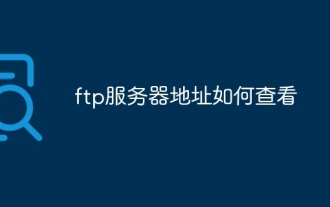 How to check the ftp server address
Jan 29, 2024 pm 03:11 PM
How to check the ftp server address
Jan 29, 2024 pm 03:11 PM
How to check the FTP server address: 1. Enter the domain name or IP address of the FTP server in the address bar of the browser, and then press the Enter key. If you can successfully connect to the FTP server, it means that the address of the FTP server is correct; 2. Enter the "ftp" command in the command line interface, and then enter the domain name or IP address of the "ftp" website. If the connection is successful, it means that the address of the FTP server is correct; 3. In the IP settings page, you can see the IP address of the device, which is the FTP server address of the device, etc.
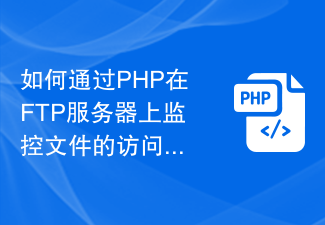 How to monitor file access and modification on FTP server via PHP
Jul 28, 2023 pm 08:01 PM
How to monitor file access and modification on FTP server via PHP
Jul 28, 2023 pm 08:01 PM
How to monitor file access and modification on FTP server through PHP. With the rapid development of the Internet, FTP (File Transfer Protocol), as a common file transfer tool, is often used to upload files from local to server or download from server to local. In practical applications, it is very important to monitor file access and modifications on the FTP server, especially for some sensitive files. This article will introduce how to use PHP to write code to implement access and modification monitoring of files on the FTP server. First, we need to ensure that the service
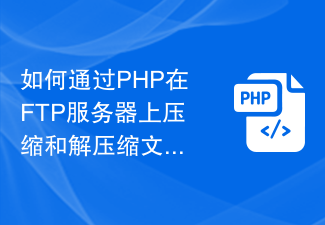 How to compress and decompress files on FTP server via PHP
Jul 30, 2023 pm 03:15 PM
How to compress and decompress files on FTP server via PHP
Jul 30, 2023 pm 03:15 PM
Introduction to how to compress and decompress files on an FTP server through PHP: In the process of developing and managing websites, we often need to deal with file compression and decompression operations. And if the website's file storage uses an FTP server, how to compress and decompress files through PHP on the server becomes a key issue. This article will introduce how to compress and decompress files on an FTP server through PHP, and provide relevant code examples for reference. Link to an FTP server to perform file compression and
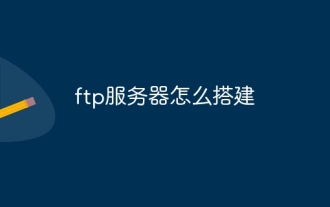 How to set up ftp server
Dec 12, 2023 am 10:37 AM
How to set up ftp server
Dec 12, 2023 am 10:37 AM
The ftp server can be built by selecting the appropriate FTP server software, installing the FTP server software, configuring the FTP server software, starting the FTP server software and testing the operation of the FTP server. Detailed introduction: 1. Select the appropriate FTP server software, including vsftpd, FileZilla Server, ProFTPD, etc.; 2. Install the FTP server software, etc.
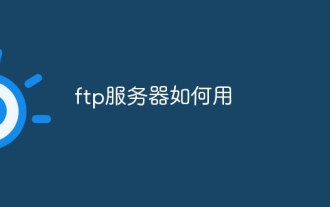 How to use ftp server
Oct 13, 2023 pm 02:25 PM
How to use ftp server
Oct 13, 2023 pm 02:25 PM
FTP server usage: 1. Install an FTP server software, such as FileZilla Server, vsftpd, ProFTPD, etc.; 2. After the installation is completed, you need to set the listening port of the FTP server and set the access rights of the FTP server, including which users are allowed to access and which ones are allowed File upload and download, etc.; 3. Create FTP users. The FTP server allows the creation of multiple users and assign different permissions to each user. 4. Set the user's login permissions and ensure that these users have FTP access permissions.
 To set up an FTP server on Linux operating system, please follow the steps below
Jan 26, 2024 pm 10:33 PM
To set up an FTP server on Linux operating system, please follow the steps below
Jan 26, 2024 pm 10:33 PM
To build an FTP server linux command on Linux, you need to follow the following steps: 1. Install FTP server software: You can use the following command to install FTP server software in a Linux system: ``sudoapt-getinstallvsftpd`` 2. Configuration FTP server: You need to edit the FTP server configuration file to set the FTP server configuration options. By default, Linux installs an ftp server, and the vsftpd.conf file is located in the /etc/vsftpd/ directory. You can open the configuration file with the following command: ```sudonano/etc/vsftpd.conf``` in this file
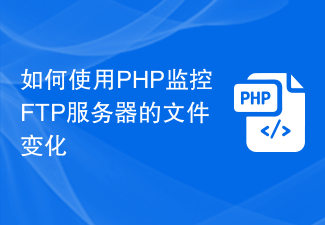 How to monitor file changes on an FTP server using PHP
Aug 01, 2023 pm 09:46 PM
How to monitor file changes on an FTP server using PHP
Aug 01, 2023 pm 09:46 PM
How to use PHP to monitor file changes on an FTP server Introduction: FTP (File Transfer Protocol) is a commonly used file transfer protocol that is widely used for file upload, download and management. When we need to monitor file changes on the FTP server, we can use PHP to implement this function. This article will introduce how to use PHP to monitor file changes on the FTP server, and provide code examples for readers' reference. Part One: Connecting to the FTP Server First, we need to use PHP’s FTP function to establish the connection with the FTP server.
 Explore how to protect your Linux server
Jan 01, 2024 pm 03:56 PM
Explore how to protect your Linux server
Jan 01, 2024 pm 03:56 PM
No matter which Linux distribution you use, you need to protect it with an iptables-based firewall. Aha! You've set up your first Linux server and are ready to go! Is it? Well, wait. By default, your Linux system is not secure from attackers. Of course, it's much more secure than WindowsXP, but that doesn't mean much. To make your Linux system truly secure, you need to follow Linode's Server Security Guide. In general, first you have to turn off those services that you don't need. Of course, to do this, you first need to know which network services you are using. You can use shell commands to find out which services



