
php editor Xinyi introduces to you the solution to the problem of dull sound from Bluetooth headsets connected to Win11. When using the Win11 system, sometimes the sound is dull after connecting a Bluetooth headset, causing trouble to users. This situation may be caused by system settings or device driver issues. In this article, we will provide you with a detailed analysis of the reasons for the dull sound of Bluetooth headsets connected to Win 11, and provide some solutions to help you quickly solve this problem and enjoy a high-quality music experience. Whether you're working or playing, these methods will provide you with effective solutions.
Analysis of the problem of dull sound connected to Bluetooth headsets in Win11
1. First, we open the settings through the start menu.

#2. Then open the sound settings.
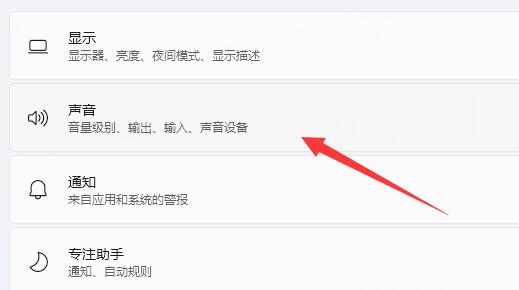
#3. Then open more sound settings at the bottom.
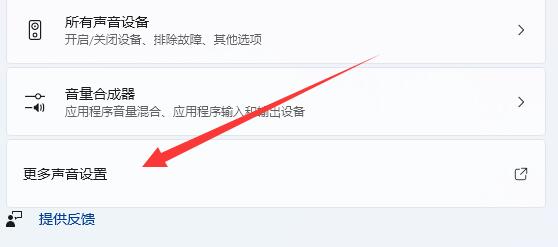
#4. After opening, right-click the sound device you want to use and open properties.
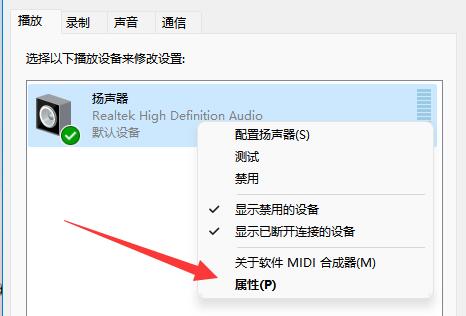
5. Finally, disable all sounds in the enhancement and save it.
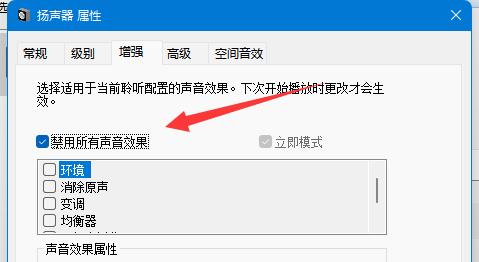
Method 2:
1. According to user feedback, it is related to the hands-free service of win11.
2. Right-click the Start menu and open the Device Manager.
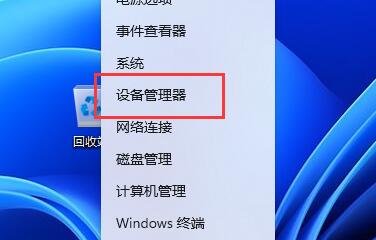
#3. Expand Sound, Video and Game Controllers and Audio Input and Output Devices in order.
4. Just uninstall all devices with handsfree in them.
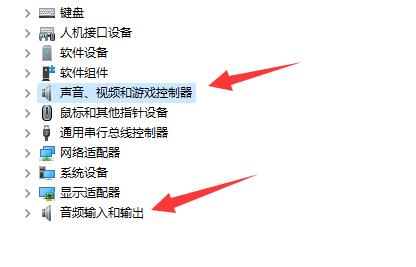
The above is the detailed content of How to solve the problem of dull sound in Win11 Bluetooth headset. For more information, please follow other related articles on the PHP Chinese website!
 The phone cannot connect to the Bluetooth headset
The phone cannot connect to the Bluetooth headset
 There is no WLAN option in win11
There is no WLAN option in win11
 How to skip online activation in win11
How to skip online activation in win11
 How to restore Bluetooth headset to binaural mode
How to restore Bluetooth headset to binaural mode
 Win11 skips the tutorial to log in to Microsoft account
Win11 skips the tutorial to log in to Microsoft account
 How to open win11 control panel
How to open win11 control panel
 Introduction to win11 screenshot shortcut keys
Introduction to win11 screenshot shortcut keys
 Windows 11 my computer transfer to the desktop tutorial
Windows 11 my computer transfer to the desktop tutorial




