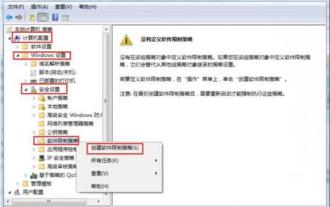Computer Tutorials
Computer Tutorials
 Troubleshooting
Troubleshooting
 The Win10 system cannot be repaired and cannot enter the system, what should I do?
The Win10 system cannot be repaired and cannot enter the system, what should I do?
The Win10 system cannot be repaired and cannot enter the system, what should I do?
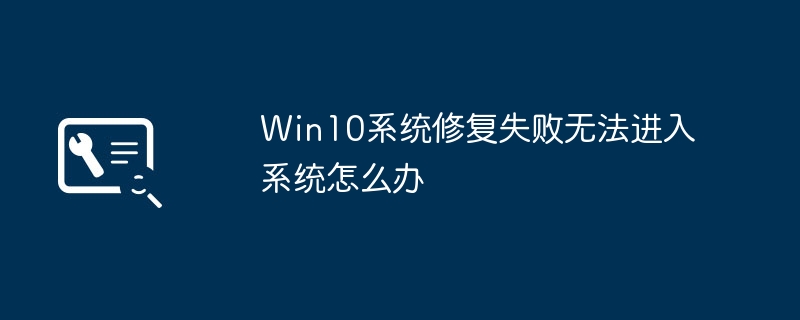
php editor Banana will introduce to you: What should I do if the Win10 system repair fails and cannot enter the system? When our Win10 system encounters a problem and cannot start normally, repairing it is a common solution. However, sometimes we may encounter a situation where the repair fails, resulting in the system still being inaccessible. In this case, we can try some other methods to solve the problem and restore the normal operation of the system. Here are some commonly used solutions, I hope they can help you.
When using the Windows 10 operating system, sometimes the system repair fails, resulting in the inability to enter the system normally. In this case, we can try the following solutions to solve the problem.
1. Restart the computer: Sometimes the failure of system repair may only be a temporary problem. You can try to re-enter the system by restarting the computer. Press and hold the power button for a few seconds until the computer shuts down completely, then press the power button again to turn it on.
2. Enter safe mode: If you still cannot enter the system after restarting the computer, you can try to enter safe mode. During the boot process, press the F8 or Shift F8 key until the advanced startup options interface appears. Select "Safe Mode" and press Enter. After entering safe mode, you can try to repair the system or find problems.
3. Use system recovery tools: If you cannot enter safe mode, you can try using system recovery tools. Select "System Repair" or "System Restore" on the advanced startup options interface and follow the prompts. System recovery tools can help repair system files or restore the system to a previous state.
4. Use the installation disk to repair: If none of the above methods can solve the problem, you can try to use the Windows 10 installation disk to repair it. After inserting the installation disk, restart the computer and press any key to enter the installation interface. Select "Repair your PC" > "Troubleshoot" > "Advanced Options" > "Command Prompt" and enter the corresponding command in the command prompt to repair.
5. Reinstall the system: If none of the above methods work, the last option is to reinstall the system. Perform a clean installation using the Windows 10 installation disk, but please note that this will erase all data, so please back up important files before reinstalling.
To sum up, when the Win10 system repair fails and cannot enter the system, we can try to restart the computer, enter safe mode, use system recovery tools, use the installation disk to repair or reinstall the system to solve the problem. If none of the above methods work, it is recommended to contact professional technical support personnel or the manufacturer for further help and guidance.
The above is the detailed content of The Win10 system cannot be repaired and cannot enter the system, what should I do?. For more information, please follow other related articles on the PHP Chinese website!

Hot AI Tools

Undresser.AI Undress
AI-powered app for creating realistic nude photos

AI Clothes Remover
Online AI tool for removing clothes from photos.

Undress AI Tool
Undress images for free

Clothoff.io
AI clothes remover

AI Hentai Generator
Generate AI Hentai for free.

Hot Article

Hot Tools

Notepad++7.3.1
Easy-to-use and free code editor

SublimeText3 Chinese version
Chinese version, very easy to use

Zend Studio 13.0.1
Powerful PHP integrated development environment

Dreamweaver CS6
Visual web development tools

SublimeText3 Mac version
God-level code editing software (SublimeText3)

Hot Topics
 When I turn on the computer, it always stops at the motherboard logo screen. Nothing happens when I press anything, and I can't enter the bios?
Apr 23, 2024 am 09:13 AM
When I turn on the computer, it always stops at the motherboard logo screen. Nothing happens when I press anything, and I can't enter the bios?
Apr 23, 2024 am 09:13 AM
When I turn on the computer, it always stops at the motherboard logo screen. Nothing happens when I press anything, and I can't enter the bios?
 Huawei phone freezes and the screen cannot move. Why?
Apr 10, 2024 am 09:40 AM
Huawei phone freezes and the screen cannot move. Why?
Apr 10, 2024 am 09:40 AM
Huawei phone freezes and the screen cannot move. Why?
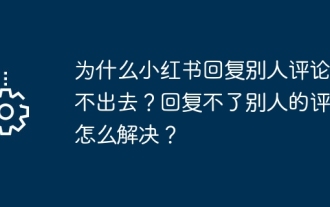 Why can't Xiaohongshu reply to other people's comments be posted? What should I do if I can't reply to other people's comments?
Apr 27, 2024 pm 02:23 PM
Why can't Xiaohongshu reply to other people's comments be posted? What should I do if I can't reply to other people's comments?
Apr 27, 2024 pm 02:23 PM
Why can't Xiaohongshu reply to other people's comments be posted? What should I do if I can't reply to other people's comments?
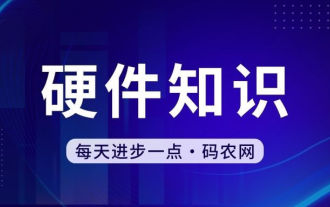 The computer is starting up and preparing for automatic repair.
Apr 17, 2024 pm 09:30 PM
The computer is starting up and preparing for automatic repair.
Apr 17, 2024 pm 09:30 PM
The computer is starting up and preparing for automatic repair.
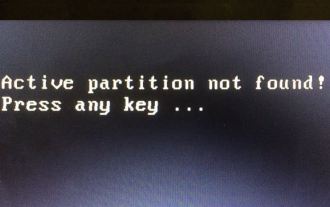 What should I do if the active partition cannot be found when the computer is turned on? Five solutions to the problem of no active partition in win10
Apr 11, 2024 pm 08:43 PM
What should I do if the active partition cannot be found when the computer is turned on? Five solutions to the problem of no active partition in win10
Apr 11, 2024 pm 08:43 PM
What should I do if the active partition cannot be found when the computer is turned on? Five solutions to the problem of no active partition in win10
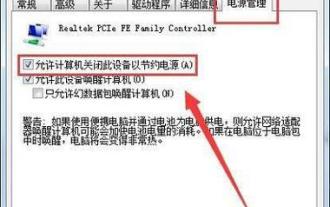 Win7 network adapter is missing, how to restore it (methods and steps to solve the problem of Win7 network adapter disappearing)
Apr 23, 2024 pm 06:19 PM
Win7 network adapter is missing, how to restore it (methods and steps to solve the problem of Win7 network adapter disappearing)
Apr 23, 2024 pm 06:19 PM
Win7 network adapter is missing, how to restore it (methods and steps to solve the problem of Win7 network adapter disappearing)
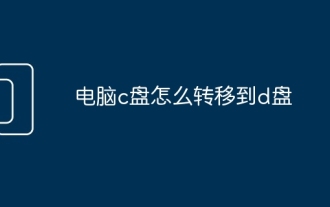 How to transfer computer C drive to D drive
Mar 30, 2024 am 10:30 AM
How to transfer computer C drive to D drive
Mar 30, 2024 am 10:30 AM
How to transfer computer C drive to D drive