
php editor Xinyi will answer the question of crashing when opening a folder in Win11 system. When using the Win11 system, we sometimes encounter a crash after opening a folder, which brings great trouble to our use. But, don’t worry, we can fix this problem with some simple methods. First, we can try to restart the computer. Sometimes there are just some minor glitches in the system, and restarting the computer can solve the problem. If restarting has no effect, we can try updating the system patch, which may fix some problems related to folder crashes. In addition, we can also solve the problem by uninstalling and reinstalling the application that may be related to the folder crash. If none of the above methods work, we can also try to create a new user account to see if the folder crash still occurs. Finally, if the problem persists, we recommend contacting official customer service or professional technicians for further help and solutions.
Solution to the problem that Windows 11 will crash when opening a folder
1. First, we press [win] [R] on the desktop and enter [msconfig] in the opened page and click Sure.
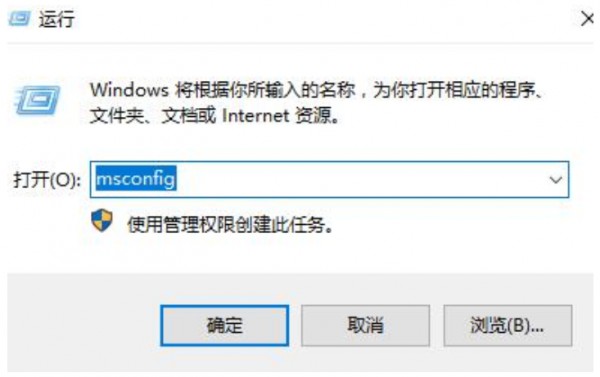
After entering the page, switch to the service option. Then check [Hide all Microsoft services], and finally click [Disable all] to complete the operation.
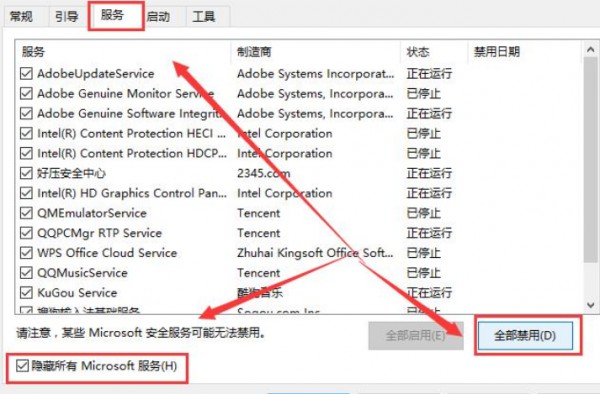
3. At this time, we press [ctrl] [shift] [esc] to open the task manager, select the [Startup] page, and disable all startup items. Can.

4. At this time, press [win] [x] to open the option bar, and we click [Command Prompt] to enter.
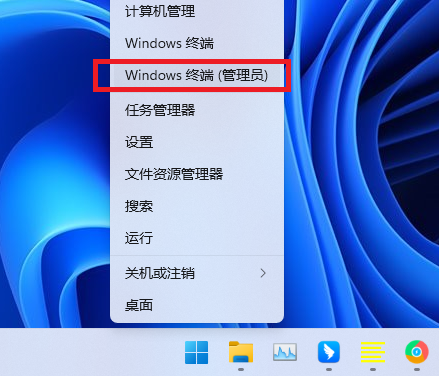
#5. Enter the following commands to perform system self-protection and repair operations.
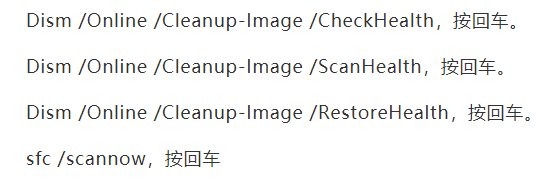
#6. Run several commands one by one. You need to wait for a while. Finally, restart the computer to see if the problem can be solved.

The above is the detailed content of How to solve the problem of folder crash in Win11 system. For more information, please follow other related articles on the PHP Chinese website!




