
php editor Strawberry reported that Microsoft recently released the Win11 Insider Build 22635.2486 version. The most eye-catching change is the update of the Start menu component. This update brings some new display effects and functions that will further enhance the user’s operating experience. Detailed updates and improvements remain to be further explored and understood. For Win11 users, this is exciting news. I hope the new start menu component can bring us more convenience and surprises!
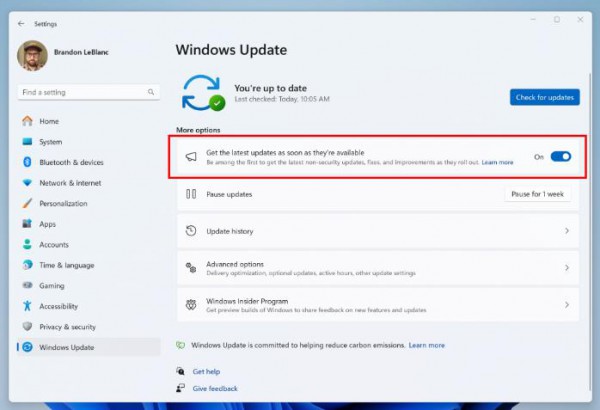
Detailed updates:
NOTE: In the beta channel, all Windows Insiders will now run the same build (Build 22635. xxx) Obtain an authorization package. For beta insiders who want to be the first to get features rolled out to you, you can toggle above (see image below) to get the latest updates as they come through Settings and Windows Update.
Changes and improvements are gradually unfolding in front of everyone in the beta channel
[Start Menu]
Under All Apps in the Start Menu, Windows 11 System Components will display a System tag.
The X Box Game Bar will now appear only as the Game Bar, under the Start menu, and in the Settings and System; Applications; Installed Applications menus. This change will be implemented through a Game Bar update in the Microsoft Store.
[Casting]
The screen casting experience introduction has been improved and errors in version 22631.2129 have been fixed. Beta channels will be re-enabled in future flights.
Bug Fixes
Fixed an issue that caused the boot menu to crash if the display language was set to Czech or Slovak.
Fixed an issue where the search icon in the taskbar was not suitable for people using search icons and labels.
The above is the detailed content of The latest Win11 Insider Build 22635.2486 is released, and the Start Menu component has been updated! Get more details. For more information, please follow other related articles on the PHP Chinese website!




