
php editor Yuzai will explain to you the differences between Win11 Education Edition and Professional Edition. Win11 Education Edition and Professional Edition are two different versions of operating systems launched by Microsoft. The education version is mainly for schools and educational institutions, providing more educational tools and functions, such as learning mode, educational application store, etc.; while the professional version is more suitable for business users, providing more enterprise-level functions and security measures. Such as BitLocker encryption, remote desktop, etc. Choosing which version to use depends on your specific needs and use cases.

The difference between win11 Education Edition and Professional Edition
Answer: The target groups are different.
1. Win11 Professional Edition is suitable for enterprise users and professional developers.
2. The professional version has a large number of professional functions, such as: remote desktop, enterprise mode ie, group policy management, etc.
3. For school use (school staff, administrators, teachers and students). Its functions are almost the same as the enterprise version.
4. The education version is only authorized for schools or educational institutions.
Recommended system download 1: System Home Win11 22H2 X64 Pure Professional Edition V2023
System Home Win11 22H2 After careful optimization, the system has become moderately lightweight and streamlined, while possessing strong security and stability. Performance and data have also been improved in all aspects, and the overall user experience is relatively good. In addition, the operating parameters of the high-performance mode have also been optimized and invalid startup items are disabled, thereby making the computer run more smoothly.
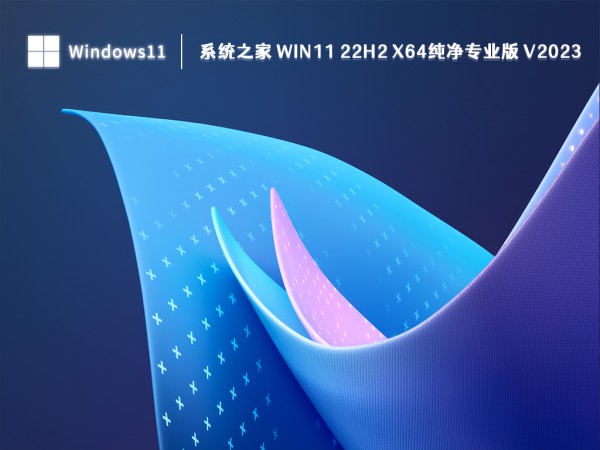
Recommended system download 2: MSDN official website Win11 22H2 Professional Edition V2023.06
MSDN official website Win11 22H2 Professional Edition V2023 06 has stable functions and services. The connection between operations is very smooth, giving users a smoother experience. The operating system that contains the features of the new version of win11 can provide different system protocol functions to make its use smoother. If you are interested, download it and experience it.
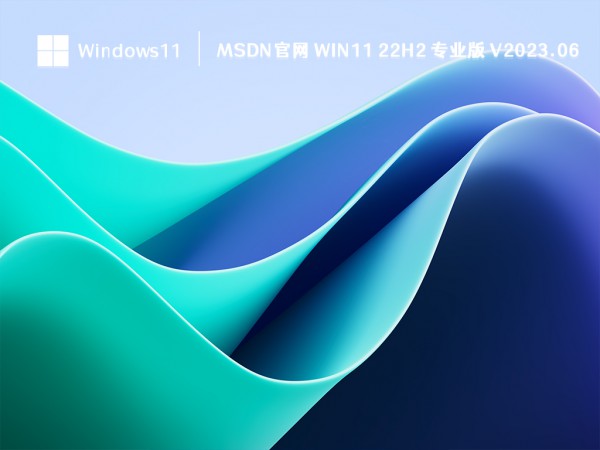
The above is the detailed content of The differences and choices between win11 education version and professional version. For more information, please follow other related articles on the PHP Chinese website!
 C# Tutorial
C# Tutorial
 Unknown error 3004 solution
Unknown error 3004 solution
 winkawaksrom
winkawaksrom
 What is the inscription in the blockchain?
What is the inscription in the blockchain?
 How to solve cpu fan error
How to solve cpu fan error
 What should I do if the web video cannot be opened?
What should I do if the web video cannot be opened?
 How to solve the problem that cad cannot be copied to the clipboard
How to solve the problem that cad cannot be copied to the clipboard
 What to do if the CPU temperature is too high
What to do if the CPU temperature is too high
 How to install ssl certificate
How to install ssl certificate




