
Nowadays, projectors are widely used in homes, offices, schools and entertainment venues. According to different working methods, there are different types such as CRT, LCD, DLP, etc. Generally, as long as the power cord of the laptop and projector is plugged in, it can be used normally. If the laptop screen does not appear on the projector, the user can use the shortcut key to switch the screen to the projector. The shortcut key for most laptops is "Fn F10" "or " Fn F6 ".

1. Since modern computers are generally equipped with HDMI interfaces, if you connect a projector, you generally need an adapter. .

#2. After getting the adapter, connect one end to the projector and the other end to the computer.
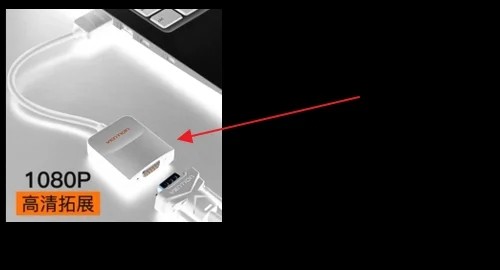
#3. Now start the projector and wait for the projector to start successfully.
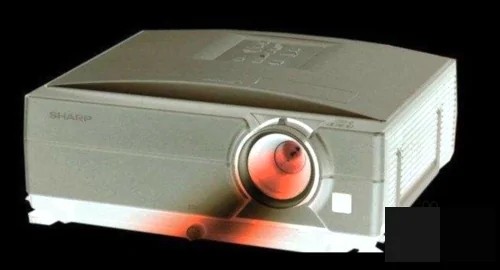
#4. Turn on the computer. If it can be started successfully, the projector will be directly connected to the computer.
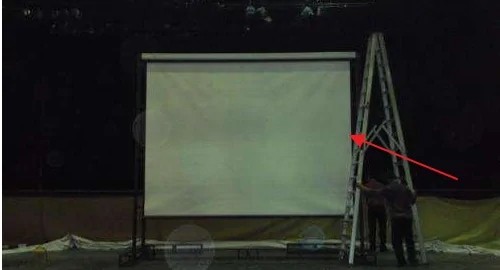
#5. If the device is successfully connected, the images of the notebook and the projector will be synchronized, and you can use them normally.

The above is the detailed content of How to connect your laptop and projector. For more information, please follow other related articles on the PHP Chinese website!
 How to turn off win10 upgrade prompt
How to turn off win10 upgrade prompt
 The difference between lightweight application servers and cloud servers
The difference between lightweight application servers and cloud servers
 CMD close port command
CMD close port command
 The difference between external screen and internal screen broken
The difference between external screen and internal screen broken
 How to jump with parameters in vue.js
How to jump with parameters in vue.js
 Cell sum
Cell sum
 How to intercept harassing calls
How to intercept harassing calls
 virtual digital currency
virtual digital currency




