
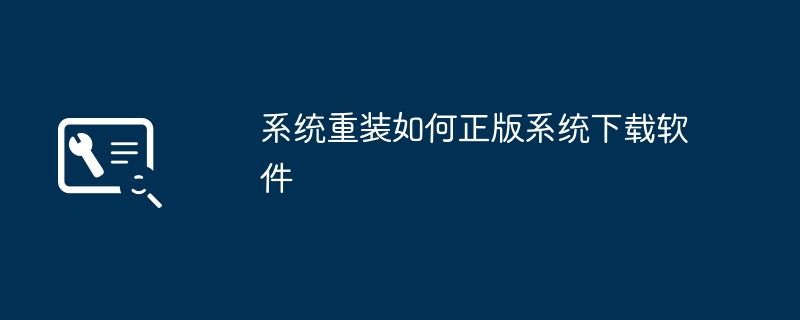
php editor Xigua will introduce to you how to download genuine system software for system reinstallation. System reinstallation is one of the common methods to solve computer problems, and choosing genuine system download software is an important step to ensure system stability and security. On the Internet, there are many channels that provide genuine system downloads, such as Microsoft's official website and some well-known software download platforms. Choosing a trustworthy channel to download the genuine system can not only avoid copyright issues, but also obtain a stable system experience. Before downloading, make sure that your computer meets the system's hardware requirements to avoid compatibility issues.
Before reinstalling the system, we need to first understand what genuine system software is. Genuine system software refers to operating system software purchased or authorized for use through formal channels and has a legal license and registration code. Compared with pirated system software, genuine system software is more stable and secure, and can enjoy technical support and update services provided by the manufacturer.
So, how to download genuine system software during the system reinstallation process? Below we will introduce you to several common methods.
1. Official website download: Most operating system manufacturers will provide operating system download links on their official websites. Users can directly visit the manufacturer's official website to find the corresponding system version and download it according to the instructions. This method is the most secure and reliable, because the software provided by the official website is genuine software that has been verified and authorized.
2. Digital distribution platform: Some operating system manufacturers will publish their system software on digital distribution platforms, such as Microsoft Store, Mac App Store, etc. Users can search and download the corresponding operating system software on these platforms. One thing to note is to make sure you choose officially released software and not versions provided by other developers or third parties.
3. Purchase through authorized channels: In addition to downloading through the official website, users can also purchase genuine system software through authorized channels. These authorized channels include physical stores, online malls, etc. When purchasing, users need to ensure that the software they purchase is genuine and has obtained a legal license and registration code.
No matter which method you choose to download genuine system software, users need to ensure the integrity and security of the downloaded software before installation. The integrity of the software can be verified by calculating the MD5 or SHA1 value of the software. At the same time, pay attention to the network environment when downloading the software to avoid downloading software that has been tampered with or infected with viruses.
To sum up, the methods for downloading genuine system software include official website downloads, digital distribution platform downloads and authorized channel purchases. No matter which method you choose, users need to ensure that the software they download is genuine and has a legal license and registration code. Only by using genuine system software can you ensure the stability and security of the system, and enjoy the technical support and update services provided by the manufacturer.
The above is the detailed content of How to safely download genuine operating system installers. For more information, please follow other related articles on the PHP Chinese website!
 What versions of linux system are there?
What versions of linux system are there?
 How to upgrade Hongmeng system on Honor mobile phone
How to upgrade Hongmeng system on Honor mobile phone
 What skills are needed to work in the PHP industry?
What skills are needed to work in the PHP industry?
 The difference between vue2.0 and 3.0
The difference between vue2.0 and 3.0
 How to solve the problem that tomcat cannot display the page
How to solve the problem that tomcat cannot display the page
 How to use htmllabel label
How to use htmllabel label
 How to set ppt widescreen
How to set ppt widescreen
 Introduction to the meaning of cloud download windows
Introduction to the meaning of cloud download windows




