
php editor Zimo brings you answers on how to translate web pages in the Edge browser. As a powerful browser, Edge browser provides users with convenient web page translation functions. Whether you are reading foreign language web pages or communicating with foreign friends, you can easily achieve language communication. In this article, we will introduce you in detail how to use the web page translation function of the Edge browser, so that you can easily enjoy the fun of the cross-language world.

1. First, open the homepage of edge browser and click on the three "..." dots below.

2. Click "Settings" on the right side of the toolbar.
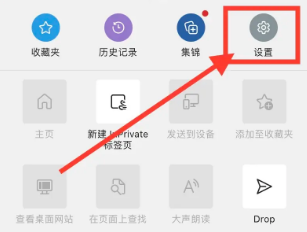
3. Select "Microsoft Translation Tool" below.
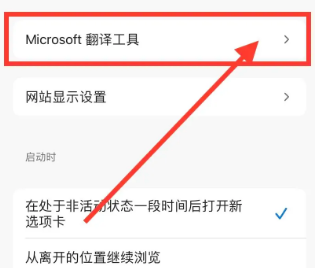
4. Finally, click the switch to turn on the "Translate Page".
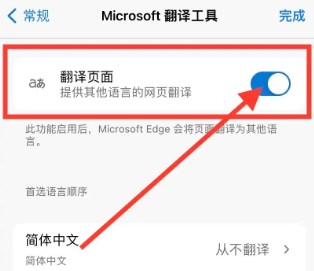
The above is the detailed content of How to translate web pages on Edge browser. For more information, please follow other related articles on the PHP Chinese website!




