
php editor Xinyi provides you with three tutorials for returning to the previous version after upgrading Win11 23H2. Win11 23H2 is the latest operating system version released by Microsoft, but due to personal needs or compatibility issues, some users may want to roll back to the previous version. This article will introduce three simple and easy ways to easily roll back to a previous operating system version to suit your needs. Whether you are an experienced user or a novice, you can easily restore your computer to its previous state.
Three tutorials for returning to the previous version after upgrading Win11 23H2
Method 1: Return from the settings menu
1. Click the Start menu on the taskbar, and then Click the Settings option, select Windows Update, and click Recovery.
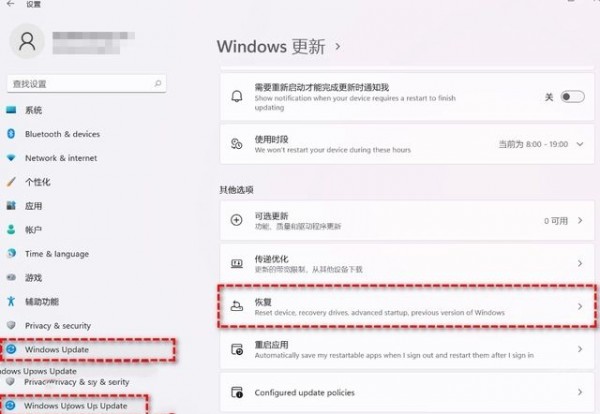
#2. Select the previous version of Windows under the recovery option and click Return.
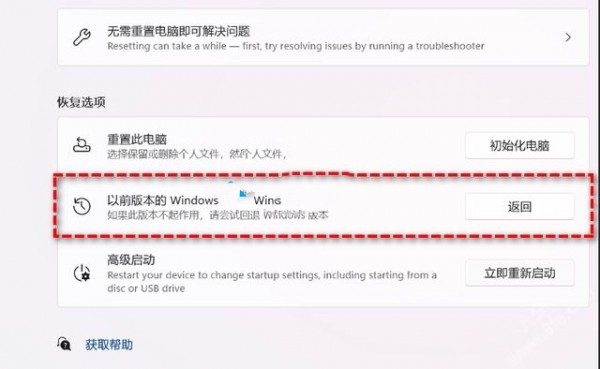
#3. Select the reason for return and click Next.
4. You will see a notification to check for updates, select No, thank you.
5. Read what you need to know, and then click the next page.
6. Read the lock prompt and click the next page.
7. Next, choose to roll back to an earlier version.
8. After waiting for completion, you can return to the previous Win10 version. Remember to back up important files before operation to avoid loss of important files and data due to operational errors.
Method 2: Return through the uninstall update function
1. Enter recovery in the search box and select the recovery option. Then click Restart now under Advanced Startup to access the Windows recovery environment.
2. In the Windows recovery environment, select Troubleshoot-Advanced Options.
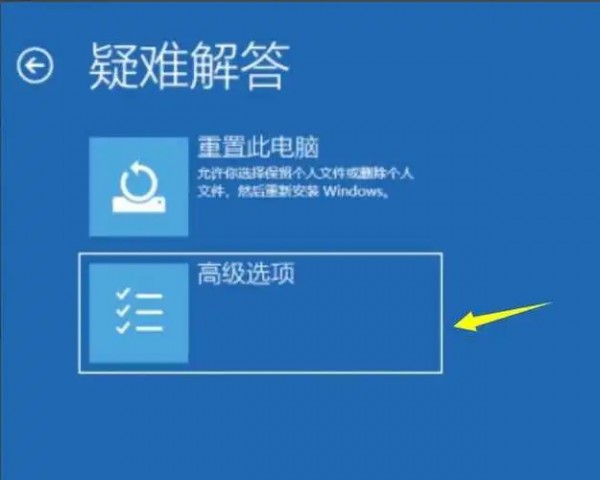
#3. In the advanced options window, select Uninstall updates.
Method 3: Download the ISO image package to install and return
[Win10 22h2 pure version without third-party integrated software V2023]
[ Win10 19045.3636 Pure official version system V2023】
【Win11 Microsoft official pure version system V2023】
The above is the detailed content of Teach you how to roll back to the previous version of Win11 23H2. For more information, please follow other related articles on the PHP Chinese website!




