 Computer Tutorials
Computer Tutorials
 Troubleshooting
Troubleshooting
 How to back up the database to ensure recovery after system reinstallation
How to back up the database to ensure recovery after system reinstallation
How to back up the database to ensure recovery after system reinstallation
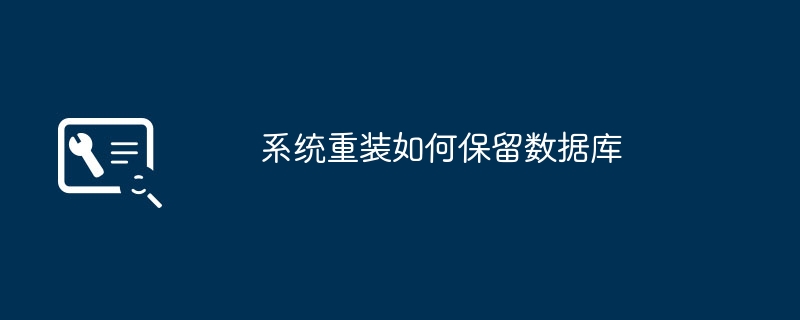
php editor Xiaoxin shares how to retain the database during system reinstallation. Before reinstalling the system, we should back up the database in advance to avoid data loss. You can save the data to an external storage device by exporting the database, and then restore the data to the new system by importing the database after the system is reinstalled. In addition, database management tools can be used to back up and restore the database to ensure data integrity and security. With correct operation, we can successfully reinstall the system and retain the original database, avoiding the trouble and losses caused by data loss.
When reinstalling the system, it is very important to retain the database because important data and information are stored in the database. Here are some methods to help you preserve your database during system reinstallation.
1. Back up the database: Before reinstalling the system, you first need to back up the database. You can use database management tools or command line tools to perform backup operations. Backing up the database can save the data and structure of the database to a file for recovery after system reinstallation.
2. Export the database: Another way to preserve the database is to export the database as a portable file. Most database management tools provide the function of exporting the database as a SQL script or other format file. After the system is reinstalled, the exported files can be imported into the new system using the same tool.
3. Use external storage: If you have an external storage device, you can copy the database file to the device. After the system is reinstalled, just copy the database file back to the corresponding location in the new system. This method works well for small databases, but can be time-consuming for large databases.
4. Use cloud storage: Upload the database backup file to a cloud storage service, such as Google Drive, Dropbox, etc. After the system is reinstalled, download the backup file from cloud storage and restore it to the new system. This approach not only preserves the database but also provides remote access and backup of the data.
5. Use virtualization technology: If you are using a virtualization environment, you can snapshot or copy the virtual machine where the database is located. After the system is reinstalled, the virtual machine can be restored to its previous state to preserve the database.
No matter which method you choose, you need to ensure the integrity and consistency of the database. Before reinstalling the system, it is best to test the availability of the backup file or export file to ensure that the database can be successfully restored if needed. In addition, the database configuration information and access credentials should be recorded so that the database can be reconfigured after the system is reinstalled.
In short, it is crucial to retain the database when reinstalling the system. Through backup, export, external storage, cloud storage or virtualization technology, the database can be effectively retained and the security and integrity of the data can be ensured.
The above is the detailed content of How to back up the database to ensure recovery after system reinstallation. For more information, please follow other related articles on the PHP Chinese website!

Hot AI Tools

Undresser.AI Undress
AI-powered app for creating realistic nude photos

AI Clothes Remover
Online AI tool for removing clothes from photos.

Undress AI Tool
Undress images for free

Clothoff.io
AI clothes remover

AI Hentai Generator
Generate AI Hentai for free.

Hot Article

Hot Tools

Notepad++7.3.1
Easy-to-use and free code editor

SublimeText3 Chinese version
Chinese version, very easy to use

Zend Studio 13.0.1
Powerful PHP integrated development environment

Dreamweaver CS6
Visual web development tools

SublimeText3 Mac version
God-level code editing software (SublimeText3)

Hot Topics
 iOS 18 adds a new 'Recovered' album function to retrieve lost or damaged photos
Jul 18, 2024 am 05:48 AM
iOS 18 adds a new 'Recovered' album function to retrieve lost or damaged photos
Jul 18, 2024 am 05:48 AM
Apple's latest releases of iOS18, iPadOS18 and macOS Sequoia systems have added an important feature to the Photos application, designed to help users easily recover photos and videos lost or damaged due to various reasons. The new feature introduces an album called "Recovered" in the Tools section of the Photos app that will automatically appear when a user has pictures or videos on their device that are not part of their photo library. The emergence of the "Recovered" album provides a solution for photos and videos lost due to database corruption, the camera application not saving to the photo library correctly, or a third-party application managing the photo library. Users only need a few simple steps
 Detailed tutorial on establishing a database connection using MySQLi in PHP
Jun 04, 2024 pm 01:42 PM
Detailed tutorial on establishing a database connection using MySQLi in PHP
Jun 04, 2024 pm 01:42 PM
How to use MySQLi to establish a database connection in PHP: Include MySQLi extension (require_once) Create connection function (functionconnect_to_db) Call connection function ($conn=connect_to_db()) Execute query ($result=$conn->query()) Close connection ( $conn->close())
 How to handle database connection errors in PHP
Jun 05, 2024 pm 02:16 PM
How to handle database connection errors in PHP
Jun 05, 2024 pm 02:16 PM
To handle database connection errors in PHP, you can use the following steps: Use mysqli_connect_errno() to obtain the error code. Use mysqli_connect_error() to get the error message. By capturing and logging these error messages, database connection issues can be easily identified and resolved, ensuring the smooth running of your application.
 How to use database callback functions in Golang?
Jun 03, 2024 pm 02:20 PM
How to use database callback functions in Golang?
Jun 03, 2024 pm 02:20 PM
Using the database callback function in Golang can achieve: executing custom code after the specified database operation is completed. Add custom behavior through separate functions without writing additional code. Callback functions are available for insert, update, delete, and query operations. You must use the sql.Exec, sql.QueryRow, or sql.Query function to use the callback function.
 How to safely import SEI tokens into a wallet?
Sep 26, 2024 pm 10:27 PM
How to safely import SEI tokens into a wallet?
Sep 26, 2024 pm 10:27 PM
To safely import SEI tokens into your wallet: select a secure wallet (e.g. Ledger, MetaMask); create or restore wallet and enable security measures; add SEI tokens (contract address: 0x0e1eDEF440220B274c54e376882245A75597063D); send SEI tokens to wallet address; confirm Transaction successful and check balance.
 How does Go WebSocket integrate with databases?
Jun 05, 2024 pm 03:18 PM
How does Go WebSocket integrate with databases?
Jun 05, 2024 pm 03:18 PM
How to integrate GoWebSocket with a database: Set up a database connection: Use the database/sql package to connect to the database. Store WebSocket messages to the database: Use the INSERT statement to insert the message into the database. Retrieve WebSocket messages from the database: Use the SELECT statement to retrieve messages from the database.
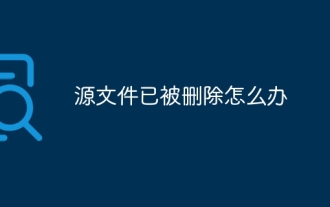 What to do if the source file has been deleted
May 09, 2024 pm 11:00 PM
What to do if the source file has been deleted
May 09, 2024 pm 11:00 PM
Remedy after source file deletion: Check the Recycle Bin. Use data recovery software. Contact the file owner. Restore from backup. Ask technical support.
 How to handle database connections and operations using C++?
Jun 01, 2024 pm 07:24 PM
How to handle database connections and operations using C++?
Jun 01, 2024 pm 07:24 PM
Use the DataAccessObjects (DAO) library in C++ to connect and operate the database, including establishing database connections, executing SQL queries, inserting new records and updating existing records. The specific steps are: 1. Include necessary library statements; 2. Open the database file; 3. Create a Recordset object to execute SQL queries or manipulate data; 4. Traverse the results or update records according to specific needs.





