
php editor Strawberry will introduce to you how to turn off the Shift Ctrl input method switching function in Win11 system. In Win11 system, the Shift Ctrl key combination is used by default to quickly switch input methods, but for some users, this function may cause inconvenience. Turning off this feature can avoid the trouble caused by accidentally switching input methods. Let’s take a closer look at the specific method of turning off the Shift Ctrl input method switching function.
How to turn off the Shift Ctrl input method switching function in Win11
1. First, we select the Start menu in the taskbar, and then click to enter settings.

#2. Then in the settings interface, you can find the time and language in the left column, click to enter.
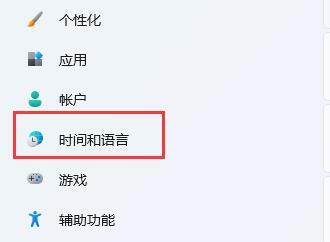
#3. Then we open the language & regional options on the right.
4. Next, we click the Add Language option on the right side of the preferred language.
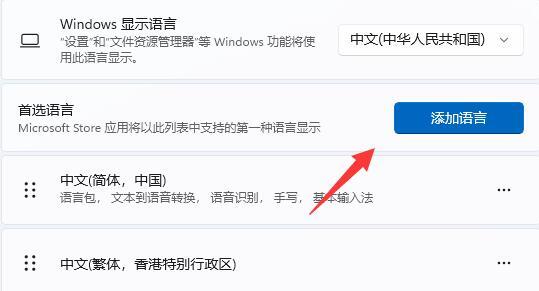
#5. After turning it on, we can search for English, find the English (United States) option, and then click on the next page.
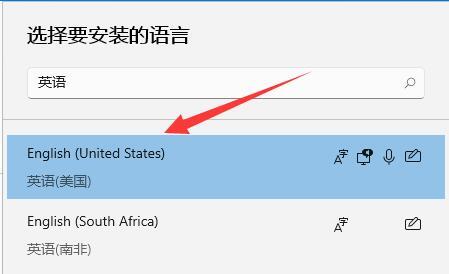
#6. After finding it, we choose to install this English input method.
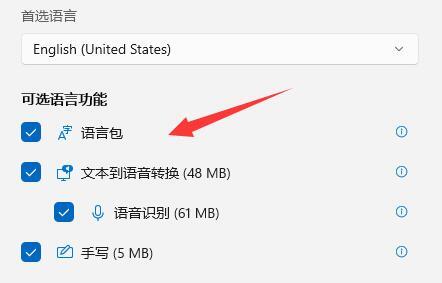
#7. After the input method is installed, we can disable the input method by switching to the English input method before playing games or opening software.
The above is the detailed content of How to disable the Shift+Ctrl input method switching function in Win11? Detailed explanation of steps. For more information, please follow other related articles on the PHP Chinese website!
 There is no WLAN option in win11
There is no WLAN option in win11
 How to skip online activation in win11
How to skip online activation in win11
 Win11 skips the tutorial to log in to Microsoft account
Win11 skips the tutorial to log in to Microsoft account
 How to open win11 control panel
How to open win11 control panel
 Introduction to win11 screenshot shortcut keys
Introduction to win11 screenshot shortcut keys
 Windows 11 my computer transfer to the desktop tutorial
Windows 11 my computer transfer to the desktop tutorial
 Solution to the problem of downloading software and installing it in win11
Solution to the problem of downloading software and installing it in win11
 How to skip network connection during win11 installation
How to skip network connection during win11 installation




