
php editor Xiaoxin shared with you the detailed steps on how to use a virtual machine to install a pure version of the Win11 operating system on an Apple desktop computer. Through virtual machines, users can run two operating systems on Apple computers at the same time, realizing the convenience of switching between multiple systems. This article will introduce specific steps such as how to prepare virtual machine software, obtain a pure version of Win11 ISO image, create a virtual machine, and install Win11 to help users successfully achieve the goal of installing Win11 on Apple computers. There is no need to worry about complicated operations, just follow the steps provided in this article and you can easily complete the installation.
Recommended system: System Home Ghost Win11 pure version [smooth, no activation required] V2023
How to install the pure version of Win11 on an Apple desktop computer virtual machine:
1. Open the Parallels Desktop 16 virtual machine on Apple computer, enter the Windows system, then download the win11 image compression package and extract it to the desktop.

#2. Then copy the win11 folder inside to the c drive.
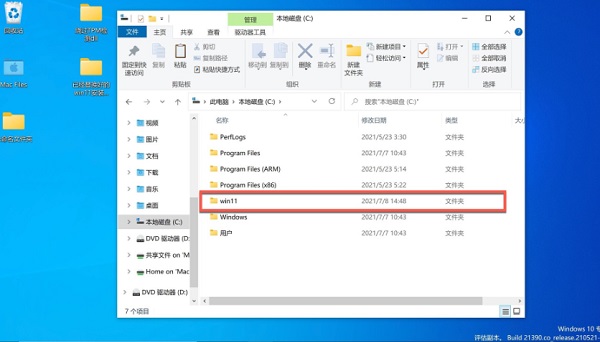
#3. Then we click to open the win11 folder and double-click setup to start the installation.
4. The win11 installation page pops up, click the next page.
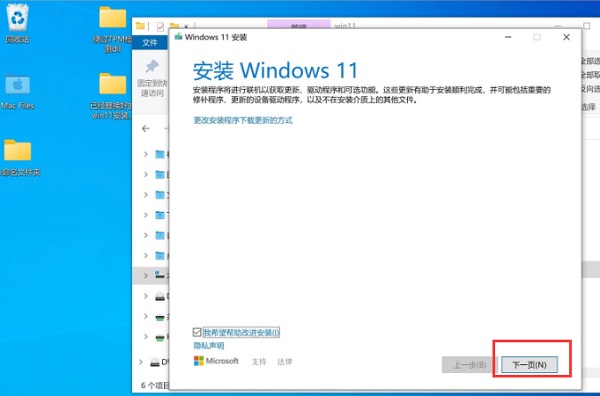
#5. We click to accept the statement and license terms.
6. The system will start to automatically detect updates, just wait patiently.
7. When you are ready, click Install.
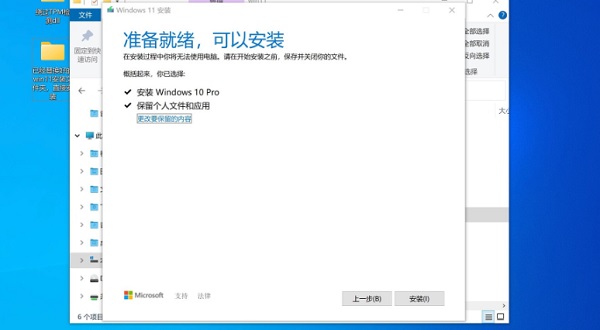
#8. The win11 system is being installed, waiting for the system to automatically install.
9. After restarting multiple times, enter the Win11 system. The computer will automatically update Parallels Tools. Just wait for one minute.
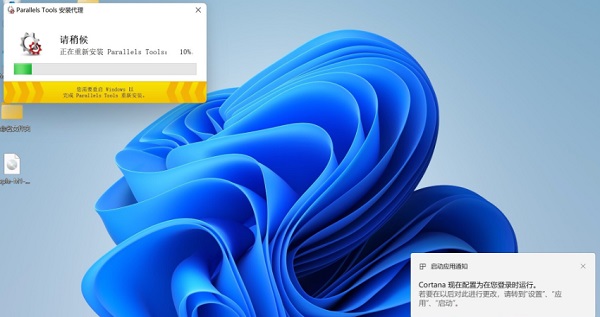
#10. When the installation is completed, click the Restart button.
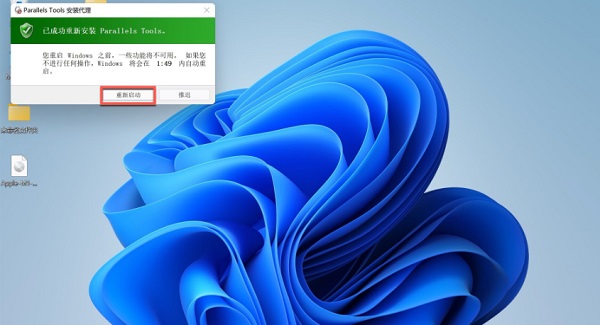
#11. After restarting, the win11 installation is completed, and we can use the win11 system on Apple computers.

The above is the detailed content of What is the method to install a pure version of Win11 on an Apple desktop computer using a virtual machine?. For more information, please follow other related articles on the PHP Chinese website!
 Windows cannot complete formatting hard disk solution
Windows cannot complete formatting hard disk solution
 Which one has faster reading speed, mongodb or redis?
Which one has faster reading speed, mongodb or redis?
 Check disk space in linux
Check disk space in linux
 Computer freeze screen stuck
Computer freeze screen stuck
 mysql paging
mysql paging
 The core technologies of the big data analysis system include
The core technologies of the big data analysis system include
 What are the international mailboxes?
What are the international mailboxes?
 What are the virtual currencies that may surge in 2024?
What are the virtual currencies that may surge in 2024?




