
How to set Google Chrome to still run in the background after closing it? This is a common problem faced by many users. When we use Google Chrome, we sometimes need to close the window or exit the browser, but we hope that some of the web pages or applications can continue to run in the background. So, is there a way to achieve this requirement? In this article, PHP editor Baicao will introduce in detail how to set Google Chrome to still run in the background after closing the window.

1. Double-click to enter the software, click the "More" button in the upper right corner, and select the drop-down menu option Select "Settings" to open (as shown in the picture).
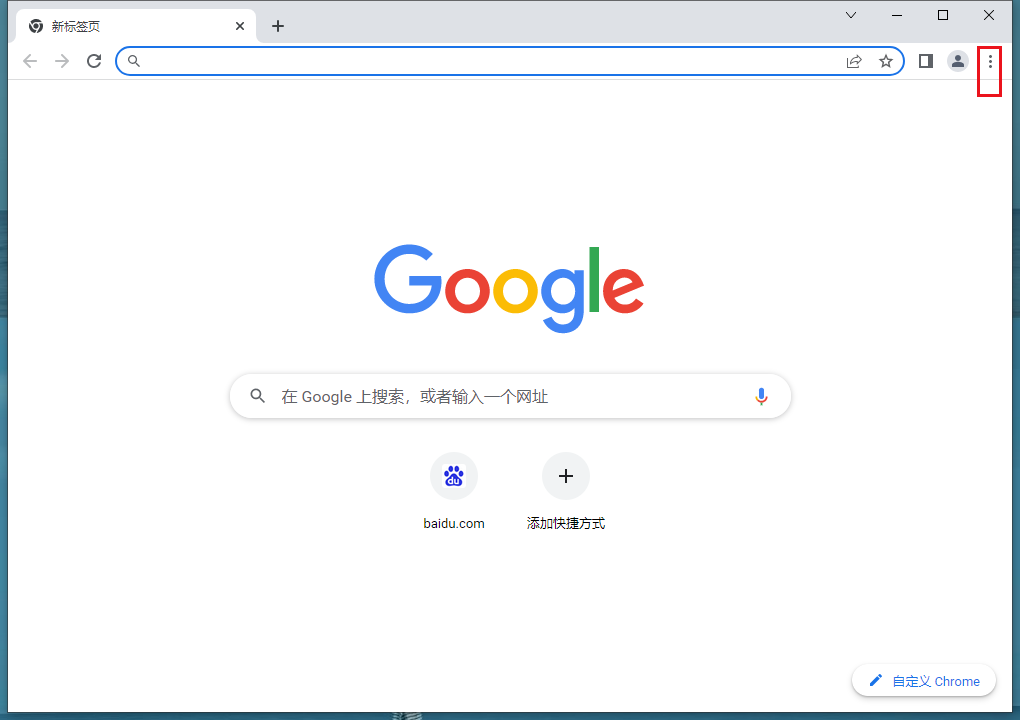
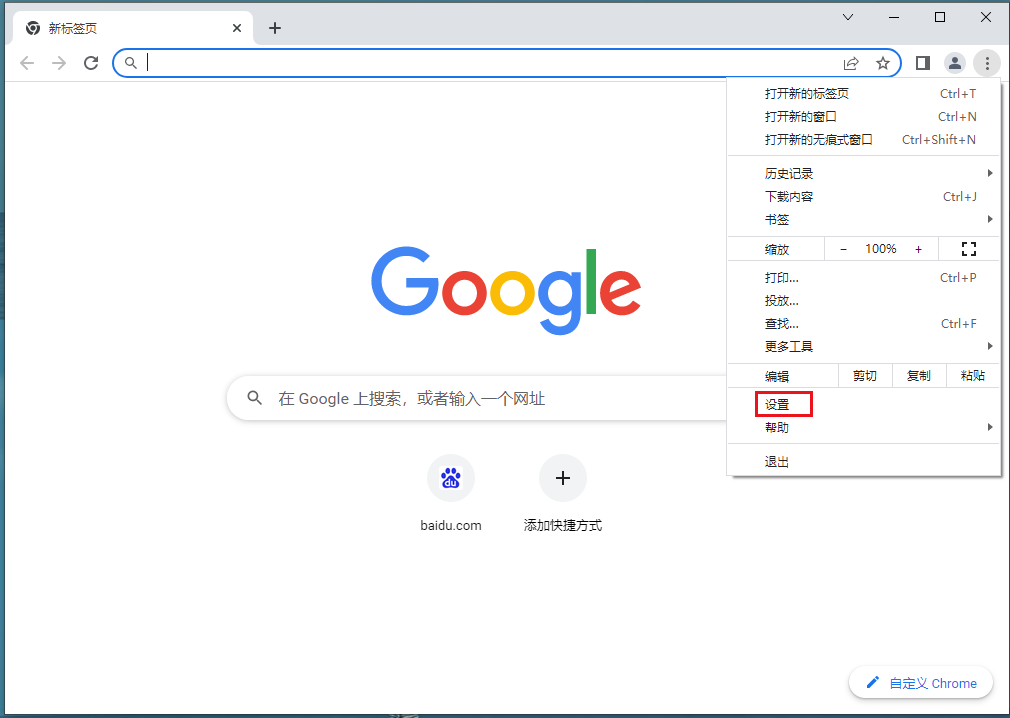
2. After entering the new interface, click the "System" option on the left (as shown in the picture).
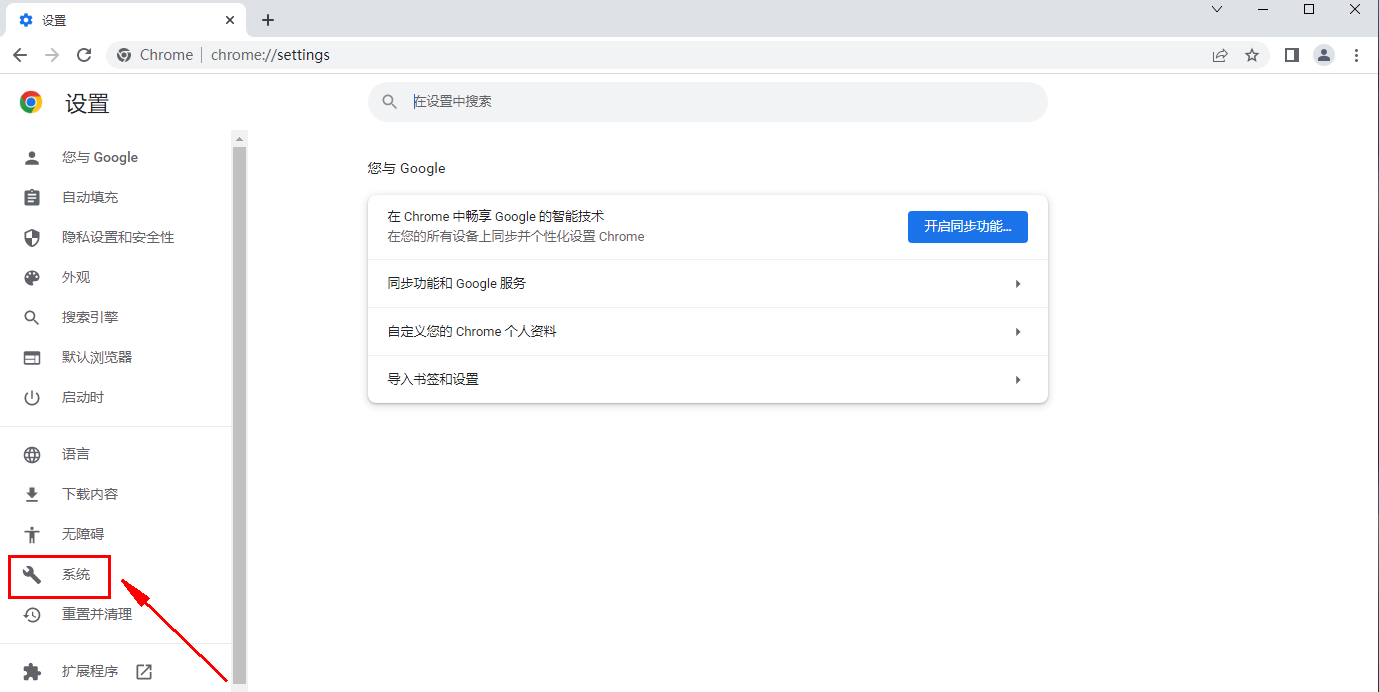
3. Finally, find the "Continue running background applications after closing Google Chrome" option on the right, and turn off the switch button on the right (as shown in the picture) ).
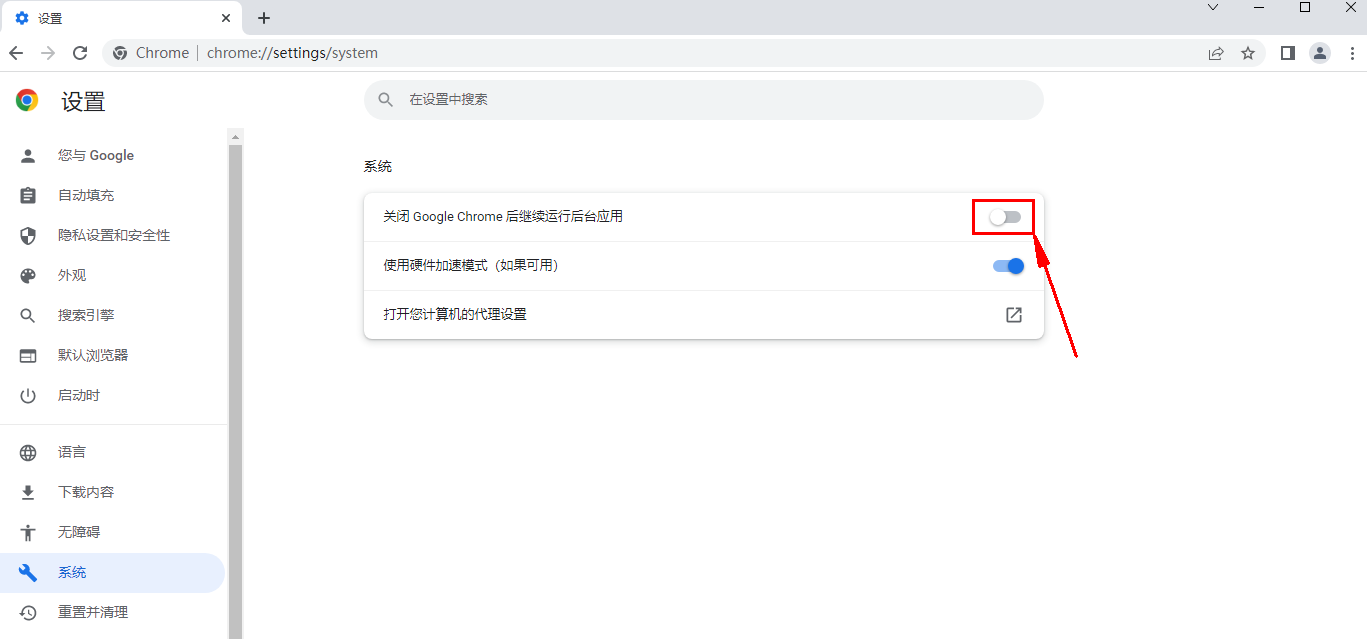
The above is the detailed content of How to make Google Chrome continue running in the background after closing. For more information, please follow other related articles on the PHP Chinese website!
 Blue screen code 0x000009c
Blue screen code 0x000009c
 A collection of common computer commands
A collection of common computer commands
 You need permission from admin to make changes to this file
You need permission from admin to make changes to this file
 Tutorial on turning off Windows 11 Security Center
Tutorial on turning off Windows 11 Security Center
 How to set up a domain name that automatically jumps
How to set up a domain name that automatically jumps
 What are the virtual currencies that may surge in 2024?
What are the virtual currencies that may surge in 2024?
 The reason why header function returns 404 failure
The reason why header function returns 404 failure
 How to use js code
How to use js code




