
php editor Youzi will answer a common question for everyone: "What should I do if 360 Browser cannot download files?" 360 Browser is a commonly used browser, but sometimes there are situations where files cannot be downloaded. This may be due to some setup issues or an unstable network connection. Don't worry, we will introduce several solutions to you below to help you solve this trouble. Let’s take a look!

Method 1: 1. Open 360 Browser and find [Three Horizontal] in the upper right corner——[Settings].

2. Find the [Basic Settings] section in the options, and then in the [Download Settings] section, switch the default download tool from "Use built-in download" to "Use Thunder download". There will be a system prompt after the switch. , click "Allow," and then set it back to "Use built-in downloads."

Method 2: 1. Open 360 Browser, click [Three Horizontal] in the upper right corner——>[Tools], and then select [Internet Options]
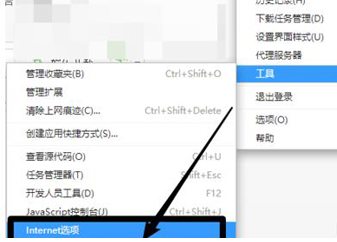
2. Switch to the [Security] option and click [Internet] - [Custom Level (C)].

3. Enter the security settings, enable [File Download], and finally set the [Reset Custom Level] at the bottom to "Security Level-Medium", click [Confirm] to be prompted whether you want to modify the regional settings, click [Yes] 】It's finished.
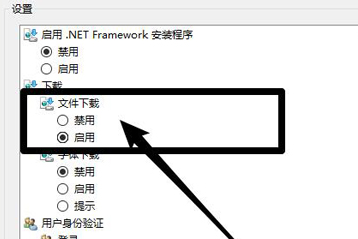
The above is the detailed content of How to solve the problem of not being able to download files. For more information, please follow other related articles on the PHP Chinese website!




