
php editor Banana will introduce to you how to use the photo search function in Baidu browser. Baidu Browser is a powerful browser. In addition to basic web browsing functions, it also provides a wealth of practical functions, one of which is taking photos and searching for images. By taking pictures and searching for images, we can use the mobile phone camera to directly capture objects or pictures, and then perform image recognition searches through Baidu Browser to quickly find relevant information. Next, let’s learn the specific steps to use it!

1. Open the Baidu main page and click on the camera. As shown below.
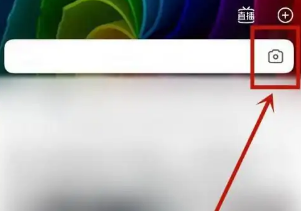
2. After entering the page, click on the photo album. As shown below.
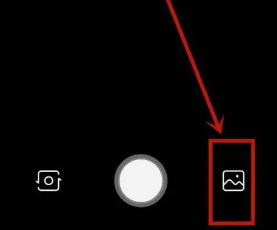
3. After entering the page, click on the picture to be identified. As shown below.
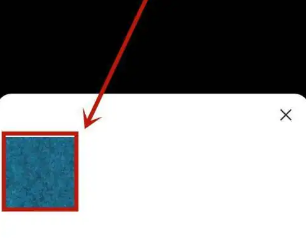
4. After entering the page, the identification can be completed. As shown below.
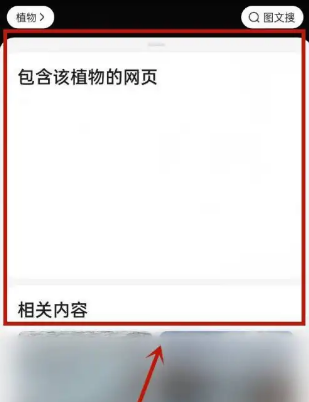
The above is the detailed content of How to use Baidu Browser for photo search. For more information, please follow other related articles on the PHP Chinese website!




