How to enable ad display on specific web pages in 2345 browser
php editor Banana will introduce to you how to allow designated web pages to display advertisements in the 2345 browser. 2345 Browser is a powerful browser that provides users with rich extensions and personalization options. By default, 2345 Browser blocks ads to provide a better browsing experience. But sometimes, we may want to display ads on certain web pages, which requires some settings. Below are the specific steps, let’s take a look together!
How does 2345 browser allow specified web pages to display advertisements
1. First, we open the 2345 browser and click the "Menu" icon in the upper right corner of the browser. 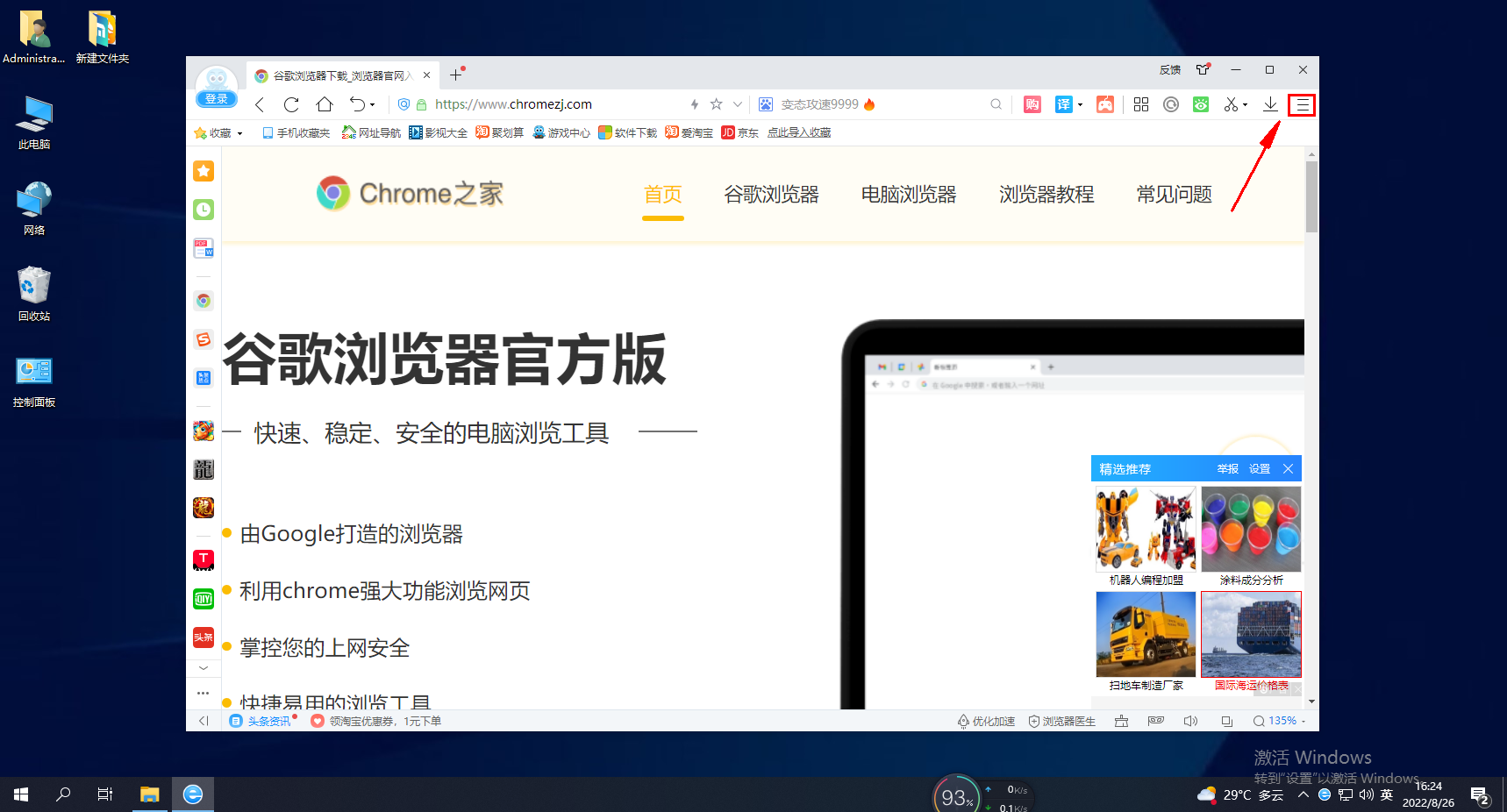
2. After clicking the "Menu" icon, the menu window of the 2345 browser will pop up. Click the "Settings" option in the window options. 
3. At this time, you will enter the 2345 browser options page. You can see the "Ad Filter" item in the menu on the left side of the page. Click it with the mouse. 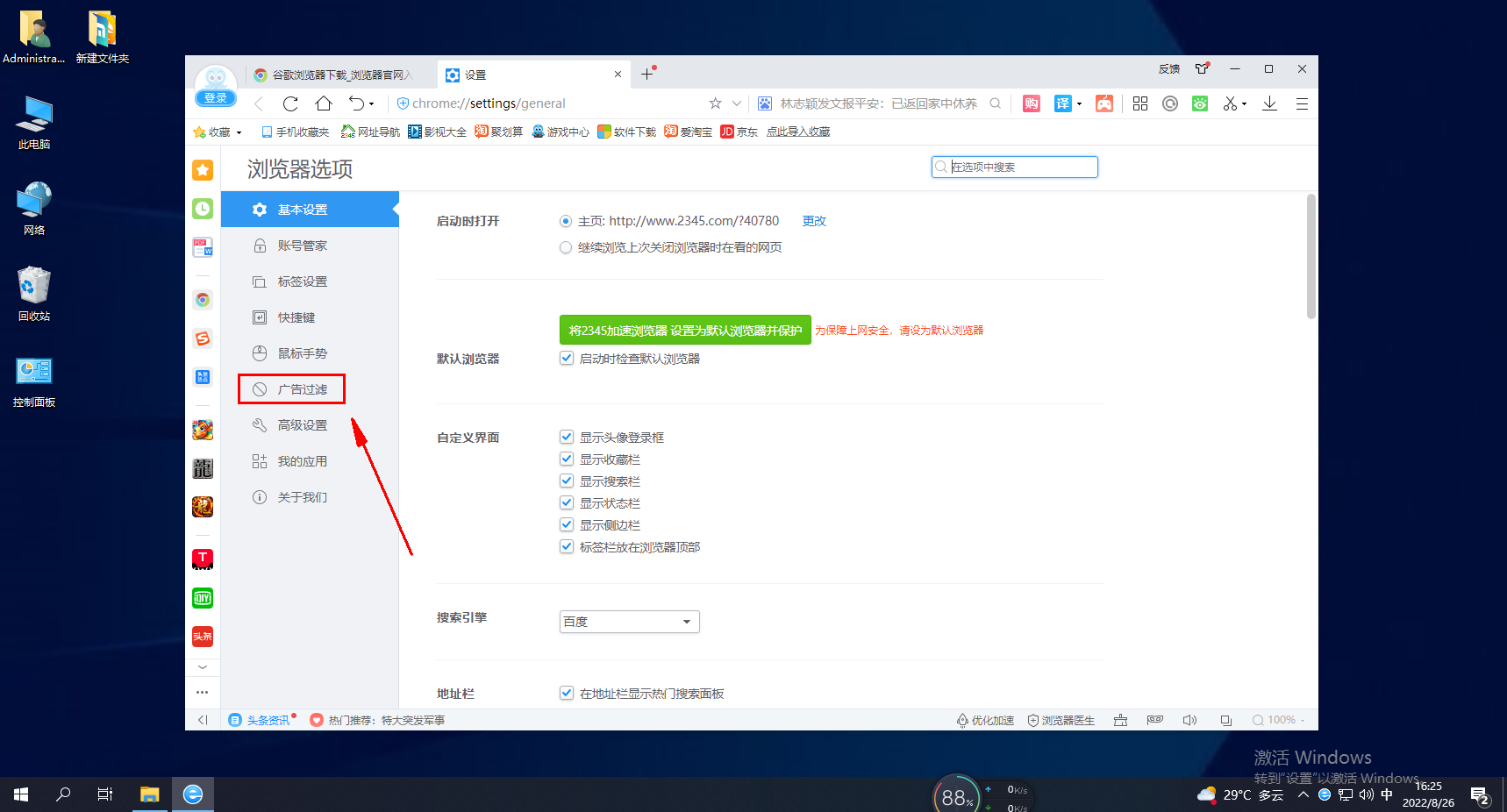
4. Then find the "Website Ad Filtering" column on the right, enter the URL of the website where ads need to be displayed in the "Exception Website", and then click the "Add" button on the right.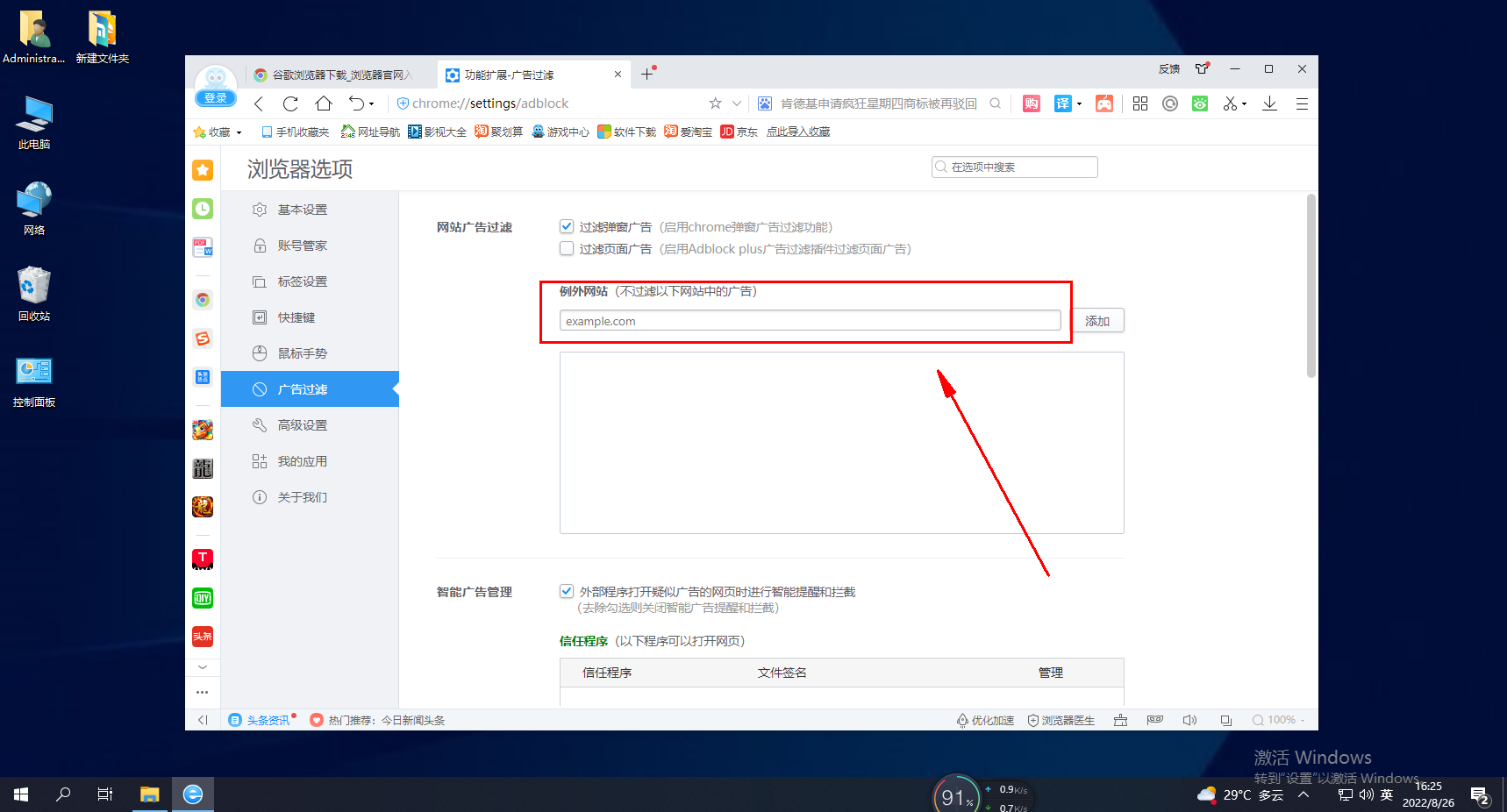
The above is the detailed content of How to enable ad display on specific web pages in 2345 browser. For more information, please follow other related articles on the PHP Chinese website!

Hot AI Tools

Undresser.AI Undress
AI-powered app for creating realistic nude photos

AI Clothes Remover
Online AI tool for removing clothes from photos.

Undress AI Tool
Undress images for free

Clothoff.io
AI clothes remover

AI Hentai Generator
Generate AI Hentai for free.

Hot Article

Hot Tools

Notepad++7.3.1
Easy-to-use and free code editor

SublimeText3 Chinese version
Chinese version, very easy to use

Zend Studio 13.0.1
Powerful PHP integrated development environment

Dreamweaver CS6
Visual web development tools

SublimeText3 Mac version
God-level code editing software (SublimeText3)

Hot Topics
 1376
1376
 52
52
 How to turn off the ads recommended by 360 Browser? How to turn off ads recommended by 360 Browser on PC?
Mar 14, 2024 am 09:16 AM
How to turn off the ads recommended by 360 Browser? How to turn off ads recommended by 360 Browser on PC?
Mar 14, 2024 am 09:16 AM
How to turn off the ads recommended by 360 Browser? I believe that many users are using 360 Browser, but this browser sometimes pops up advertisements, which makes many users very distressed. Let this site carefully introduce to users how to Turn off the ads recommended by 360 Browser on your computer. How to turn off the ads recommended by 360 Browser on your computer? Method 1: 1. Open 360 Safe Browser. 2. Find the "three horizontal bars" logo in the upper right corner and click [Settings]. 3. Find [Lab] in the taskbar on the left side of the pop-up interface, and check [Enable "360 Hotspot Information" function]. Method 2: 1. First double-click
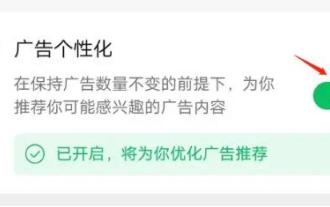 How to completely turn off ads in Moments
Mar 03, 2024 pm 12:31 PM
How to completely turn off ads in Moments
Mar 03, 2024 pm 12:31 PM
Users will encounter a lot of advertisements when browsing Moments, so how can they completely turn off the advertisements? Users need to click Settings in My, then find Personal Information and Permissions, then click Personalized Ads Management, and just turn off ad personalization. This article will tell you how to completely turn off ads in Moments, so take a look! WeChat usage tutorial: How to completely turn off ads in Moments? Answer: It cannot be turned off completely. You can only turn off personalized recommendations. Specific methods: 1. First, click on me, and then find the settings inside. 2. Find the personal information and permissions options. 3. Click on the personalized advertising management function inside. 4. Click the switch on the right side of ad personalization and turn it off. How to turn off ads: 1. Find the ads in Moments. 2. Click right
 How to turn off ads in the new version of Edge? How to block Edge personalized ads
Mar 14, 2024 am 11:37 AM
How to turn off ads in the new version of Edge? How to block Edge personalized ads
Mar 14, 2024 am 11:37 AM
After updating the Edge browser, many users found that there were a lot of advertisements on the interface. For example, at the bottom of the new tab page, there were links to multiple websites and the word advertisements were marked, which looked very annoying. Is there any way to turn off personalized ads in Edge browser? The editor has searched many methods on the Internet, and I will share with you a little trick to turn off ads. How to turn off ads in the new version of Edge? 1. Open the Edge browser. 2. Click [•••] in the upper right corner. 3. Click [Settings]. 4. Click [Privacy, Search and Services]. 5. Turn off the switch on the right side of "Personalize your web experience" to turn off the personalization pushed by Microsoft.
 How to turn off smart advertising recommendations on Douyin
Mar 22, 2024 pm 04:06 PM
How to turn off smart advertising recommendations on Douyin
Mar 22, 2024 pm 04:06 PM
When we usually use Douyin for entertainment, we often have some inexplicable and strange advertisements that disturb our leisure experience. Many users are not disturbed by them and want to turn off the recommendation push of these advertisements, but they don't. If you know how to operate it, then the editor of this website will bring you this tutorial guide and this detailed introduction, hoping to help everyone in need. First, we first find the option to understand and manage ad push in the app settings, then see all the ad-related switch options below, click the switch at the back to turn it off, and then a confirmation prompt to turn off the ad will pop up, we click to confirm. Close ads
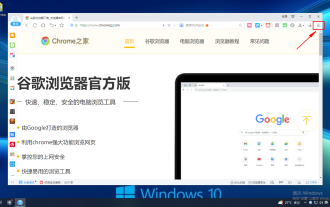 How to close the status bar of 2345 browser
Jan 30, 2024 pm 10:42 PM
How to close the status bar of 2345 browser
Jan 30, 2024 pm 10:42 PM
How to turn off the status bar of the 2345 browser? A status bar will be displayed at the bottom of the browser, but some users hope that it will not be displayed. How should we turn it off? The status bar in the 2345 browser contains some functions and information. Some customers do not like the cluttered browser interface and hope to turn off the status bar. How should we do it? What are the specific steps? The editor has compiled the steps below to close the status bar of the 2345 browser. If you don’t know how, follow me and read on! How to close the status bar of the 2345 browser. First, in the 2345 browser, find the menu icon (composed of three horizontal lines) in the upper right corner and click on it. 2. After clicking, the 2345 browser menu will pop up below.
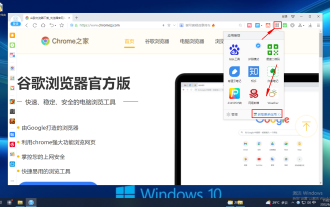 How to install plug-ins on 2345 browser
Jan 30, 2024 pm 07:27 PM
How to install plug-ins on 2345 browser
Jan 30, 2024 pm 07:27 PM
How to install plug-ins in 2345 browser? The plug-in in 2345 browser is a very useful function, so how should we install this function is introduced below! In addition to the built-in functions of the 2345 browser, we can also install some plug-ins to experience more functions, which makes it more convenient for us to use the browser. So how should we install plug-ins in 2345? The editor will introduce 2345 browsing below. Server installation plug-in tutorial, if you don’t know how to operate it, follow me and read on! How to install plug-ins for 2345 browser 1. We must first find the "Enter Application Center" icon composed of four small squares in the upper right corner of 2345 browser, and then click "Get more applications" in the drop-down menu that appears 2. Here Come in when the time comes
 How to turn off ads that always pop up in Kuaishou Express Edition? How to turn off ad push in Kuaishou Express Edition?
Apr 01, 2024 pm 09:34 PM
How to turn off ads that always pop up in Kuaishou Express Edition? How to turn off ad push in Kuaishou Express Edition?
Apr 01, 2024 pm 09:34 PM
Kuaishou Express Edition has always been so popular with everyone. It can view a large number of videos every day. It is constantly updated, so that everyone can see these wonderful video contents anytime, anywhere. It is really rich, diverse and direct. To relieve worries and boredom, sometimes everyone always encounters some advertising pop-ups, which directly affects everyone's perception of watching videos, so everyone wants to close these advertising pop-ups to obtain a more comfortable viewing experience. Friends who don’t know how to operate it can take a look at the tutorial I brought to you. How to turn off advertising push in Kuaishou Express Edition: 1. First open the Kuaishou Express Edition software, go to the Kuaishou page and click the [three horizontal lines] icon in the upper left corner; 2. Then click [Settings] on the current page; 3. Enter
 How to use pop-up blocking function in 2345 browser
Jan 31, 2024 am 09:30 AM
How to use pop-up blocking function in 2345 browser
Jan 31, 2024 am 09:30 AM
How to use pop-up blocking function in 2345 browser? Many friends often receive interference from advertising pop-ups when using the 2345 browser. In fact, we can block advertising pop-ups through settings. In the 2345 browser, there is a pop-up blocking function that can filter out all advertising pop-up content. We only need to find and enable this function to enjoy pure web browsing services. The editor will explain it to you below. Brings 2345 browser pop-up blocking usage methods. Step 1 of how to use 2345 browser pop-up blocking, first open the 2345 browser on the mobile phone desktop, and then click the three lines button in the middle below. Step two, then we click Settings. Step three, then click on ad blocking. Step four, then add the wide




