
After the Win11 23h2 update, many players encountered serious frame drop problems in the game, which caused them great trouble. PHP editor Strawberry has brought you some solutions, hoping to help players who encounter this problem. Before solving the problem of dropped frames, let’s first understand what causes dropped frames. Frame drops refer to the situation where the game freezes and the screen is not smooth during operation. This is usually caused by insufficient hardware configuration, driver problems, improper system settings, etc. Next, we will introduce some solutions one by one, hoping to help everyone.
Solution to the serious frame drop in the game after updating to Win11 23h2
Method 1
1. What should I do if the game has serious frame drop after updating to Win11? First of all, when the temperature of some of our heat dissipation devices is too high, we will reduce the problem by reducing the frequency.
2. At this time, you can open the system settings option. We search for power in the upper left corner and click the Show all results option.
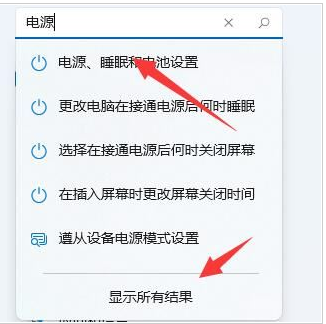
#3. Then we open and select the power plan in the drop-down list.
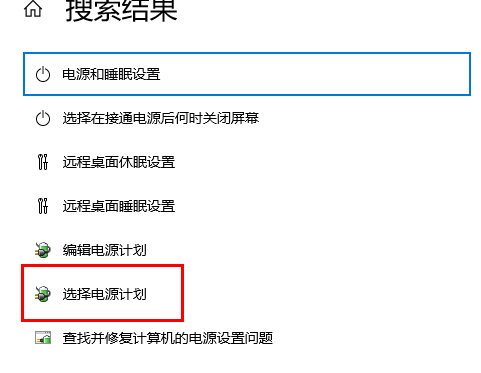
#4. Then check to enable high-performance mode.
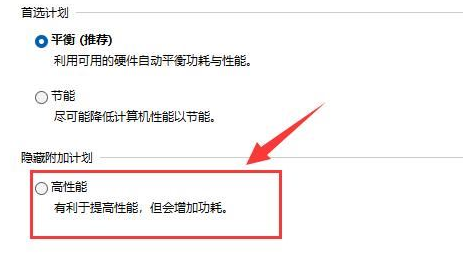
#5. If the high-performance mode cannot solve the problem, you can try to buy an external radiator.
Method 2:
1. Shortcut key win R to open the run dialog box and enter msconfig in it. Press Enter to open the service.
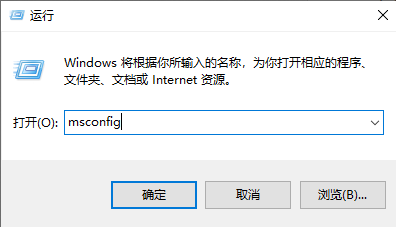
#2. In the new interface, click the service option at the top, check the Hide all Microsoft services on the lower left, and click Disable all.

3. Then enter the Startup tab, click on Task Manager, then disable all startup items and click OK.
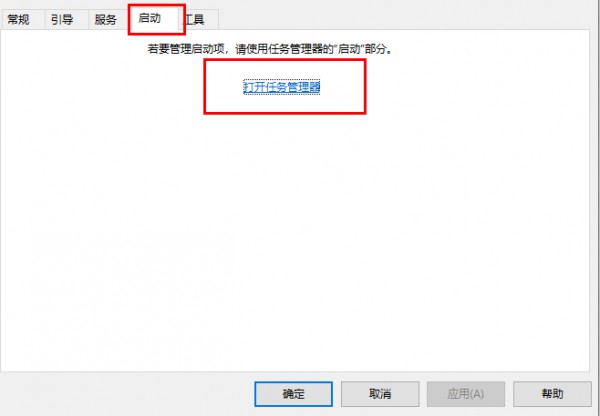
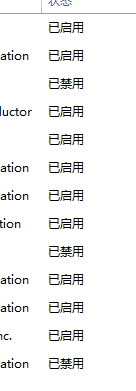
4. Finally, restart the computer.
The above is the detailed content of How to solve the problem of serious frame drops in the game after upgrading to Win11 23h2?. For more information, please follow other related articles on the PHP Chinese website!
 How to light up Douyin close friends moment
How to light up Douyin close friends moment
 microsoft project
microsoft project
 What is phased array radar
What is phased array radar
 How to use fusioncharts.js
How to use fusioncharts.js
 Yiou trading software download
Yiou trading software download
 The latest ranking of the top ten exchanges in the currency circle
The latest ranking of the top ten exchanges in the currency circle
 What to do if win8wifi connection is not available
What to do if win8wifi connection is not available
 How to recover files emptied from Recycle Bin
How to recover files emptied from Recycle Bin




