
Users sometimes encounter this problem when typing on the computer. The user cannot press the same key multiple times on the keyboard to type, and there will be no response if the key is pressed multiple times. This situation occurs because the keyboard is configured It is caused by the filter key. The original intention is to prevent users from accidentally touching it and improve the user's typing efficiency. However, it hinders the user's use. If you want to turn it off, you only need to turn off the filter key in the system settings interface.
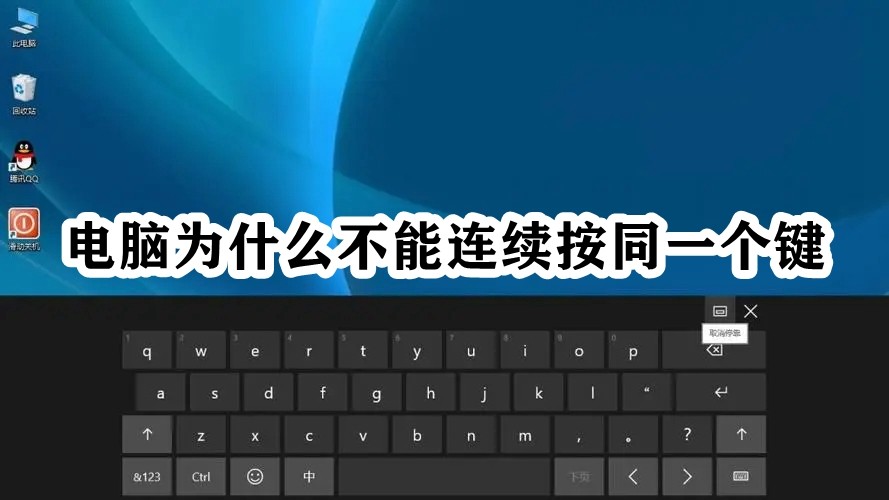
1. Start.
2. Then look for - in the settings.
3. Turn off these options.
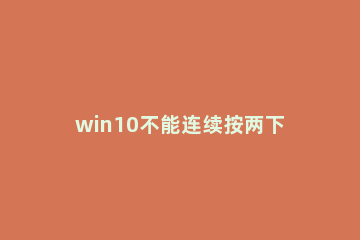
The above is the detailed content of Why can't my computer keep pressing the same key repeatedly?. For more information, please follow other related articles on the PHP Chinese website!




