
php editor Strawberry will introduce to you how to prevent the 2345 browser from displaying desktop notifications. Desktop notifications can interfere with our working and reading experience when using our browsers on a daily basis. Fortunately, 2345 Browser provides simple setting options that allow us to easily disable desktop notifications. Next, let’s take a look at the specific steps.
1. Open the 2345 browser. You can see a "menu" icon consisting of three horizontal lines in the upper right corner of the browser. Click on the icon. . 
2. After clicking, a window will pop up below. Find the "Settings" item in the window and click to open it. 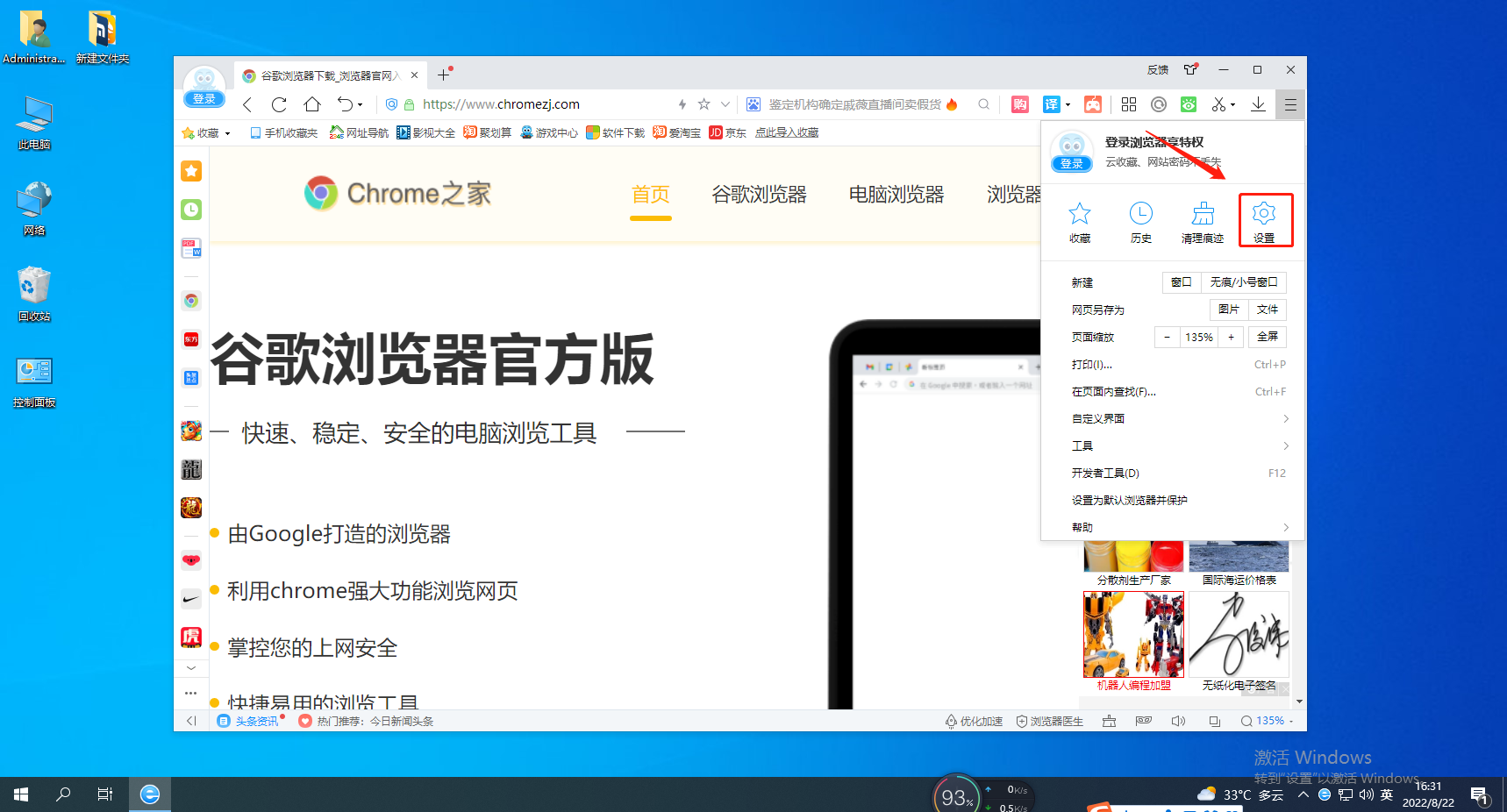
3. At this time, we will enter the settings page of the 2345 browser. You can see the "Ad Filter" item in the menu on the left side of the page, click to open it. 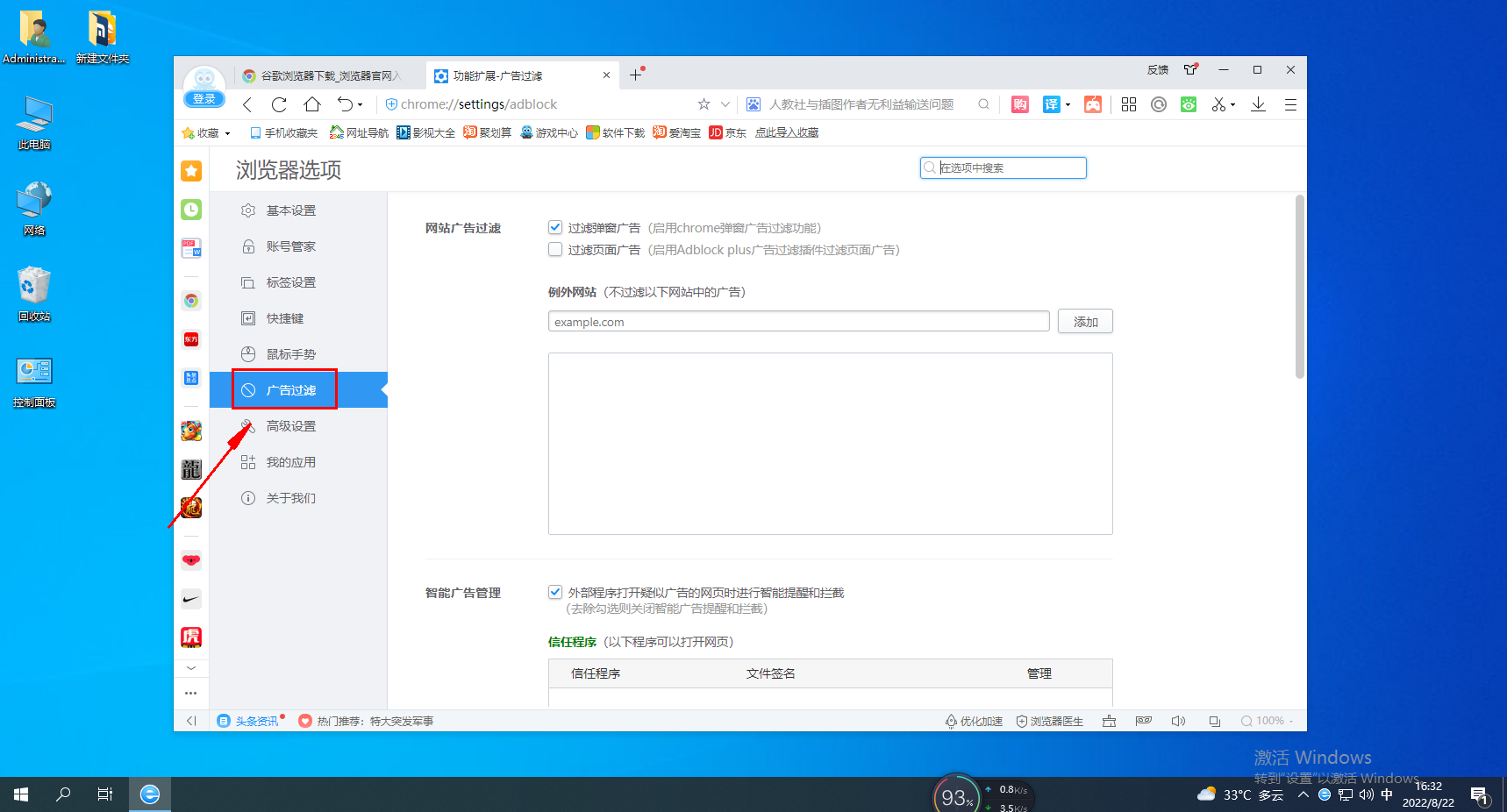
4. On the ad filtering page, you can see the "Website Desktop Notification Management" column. Click on the right side of it to select "Do not allow any website to display desktop notifications". 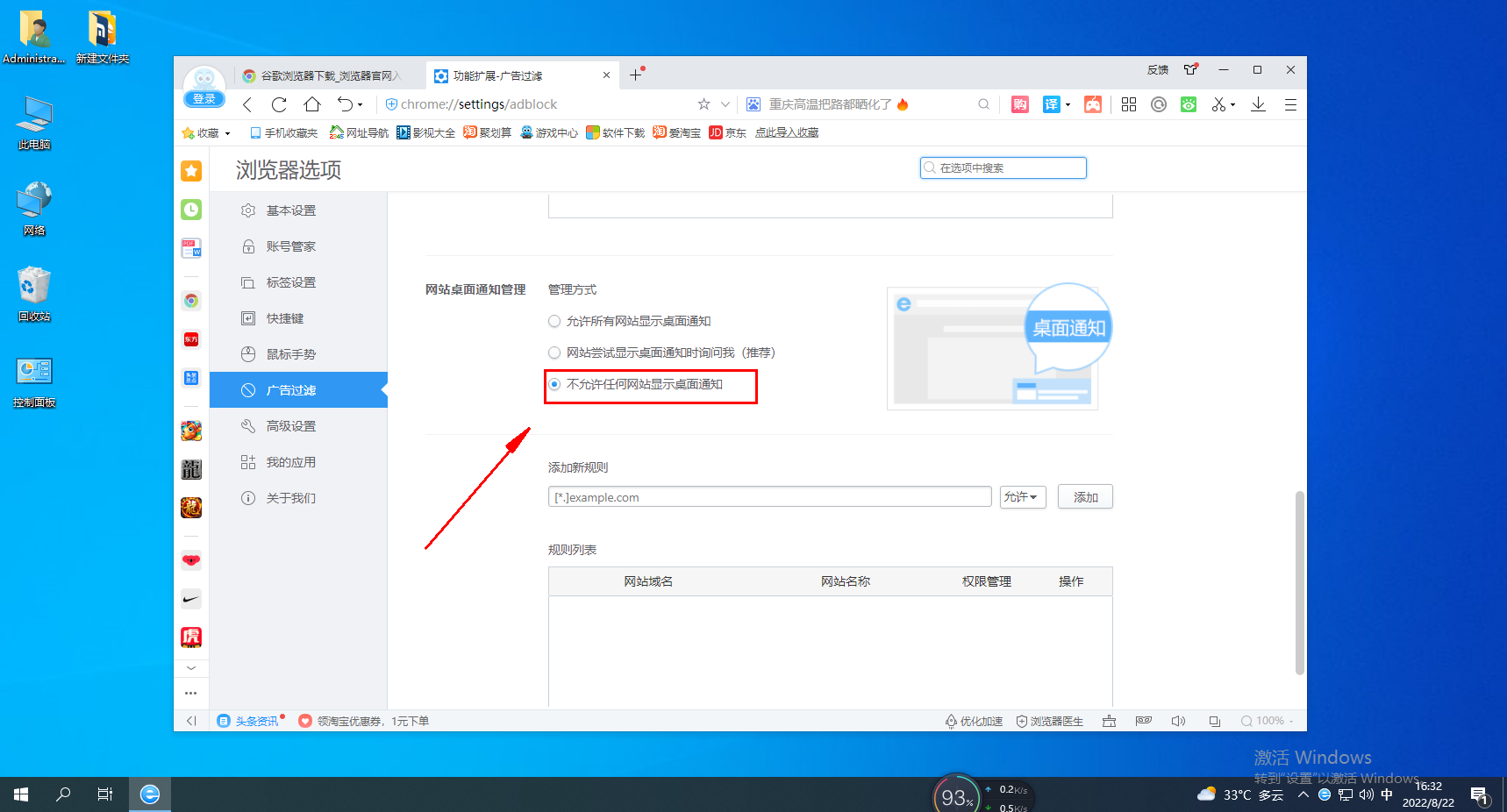
The above is the detailed content of How to disable desktop notification display in 2345 browser. For more information, please follow other related articles on the PHP Chinese website!




