
Insufficient virtual memory in Win11 is a common problem that many users encounter when using the new system. Insufficient virtual memory can cause the system to run slowly or even cause the program to crash. So, how to solve the problem of insufficient virtual memory in Win11? This article will introduce you to some effective solutions to help you easily solve the problem of insufficient virtual memory. PHP editor Baicao will give you a detailed analysis to make your Win11 system run more smoothly!
How to solve the problem of insufficient virtual memory in Win11
1. Enter the computer system desktop, right-click this computer and click Properties.
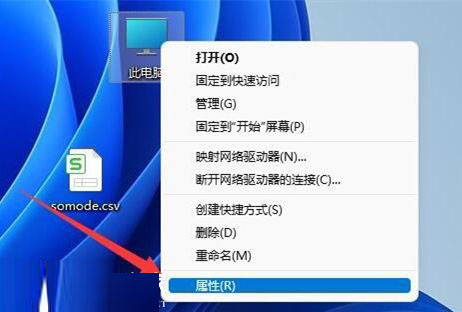
#2. After the new page pops up, click Advanced System Settings.

3. In the system properties page, click Performance-Settings.
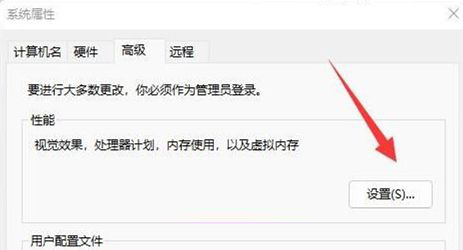
4. Then, continue to click Virtual Memory-Change.

#5. Make sure that virtual memory is not set on the C drive, then click to select other partitions and check the custom size.
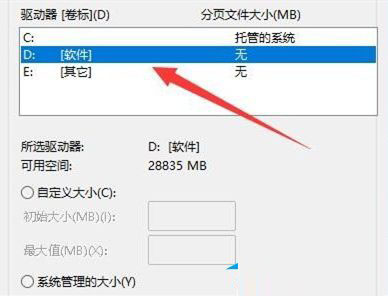
#6. Finally, modify the computer virtual memory.
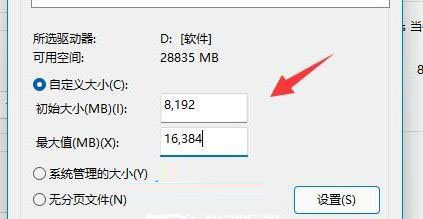
The above is the detailed content of Detailed explanation of tips and methods to solve the problem of insufficient virtual memory in Win11. For more information, please follow other related articles on the PHP Chinese website!
 How to set up virtual memory
How to set up virtual memory
 How to set up computer virtual memory
How to set up computer virtual memory
 There is no WLAN option in win11
There is no WLAN option in win11
 What is the appropriate virtual memory setting?
What is the appropriate virtual memory setting?
 How to skip online activation in win11
How to skip online activation in win11
 How to best set up virtual memory
How to best set up virtual memory
 Win11 skips the tutorial to log in to Microsoft account
Win11 skips the tutorial to log in to Microsoft account
 How to open win11 control panel
How to open win11 control panel




