
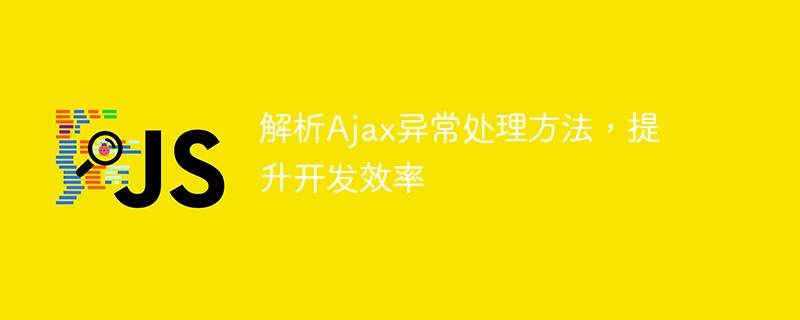
Analysis of Ajax exception handling methods to improve development efficiency
In the process of using Ajax for front-end and back-end data interaction, we will inevitably encounter various abnormal situations . Handling these exceptions correctly can not only provide a better user experience, but also improve development efficiency. This article will explain in detail how to handle Ajax exceptions and give corresponding code examples.
1. What is Ajax exception
In Ajax requests, the following types of exceptions may occur:
2. Exception handling methods
We can use different processing methods to improve development efficiency for different exception situations.
Network exceptions may be caused by unstable user networks or problems on the server side. In order to provide a better user experience, you can set a timeout when sending an Ajax request. After the set time is exceeded, it will be determined as a network abnormality and the user will be given a corresponding prompt.
Code example:
$.ajax({
url: 'xxx',
timeout: 5000, // 设置超时时间为5秒
success: function(response) {
// 处理响应数据
},
error: function(xhr, status, error) {
if (status === 'timeout') {
// 网络超时处理
} else {
// 其他网络异常处理
}
}
});When the server response status code is non-200, it can be considered that there is a problem with the request. We Server errors can be handled through the error callback function.
Code sample:
$.ajax({
url: 'xxx',
success: function(response) {
// 处理响应数据
},
error: function(xhr, status, error) {
// 服务器错误处理
}
});When our front-end page and the back-end API interface are not in the same domain, it will Encountering cross-domain issues. In order to solve this problem, we can enable cross-domain access by setting the response header of the backend API interface.
Code sample (back-end PHP code):
header('Access-Control-Allow-Origin: *'); // 允许跨域访问,*代表任意域名
header('Access-Control-Allow-Methods: GET, POST, PUT, DELETE'); // 允许的请求方法
// 其他响应头设置When the form parameters submitted by the front-end are incomplete or incorrectly formatted , we can remind users through verification logic. Basic verification can be performed on the front-end page, or strict verification can be performed on the back-end.
Code sample (front-end JS code):
$('#submitBtn').click(function() {
var username = $('#username').val();
var password = $('#password').val();
if (!username || !password) {
alert('用户名和密码不能为空');
return;
}
// 发送Ajax请求
});3. Summary
When using Ajax for data interaction, correctly handling exceptions can improve development efficiency and user experience. By setting timeouts, handling server errors, handling cross-domain issues, and performing parameter verification, we can better deal with various abnormal situations. I hope the analysis and code examples in this article can help you better handle Ajax exceptions and improve development efficiency.
The above is the detailed content of Optimize development efficiency and analyze and handle Ajax exceptions. For more information, please follow other related articles on the PHP Chinese website!
 ajax tutorial
ajax tutorial
 Ajax Chinese garbled code solution
Ajax Chinese garbled code solution
 What to do if ajax transmits Chinese garbled characters
What to do if ajax transmits Chinese garbled characters
 How to vertically center div text
How to vertically center div text
 HOW TO INSTALL LINUX
HOW TO INSTALL LINUX
 Usage of get function in c language
Usage of get function in c language
 How to recover files emptied from Recycle Bin
How to recover files emptied from Recycle Bin
 What is Ethereum
What is Ethereum
 Introduction to linux system classification
Introduction to linux system classification




