 Web Front-end
Web Front-end
 JS Tutorial
JS Tutorial
 Detailed explanation of various AJAX request methods: Comprehensive analysis of AJAX request methods
Detailed explanation of various AJAX request methods: Comprehensive analysis of AJAX request methods
Detailed explanation of various AJAX request methods: Comprehensive analysis of AJAX request methods
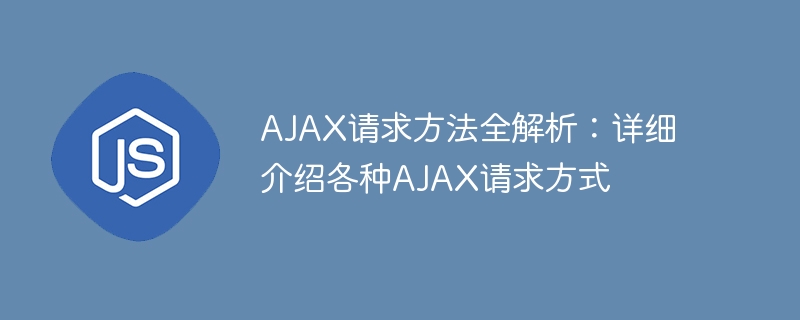
Full analysis of AJAX request methods: Detailed introduction to various AJAX request methods, specific code examples are required
Introduction:
In modern Web development, AJAX (Asynchronous JavaScript and XML) has become an indispensable technology. It can send requests and receive data returned by the server in an asynchronous manner, allowing users to obtain the latest data in real time without refreshing the entire page. This article will introduce various AJAX request methods in detail and provide specific code examples to help readers better understand and apply this technology.
1. AJAX request method:
- GET request:
GET request is the most commonly used AJAX request method, which is used from the server retrieve data. When using a GET request, data is appended to the URL and sent to the server in the form of a query string.
The sample code is as follows:
$.ajax({
url: 'http://example.com/api',
type: 'GET',
success: function(data){
// 处理成功返回的数据
},
error: function(error){
// 处理请求错误
}
});- POST request:
The POST request is used to submit data to the server. Unlike GET requests, POST requests send data to the server in the request body rather than in the URL.
The sample code is as follows:
$.ajax({
url: 'http://example.com/api',
type: 'POST',
data: {
name: '张三',
age: 18
},
success: function(data){
// 处理成功返回的数据
},
error: function(error){
// 处理请求错误
}
});- PUT request:
PUT request is used to update resources on the server. Similar to POST requests, PUT requests also send data to the server in the request body.
The sample code is as follows:
$.ajax({
url: 'http://example.com/api/1',
type: 'PUT',
data: {
name: '李四',
age: 20
},
success: function(data){
// 处理成功返回的数据
},
error: function(error){
// 处理请求错误
}
});- DELETE request:
DELETE request is used to delete resources on the server. The DELETE request has no request body, just specify the URL of the resource to be deleted.
The sample code is as follows:
$.ajax({
url: 'http://example.com/api/1',
type: 'DELETE',
success: function(data){
// 处理成功返回的数据
},
error: function(error){
// 处理请求错误
}
});2. Analysis of common parameters of AJAX requests:
- url: requested URL address.
- type: Request type, such as GET, POST, PUT, DELETE.
- data: The data sent by the request. Can be a query string or a JSON object.
- success: callback function when the request is successful.
- error: callback function when the request fails.
- beforeSend: Function called before sending the request.
- complete: Function called after the request is completed.
3. AJAX request practical example:
The following example demonstrates a simple AJAX request implementation, obtaining data from the server through a GET request, and displaying the returned data on the page .
HTML part:
<!DOCTYPE html>
<html>
<head>
<title>AJAX请求示例</title>
<script src="https://cdn.bootcss.com/jquery/3.4.1/jquery.min.js"></script>
</head>
<body>
<div id="output"></div>
<script>
$.ajax({
url: 'http://example.com/api',
type: 'GET',
success: function(data){
// 将返回的数据显示在页面上
$('#output').text(data);
},
error: function(error){
console.log('请求错误', error);
}
});
</script>
</body>
</html>4. Summary:
This article introduces the common request methods of AJAX in detail, including GET, POST, PUT and DELETE, and provides the corresponding Code examples. By learning and understanding these request methods, we can apply AJAX technology more flexibly to achieve data interaction with the server. AJAX has become an important tool in modern web development. I hope this article will be helpful to readers in mastering AJAX technology.
The above is the detailed content of Detailed explanation of various AJAX request methods: Comprehensive analysis of AJAX request methods. For more information, please follow other related articles on the PHP Chinese website!

Hot AI Tools

Undresser.AI Undress
AI-powered app for creating realistic nude photos

AI Clothes Remover
Online AI tool for removing clothes from photos.

Undress AI Tool
Undress images for free

Clothoff.io
AI clothes remover

AI Hentai Generator
Generate AI Hentai for free.

Hot Article

Hot Tools

Notepad++7.3.1
Easy-to-use and free code editor

SublimeText3 Chinese version
Chinese version, very easy to use

Zend Studio 13.0.1
Powerful PHP integrated development environment

Dreamweaver CS6
Visual web development tools

SublimeText3 Mac version
God-level code editing software (SublimeText3)

Hot Topics
 1382
1382
 52
52
 How to use PUT request method in jQuery?
Feb 28, 2024 pm 03:12 PM
How to use PUT request method in jQuery?
Feb 28, 2024 pm 03:12 PM
How to use PUT request method in jQuery? In jQuery, the method of sending a PUT request is similar to sending other types of requests, but you need to pay attention to some details and parameter settings. PUT requests are typically used to update resources, such as updating data in a database or updating files on the server. The following is a specific code example using the PUT request method in jQuery. First, make sure you include the jQuery library file, then you can send a PUT request via: $.ajax({u
 A brief analysis of the POST method in PHP with parameters to jump to the page
Mar 23, 2023 am 09:15 AM
A brief analysis of the POST method in PHP with parameters to jump to the page
Mar 23, 2023 am 09:15 AM
For PHP developers, using POST to jump to pages with parameters is a basic skill. POST is a method of sending data in HTTP. It can submit data to the server through HTTP requests. The jump page processes and jumps the page on the server side. In actual development, we often need to use POST with parameters to jump to pages to achieve certain functional purposes.
 How to use python requests post
Apr 29, 2023 pm 04:52 PM
How to use python requests post
Apr 29, 2023 pm 04:52 PM
Python simulates the browser sending post requests importrequests format request.postrequest.post(url,data,json,kwargs)#post request format request.get(url,params,kwargs)#Compared with get request, sending post request parameters are divided into forms ( x-www-form-urlencoded) json (application/json) data parameter supports dictionary format and string format. The dictionary format uses the json.dumps() method to convert the data into a legal json format string. This method requires
 How to determine whether a post has been submitted in PHP
Mar 21, 2023 pm 07:12 PM
How to determine whether a post has been submitted in PHP
Mar 21, 2023 pm 07:12 PM
PHP is a widely used server-side scripting language that can be used to create interactive and dynamic web applications. When developing PHP applications, we usually need to submit user input data to the server for processing through forms. However, sometimes we need to determine whether form data has been submitted in PHP. This article will introduce how to make such a determination.
 How does java initiate an http request and call the post and get interfaces?
May 16, 2023 pm 07:53 PM
How does java initiate an http request and call the post and get interfaces?
May 16, 2023 pm 07:53 PM
1. Java calls post interface 1. Use URLConnection or HttpURLConnection that comes with java. There is no need to download other jar packages. Call URLConnection. If the interface response code is modified by the server, the return message cannot be received. It can only be received when the response code is correct. to return publicstaticStringsendPost(Stringurl,Stringparam){OutputStreamWriterout=null;BufferedReaderin=null;StringBuilderresult=newSt
 How to solve the problem that SpringBoot2's PUT request cannot receive parameters
May 20, 2023 pm 08:38 PM
How to solve the problem that SpringBoot2's PUT request cannot receive parameters
May 20, 2023 pm 08:38 PM
The form form in HiddenHttpMethodFilterhtml only supports GET and POST requests, but methods such as DELETE and PUT are not supported. Spring 3 adds a filter that can convert these requests into standard http methods, so that GET, POST, PUT, and DELETE requests are supported. @BeanpublicFilterRegistrationBeantestFilterRegistration3(){FilterRegistrationBeanregistration=newFilterRegistrationBea
 How to solve the problem that NGINX reverse proxy returns 405 for POST request of HTML page
May 22, 2023 pm 07:49 PM
How to solve the problem that NGINX reverse proxy returns 405 for POST request of HTML page
May 22, 2023 pm 07:49 PM
实现如下:server{listen80;listen443ssl;server_namenirvana.test-a.gogen;ssl_certificate/etc/nginx/ssl/nirvana.test-a.gogen.crt;ssl_certificate_key/etc/nginx/ssl/nirvana.test-a.gogen.key;proxy_connect_timeout600;proxy_read_timeout600;proxy_send_timeout600;c
 How to implement PHP to jump to the page and carry POST data
Mar 22, 2024 am 10:42 AM
How to implement PHP to jump to the page and carry POST data
Mar 22, 2024 am 10:42 AM
PHP is a programming language widely used in website development, and page jumps and carrying POST data are common requirements in website development. This article will introduce how to implement PHP page jump and carry POST data, including specific code examples. In PHP, page jumps are generally implemented through the header function. If you need to carry POST data during the jump process, you can do it through the following steps: First, create a page containing a form, where the user fills in the information and clicks the submit button. Acti in the form



