 Web Front-end
Web Front-end
 JS Tutorial
JS Tutorial
 Exploring the strengths and weaknesses of Ajax: A comprehensive analysis
Exploring the strengths and weaknesses of Ajax: A comprehensive analysis
Exploring the strengths and weaknesses of Ajax: A comprehensive analysis
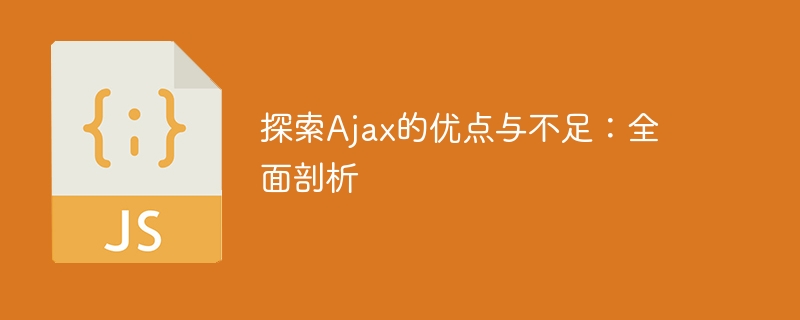
Title: Exploring the Advantages and Disadvantages of Ajax: Comprehensive Analysis, Specific Code Examples Needed
Text:
With the rapid development of Web applications, The demand for user interactivity and real-time nature of web pages is getting higher and higher. In this context, Ajax (Asynchronous JavaScript and XML), as a front-end development technology, has rapidly emerged and is widely used in various Web applications. This article will explore the advantages and disadvantages of Ajax from different perspectives and illustrate it with specific code examples.
1. Advantages of Ajax
- Asynchronous communication: Ajax realizes asynchronous communication by interacting with the server in the background. Compared with traditional synchronous communication, Ajax has higher response speed and user experience. For example, in a web page, when the user enters a search keyword, Ajax can dynamically send a request to the server and update the search results without refreshing the entire page.
- User experience: Ajax technology makes the user interface of the web page more rich, intuitive and dynamic. By using Ajax, web pages can quickly update part of the content without refreshing the entire page, improving the user's operating experience. For example, on an online shopping website, when the user clicks the "Add to Shopping Cart" button, the number of shopping carts can be displayed in real time through Ajax.
- Reduce the amount of data transmission: In traditional Web development, every user operation requires refreshing the entire page, resulting in a large amount of redundant data transmission. Using Ajax technology, only part of the page content needs to be updated, which greatly reduces the amount of data transmission and improves the loading speed and performance of the web page. For example, on a forum website, when a user replies to a post, only the content of the new reply is transmitted through Ajax without reloading the entire page.
2. Disadvantages of Ajax
- Unfriendly to search engines: Ajax interacts with the server in the background through JavaScript, but search engine crawlers cannot execute JavaScript code. Therefore, web pages using Ajax often cannot be correctly parsed and indexed by search engines, affecting the SEO effect of the web page. In order to solve this problem, Ajax requests can be optimized through reasonable URL design and the use of server-side rendering and other technologies.
- Security issues: Because Ajax requests are sent through JavaScript, they are vulnerable to security vulnerabilities such as XSS (cross-site scripting attacks) and CSRF (cross-site request forgery). Developers need to implement strict parameter verification and defense measures for Ajax requests to ensure the security of web pages. For example, you can increase security by verifying the source of the request, using verification codes, limiting the frequency of requests, etc.
- Compatibility issues: There are certain problems with the compatibility of Ajax on different browsers and different platforms. Different browsers have incomplete or different support for some Ajax APIs, which requires developers to perform additional compatibility processing. In order to solve this problem, you can use front-end development libraries such as jQuery to shield compatibility differences.
As can be seen from the above introduction, Ajax, as a front-end development technology, has many advantages and can improve the user experience and performance of web pages. But at the same time, there are also some shortcomings that need developers to pay attention to and solve in their applications. To sum up, we should choose whether to use Ajax based on specific application scenarios and needs, and pay attention to its advantages and disadvantages during use to obtain better development results.
Code example: (Assume there is a button on the web page. After clicking, the server-side data is obtained through Ajax and the page display is updated)
HTML code:
<button id="ajaxBtn">点击获取数据</button> <div id="resultDiv"></div>
JavaScript code:
// 使用原生JavaScript实现Ajax请求
document.getElementById("ajaxBtn").addEventListener("click", function() {
var xhr = new XMLHttpRequest();
xhr.onreadystatechange = function() {
if (xhr.readyState == 4 && xhr.status == 200) {
document.getElementById("resultDiv").innerHTML = xhr.responseText;
}
};
xhr.open("GET", "data.php", true); // 替换为你的数据接口URL
xhr.send();
});
// 使用jQuery实现Ajax请求
$("#ajaxBtn").click(function() {
$.ajax({
url: "data.php", // 替换为你的数据接口URL
success: function(result) {
$("#resultDiv").html(result);
}
});
});In the above code example, when the user clicks the button, the server-side data is obtained through an Ajax request, and the data is updated to the specified element on the page (assuming that the data returned by the server-side is the content to be displayed) . Two methods, native JavaScript and jQuery, are used to implement Ajax requests. Developers can choose the appropriate method according to their own preferences and actual needs.
The above is the detailed content of Exploring the strengths and weaknesses of Ajax: A comprehensive analysis. For more information, please follow other related articles on the PHP Chinese website!

Hot AI Tools

Undresser.AI Undress
AI-powered app for creating realistic nude photos

AI Clothes Remover
Online AI tool for removing clothes from photos.

Undress AI Tool
Undress images for free

Clothoff.io
AI clothes remover

AI Hentai Generator
Generate AI Hentai for free.

Hot Article

Hot Tools

Notepad++7.3.1
Easy-to-use and free code editor

SublimeText3 Chinese version
Chinese version, very easy to use

Zend Studio 13.0.1
Powerful PHP integrated development environment

Dreamweaver CS6
Visual web development tools

SublimeText3 Mac version
God-level code editing software (SublimeText3)

Hot Topics
 Solution to PHP Session cross-domain problem
Oct 12, 2023 pm 03:00 PM
Solution to PHP Session cross-domain problem
Oct 12, 2023 pm 03:00 PM
Solution to the cross-domain problem of PHPSession In the development of front-end and back-end separation, cross-domain requests have become the norm. When dealing with cross-domain issues, we usually involve the use and management of sessions. However, due to browser origin policy restrictions, sessions cannot be shared by default across domains. In order to solve this problem, we need to use some techniques and methods to achieve cross-domain sharing of sessions. 1. The most common use of cookies to share sessions across domains
 Turn on split-screen interaction in win11
Dec 25, 2023 pm 03:05 PM
Turn on split-screen interaction in win11
Dec 25, 2023 pm 03:05 PM
In the win11 system, we can enable multiple monitors to use the same system and operate together by turning on split-screen interaction. However, many friends do not know how to turn on split-screen interaction. In fact, just find the monitor in the system settings. The following is Get up and study. How to open split-screen interaction in win11 1. Click on the Start menu and find "Settings" 2. Then find the "System" settings there. 3. After entering the system settings, select "Display" on the left. 4. Then select "Extend these displays" in the multi-monitor on the right.
 Quick Application: Practical Development Case Analysis of PHP Asynchronous HTTP Download of Multiple Files
Sep 12, 2023 pm 01:15 PM
Quick Application: Practical Development Case Analysis of PHP Asynchronous HTTP Download of Multiple Files
Sep 12, 2023 pm 01:15 PM
Quick Application: Practical Development Case Analysis of PHP Asynchronous HTTP Download of Multiple Files With the development of the Internet, the file download function has become one of the basic needs of many websites and applications. For scenarios where multiple files need to be downloaded at the same time, the traditional synchronous download method is often inefficient and time-consuming. For this reason, using PHP to download multiple files asynchronously over HTTP has become an increasingly common solution. This article will analyze in detail how to use PHP asynchronous HTTP through an actual development case.
 Advanced Guide to Python asyncio: From Beginner to Expert
Mar 04, 2024 am 09:43 AM
Advanced Guide to Python asyncio: From Beginner to Expert
Mar 04, 2024 am 09:43 AM
Concurrent and Asynchronous Programming Concurrent programming deals with multiple tasks executing simultaneously, asynchronous programming is a type of concurrent programming in which tasks do not block threads. asyncio is a library for asynchronous programming in python, which allows programs to perform I/O operations without blocking the main thread. Event loop The core of asyncio is the event loop, which monitors I/O events and schedules corresponding tasks. When a coroutine is ready, the event loop executes it until it waits for I/O operations. It then pauses the coroutine and continues executing other coroutines. Coroutines Coroutines are functions that can pause and resume execution. The asyncdef keyword is used to create coroutines. The coroutine uses the await keyword to wait for the I/O operation to complete. The following basics of asyncio
 How does uniapp implementation use JSBridge to interact with native
Oct 20, 2023 am 08:44 AM
How does uniapp implementation use JSBridge to interact with native
Oct 20, 2023 am 08:44 AM
How uniapp implements using JSBridge to interact with native requires specific code examples 1. Background introduction In mobile application development, sometimes it is necessary to interact with the native environment, such as calling some native functions or obtaining some native data. As a cross-platform mobile application development framework, uniapp provides a convenient way to interact with native devices, using JSBridge to communicate. JSBridge is a technical solution for the front-end to interact with the mobile native end.
 PHP asynchronous coroutine development: speed up data caching and read and write operations
Dec 18, 2023 pm 01:09 PM
PHP asynchronous coroutine development: speed up data caching and read and write operations
Dec 18, 2023 pm 01:09 PM
PHP asynchronous coroutine development: accelerating data caching and read and write operations. In actual application development, data caching and read and write operations are common performance bottlenecks. In order to improve system efficiency and user experience, PHP asynchronous coroutine technology can be used to accelerate these operations. This article will introduce the basic concepts and principles of PHP asynchronous coroutines and provide specific code examples. 1. The concept and principle of asynchronous coroutine Asynchronous coroutine is an efficient concurrent programming technology that uses a single thread to achieve lightweight task scheduling and collaboration. Compared with traditional multi-threaded or multi-process concurrent programming
 Asynchronous data exchange using Ajax functions
Jan 26, 2024 am 09:41 AM
Asynchronous data exchange using Ajax functions
Jan 26, 2024 am 09:41 AM
How to use Ajax functions to achieve asynchronous data interaction With the development of the Internet and Web technology, data interaction between the front end and the back end has become very important. Traditional data interaction methods, such as page refresh and form submission, can no longer meet user needs. Ajax (Asynchronous JavaScript and XML) has become an important tool for asynchronous data interaction. Ajax enables the web to use JavaScript and the XMLHttpRequest object
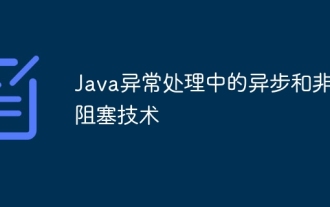 Asynchronous and non-blocking technology in Java exception handling
May 01, 2024 pm 05:42 PM
Asynchronous and non-blocking technology in Java exception handling
May 01, 2024 pm 05:42 PM
Asynchronous and non-blocking techniques can be used to complement traditional exception handling, allowing the creation of more responsive and efficient Java applications: Asynchronous exception handling: Handling exceptions in another thread or process, allowing the main thread to continue executing, avoiding blocking. Non-blocking exception handling: involves event-driven exception handling when an I/O operation goes wrong, avoiding blocking threads and allowing the event loop to handle exceptions.





