Exposing Ajax exceptions and a list of ways to resolve errors

Ajax anomaly revealed, how to deal with various errors requires specific code examples
In 2019, front-end development has become an important position that cannot be ignored in the Internet industry. As one of the most commonly used technologies in front-end development, Ajax can realize asynchronous page loading and data interaction, and its importance is self-evident. However, various errors and exceptions are often encountered when using Ajax technology. How to deal with these errors is a problem that every front-end developer must face.
1. Network Error
When using Ajax to send requests, the most common error is network error. Network errors may be caused by various reasons, such as server downtime, network disconnection, DNS resolution errors, etc. In order to deal with network errors, we can use try-catch statements to capture exceptions and give users friendly prompts.
$.ajax({
url: 'http://www.example.com/api',
success: function(data) {
// 处理返回的数据
},
error: function(xhr, status, error) {
console.log('网络错误:' + error);
// 友好提示用户网络错误
}
});2. Server returns error code
When the status code returned by the server is not 200, we need to process it according to the specific error code. Common status codes include 404 (resource not found), 500 (server internal error), etc. We can perform corresponding processing according to the status code in the error callback function.
$.ajax({
url: 'http://www.example.com/api',
success: function(data) {
// 处理返回的数据
},
error: function(xhr, status, error) {
console.log('错误码:' + xhr.status);
// 根据具体的状态码进行处理
if (xhr.status === 404) {
// 资源未找到,提示用户重试或其他操作
} else if (xhr.status === 500) {
// 服务器内部错误,提示用户稍后再试
}
}
});3. Timeout error
Sometimes due to network reasons or unstable server performance, the request we send may not respond for a long time, causing a timeout error. In order to avoid users waiting for a long time, you can use the timeout parameter to set the timeout and perform corresponding processing after the timeout.
$.ajax({
url: 'http://www.example.com/api',
timeout: 5000, // 设置超时时间为5秒
success: function(data) {
// 处理返回的数据
},
error: function(xhr, status, error) {
console.log('超时错误:' + error);
// 友好提示用户请求超时
}
});4. Cross-domain errors
Due to the browser's same-origin policy restrictions, you may encounter cross-domain errors when using Ajax requests. In order to solve this problem, we can set the CORS (Cross-Origin Resource Sharing) policy on the server side, or use other technologies such as JSONP. Here is an example of setting the CORS policy:
// 服务器端设置CORS
Access-Control-Allow-Origin: *
Access-Control-Allow-Methods: GET, POST, OPTIONS
Access-Control-Allow-Headers: Content-Type
$.ajax({
url: 'http://www.example.com/api',
success: function(data) {
// 处理返回的数据
},
error: function(xhr, status, error) {
console.log('跨域错误:' + error);
// 友好提示用户跨域错误
}
});The above are several common Ajax exceptions and error handling methods. Of course, there are other special errors and exceptions that need to be handled according to specific circumstances. In the actual development process, we can flexibly use these processing methods according to our own needs and project conditions to improve user experience and page performance.
Through the introduction of this article, I believe that readers have a deeper understanding of Ajax exceptions and have mastered some error handling skills. In future development work, we need to continue to learn and summarize, constantly improve our technical level, and become an excellent front-end developer.
The above is the detailed content of Exposing Ajax exceptions and a list of ways to resolve errors. For more information, please follow other related articles on the PHP Chinese website!

Hot AI Tools

Undresser.AI Undress
AI-powered app for creating realistic nude photos

AI Clothes Remover
Online AI tool for removing clothes from photos.

Undress AI Tool
Undress images for free

Clothoff.io
AI clothes remover

Video Face Swap
Swap faces in any video effortlessly with our completely free AI face swap tool!

Hot Article

Hot Tools

Notepad++7.3.1
Easy-to-use and free code editor

SublimeText3 Chinese version
Chinese version, very easy to use

Zend Studio 13.0.1
Powerful PHP integrated development environment

Dreamweaver CS6
Visual web development tools

SublimeText3 Mac version
God-level code editing software (SublimeText3)

Hot Topics
 1386
1386
 52
52
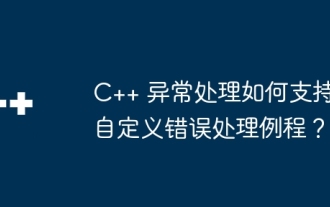 How does C++ exception handling support custom error handling routines?
Jun 05, 2024 pm 12:13 PM
How does C++ exception handling support custom error handling routines?
Jun 05, 2024 pm 12:13 PM
C++ exception handling allows the creation of custom error handling routines to handle runtime errors by throwing exceptions and catching them using try-catch blocks. 1. Create a custom exception class derived from the exception class and override the what() method; 2. Use the throw keyword to throw an exception; 3. Use the try-catch block to catch exceptions and specify the exception types that can be handled.
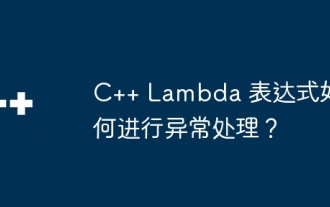 How to handle exceptions in C++ Lambda expressions?
Jun 03, 2024 pm 03:01 PM
How to handle exceptions in C++ Lambda expressions?
Jun 03, 2024 pm 03:01 PM
Exception handling in C++ Lambda expressions does not have its own scope, and exceptions are not caught by default. To catch exceptions, you can use Lambda expression catching syntax, which allows a Lambda expression to capture a variable within its definition scope, allowing exception handling in a try-catch block.
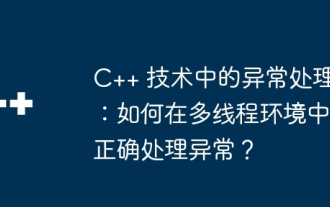 Exception handling in C++ technology: How to handle exceptions correctly in a multi-threaded environment?
May 09, 2024 pm 12:36 PM
Exception handling in C++ technology: How to handle exceptions correctly in a multi-threaded environment?
May 09, 2024 pm 12:36 PM
In multithreaded C++, exception handling follows the following principles: timeliness, thread safety, and clarity. In practice, you can ensure thread safety of exception handling code by using mutex or atomic variables. Additionally, consider reentrancy, performance, and testing of your exception handling code to ensure it runs safely and efficiently in a multi-threaded environment.
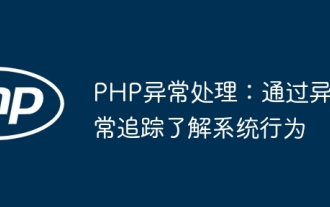 PHP exception handling: understand system behavior through exception tracking
Jun 05, 2024 pm 07:57 PM
PHP exception handling: understand system behavior through exception tracking
Jun 05, 2024 pm 07:57 PM
PHP exception handling: Understanding system behavior through exception tracking Exceptions are the mechanism used by PHP to handle errors, and exceptions are handled by exception handlers. The exception class Exception represents general exceptions, while the Throwable class represents all exceptions. Use the throw keyword to throw exceptions and use try...catch statements to define exception handlers. In practical cases, exception handling is used to capture and handle DivisionByZeroError that may be thrown by the calculate() function to ensure that the application can fail gracefully when an error occurs.
 How do you handle exceptions effectively in PHP (try, catch, finally, throw)?
Apr 05, 2025 am 12:03 AM
How do you handle exceptions effectively in PHP (try, catch, finally, throw)?
Apr 05, 2025 am 12:03 AM
In PHP, exception handling is achieved through the try, catch, finally, and throw keywords. 1) The try block surrounds the code that may throw exceptions; 2) The catch block handles exceptions; 3) Finally block ensures that the code is always executed; 4) throw is used to manually throw exceptions. These mechanisms help improve the robustness and maintainability of your code.
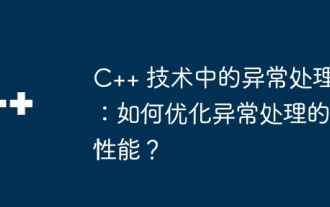 Exception handling in C++ technology: How to optimize the performance of exception handling?
May 09, 2024 am 10:39 AM
Exception handling in C++ technology: How to optimize the performance of exception handling?
May 09, 2024 am 10:39 AM
In order to optimize exception handling performance in C++, the following four techniques can be implemented: Avoid unnecessary exception throwing. Use lightweight exception classes. Prioritize efficiency and design exception classes that contain only necessary information. Take advantage of compiler options to achieve the best balance of performance and stability.
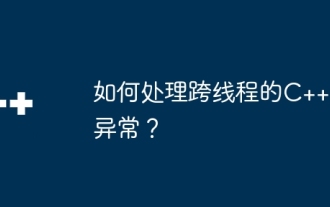 How to handle cross-thread C++ exceptions?
Jun 06, 2024 am 10:44 AM
How to handle cross-thread C++ exceptions?
Jun 06, 2024 am 10:44 AM
In multi-threaded C++, exception handling is implemented through the std::promise and std::future mechanisms: use the promise object to record the exception in the thread that throws the exception. Use a future object to check for exceptions in the thread that receives the exception. Practical cases show how to use promises and futures to catch and handle exceptions in different threads.
 PHP exception handling: how to catch and handle runtime errors?
Jun 04, 2024 pm 12:11 PM
PHP exception handling: how to catch and handle runtime errors?
Jun 04, 2024 pm 12:11 PM
Exceptions are objects in PHP that represent errors when a program is running. Exceptions can be caught and handled using try...catch statements: code that may throw an exception is executed within a try block. Use the $e object in the catch block to access the details of the exception, including message, code, and file path.




