 Web Front-end
Web Front-end
 JS Tutorial
JS Tutorial
 In-depth analysis of the advantages and disadvantages of Ajax technology: full analysis
In-depth analysis of the advantages and disadvantages of Ajax technology: full analysis
In-depth analysis of the advantages and disadvantages of Ajax technology: full analysis
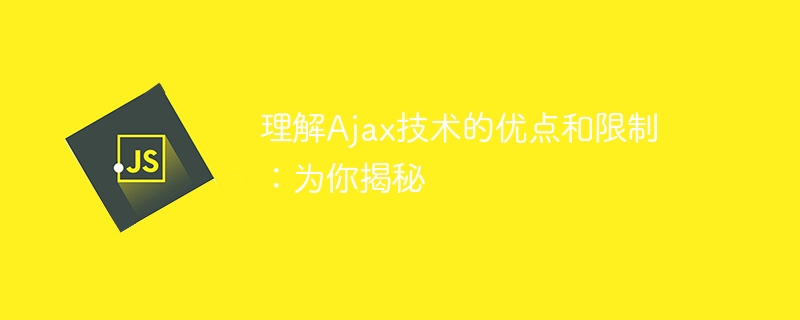
Understand the advantages and limitations of Ajax technology: To reveal the secret for you, specific code examples are needed
Introduction:
With the development of Web applications, Ajax technology has gradually become An important part of front-end development. Ajax (Asynchronous JavaScript and XML) is a technology used for asynchronous data interaction in Web pages. It can update part of the page content by sending a request to the server and receiving a response without refreshing the entire page. This article will introduce the advantages and limitations of Ajax technology in detail, and provide specific code examples to help readers better understand and apply Ajax technology.
1. Advantages of Ajax technology:
- Improve user experience: Ajax technology realizes the function of updating part of the page content without refreshing, and users can update the content of some pages without interrupting the current operation. Obtaining the latest data greatly improves the user experience.
- Reduce network requests: Since Ajax only requests and updates part of the page content that needs to be changed, rather than the entire page, it reduces the number of requests to the server and reduces network traffic.
- Improve page loading speed: Since Ajax technology only updates part of the page content without reloading the entire page, it can increase the page loading speed and speed up the user's response time.
- Enhance the interactivity of web pages: Through Ajax technology, interactive functions such as dynamically changing page content, form verification, and real-time search can be realized, improving the interactivity of web pages.
- Support multiple data formats: Ajax not only supports data transmission in XML format, but also supports other formats, such as JSON, HTML, text, etc., which can be selected according to actual needs.
2. Limitations of Ajax technology:
- Same-origin policy restrictions: Due to security reasons, the browser implements the same-origin policy, that is, Ajax requests can only be made on the same domain name This is done under the hood, and data cannot be requested across domains. But the same origin policy can be bypassed by using technologies such as JSONP or CORS.
- Unfriendly to search engines: Because some page content updated with Ajax technology cannot be indexed by search engines, for websites whose main purpose is content, it may affect their ranking in search engine results.
- Irrevocable request: Once an Ajax request is sent, it cannot be interrupted or canceled and can only wait for the server's response. If the request frequency is too high or there is a problem with the network, it may cause a pile of requests, which will affect the user experience.
- Increase the complexity of the front-end code: Since Ajax technology involves front-end and back-end data interaction and processing, it may increase the complexity of the front-end code and requires reasonable design and planning.
Example:
The following is a simple Ajax request example to get the current time returned by the server by clicking a button.
HTML code:
<!DOCTYPE html>
<html>
<head>
<title>Ajax示例</title>
<script src="https://cdn.jsdelivr.net/npm/axios/dist/axios.min.js"></script>
</head>
<body>
<h1 id="点击下面的按钮获取时间">点击下面的按钮获取时间</h1>
<button onclick="getTime()">获取时间</button>
</body>
<script>
function getTime() {
axios.get('https://api.example.com/time')
.then(function(response) {
document.getElementById('time').innerHTML = '当前时间:' + response.data;
})
.catch(function(error) {
console.log(error);
});
}
</script>
</html>The Axios library is used in the JavaScript code to send Ajax requests, and the getTime() function is called by clicking the button to obtain the time data returned by the server. and update it into the title on the page.
Summary:
The advantages of Ajax technology are to improve user experience, reduce network requests, improve page loading speed, enhance the interactivity of web pages and support multiple data formats. However, Ajax technology also has some limitations, such as origin policy restrictions, unfriendliness to search engines, irrevocable requests, and increased front-end code complexity. Through the specific code examples provided in this article, I hope it will help readers better understand and apply Ajax technology.
The above is the detailed content of In-depth analysis of the advantages and disadvantages of Ajax technology: full analysis. For more information, please follow other related articles on the PHP Chinese website!

Hot AI Tools

Undresser.AI Undress
AI-powered app for creating realistic nude photos

AI Clothes Remover
Online AI tool for removing clothes from photos.

Undress AI Tool
Undress images for free

Clothoff.io
AI clothes remover

AI Hentai Generator
Generate AI Hentai for free.

Hot Article

Hot Tools

Notepad++7.3.1
Easy-to-use and free code editor

SublimeText3 Chinese version
Chinese version, very easy to use

Zend Studio 13.0.1
Powerful PHP integrated development environment

Dreamweaver CS6
Visual web development tools

SublimeText3 Mac version
God-level code editing software (SublimeText3)

Hot Topics
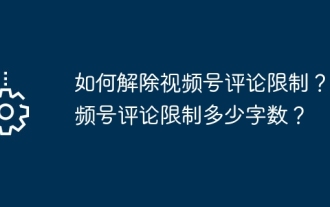 How to remove comment restrictions on video accounts? What is the word limit for comments on a video account?
Mar 22, 2024 pm 02:11 PM
How to remove comment restrictions on video accounts? What is the word limit for comments on a video account?
Mar 22, 2024 pm 02:11 PM
With the popularity of video accounts on social media, more and more people are beginning to use video accounts to share their daily lives, insights and stories. However, some users may experience comments being restricted, which can leave them confused and dissatisfied. 1. How to remove comment restrictions on video accounts? To lift the restriction on commenting on a video account, you must first ensure that the account has been properly registered and real-name authentication has been completed. Video accounts have requirements for comments. Only accounts that have completed real-name authentication can lift comment restrictions. If there are any abnormalities in the account, these issues need to be resolved before comment restrictions can be lifted. 2. Comply with the community standards of the video account. Video accounts have certain standards for comment content. If the comment involves illegal content, you will be restricted from speaking. To lift comment restrictions, you need to abide by the community of the video account
 How to solve the 403 error encountered by jQuery AJAX request
Feb 20, 2024 am 10:07 AM
How to solve the 403 error encountered by jQuery AJAX request
Feb 20, 2024 am 10:07 AM
Title: Methods and code examples to resolve 403 errors in jQuery AJAX requests. The 403 error refers to a request that the server prohibits access to a resource. This error usually occurs because the request lacks permissions or is rejected by the server. When making jQueryAJAX requests, you sometimes encounter this situation. This article will introduce how to solve this problem and provide code examples. Solution: Check permissions: First ensure that the requested URL address is correct and verify that you have sufficient permissions to access the resource.
 How to solve jQuery AJAX request 403 error
Feb 19, 2024 pm 05:55 PM
How to solve jQuery AJAX request 403 error
Feb 19, 2024 pm 05:55 PM
jQuery is a popular JavaScript library used to simplify client-side development. AJAX is a technology that sends asynchronous requests and interacts with the server without reloading the entire web page. However, when using jQuery to make AJAX requests, you sometimes encounter 403 errors. 403 errors are usually server-denied access errors, possibly due to security policy or permission issues. In this article, we will discuss how to resolve jQueryAJAX request encountering 403 error
 How to get variables from PHP method using Ajax?
Mar 09, 2024 pm 05:36 PM
How to get variables from PHP method using Ajax?
Mar 09, 2024 pm 05:36 PM
Using Ajax to obtain variables from PHP methods is a common scenario in web development. Through Ajax, the page can be dynamically obtained without refreshing the data. In this article, we will introduce how to use Ajax to get variables from PHP methods, and provide specific code examples. First, we need to write a PHP file to handle the Ajax request and return the required variables. Here is sample code for a simple PHP file getData.php:
 How to solve the problem of jQuery AJAX error 403?
Feb 23, 2024 pm 04:27 PM
How to solve the problem of jQuery AJAX error 403?
Feb 23, 2024 pm 04:27 PM
How to solve the problem of jQueryAJAX error 403? When developing web applications, jQuery is often used to send asynchronous requests. However, sometimes you may encounter error code 403 when using jQueryAJAX, indicating that access is forbidden by the server. This is usually caused by server-side security settings, but there are ways to work around it. This article will introduce how to solve the problem of jQueryAJAX error 403 and provide specific code examples. 1. to make
 PHP vs. Ajax: Solutions for creating dynamically loaded content
Jun 06, 2024 pm 01:12 PM
PHP vs. Ajax: Solutions for creating dynamically loaded content
Jun 06, 2024 pm 01:12 PM
Ajax (Asynchronous JavaScript and XML) allows adding dynamic content without reloading the page. Using PHP and Ajax, you can dynamically load a product list: HTML creates a page with a container element, and the Ajax request adds the data to that element after loading it. JavaScript uses Ajax to send a request to the server through XMLHttpRequest to obtain product data in JSON format from the server. PHP uses MySQL to query product data from the database and encode it into JSON format. JavaScript parses the JSON data and displays it in the page container. Clicking the button triggers an Ajax request to load the product list.
 What should I do if the maximum size of documents that WPS members can upload exceeds the limit?
Mar 20, 2024 pm 06:40 PM
What should I do if the maximum size of documents that WPS members can upload exceeds the limit?
Mar 20, 2024 pm 06:40 PM
WPS is an office software that integrates comprehensive operations. You can now download WPS for use, but if you want to have more functions, you need to register as a member. Some people may wonder what is the maximum file size that a WPS member can upload? If you are a WPS member user, you can upload files up to 1G each time, and all files can add up to 365G. There may be some differences in different terminals, but the overall display is basically similar. What should I do if I cannot upload beyond the limit? We will explain it next. 1. When uploading files, such as cloud documents, there is a certain amount of space. If it exceeds the size, it cannot be uploaded. 2. Click on the membership logo, purchase membership according to your needs, and expand the space. 3. Coupons may appear occasionally, so don’t forget to use them.
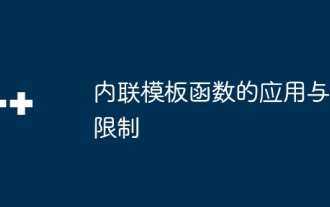 Applications and limitations of inline template functions
Apr 28, 2024 pm 02:33 PM
Applications and limitations of inline template functions
Apr 28, 2024 pm 02:33 PM
Inline template functions insert code directly into the call point without generating a separate function object. Applications include code optimization, performance improvement, constant evaluation, and code simplification. But be aware of its limitations, such as longer compilation times, increased code size, reduced debuggability, and limitations across compilation units.





