
php Editor Banana will introduce you how to adjust the content of the Firefox browser homepage. As a commonly used browser, Firefox provides personalization options, allowing users to adjust the content of the homepage according to their own preferences. In simple steps, you can set your homepage to your favorite website, search engine, or a custom page. Adjust the content of the Firefox browser homepage to make your online experience more personalized and convenient. Next, we'll walk you through how to set it up.

1. Open the latest Firefox browser, select "Menu" and "Options" in sequence, as shown in the figure;
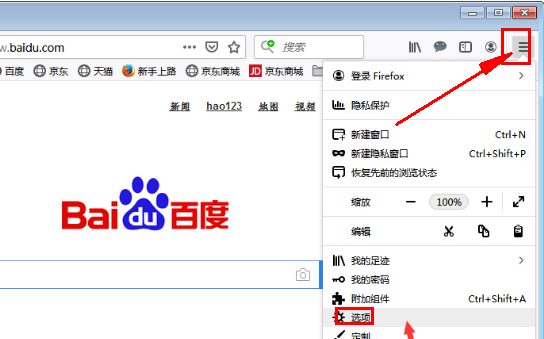
2. Select "Homepage" from the project list on the left side of Firefox Green Browser, as shown in the figure;
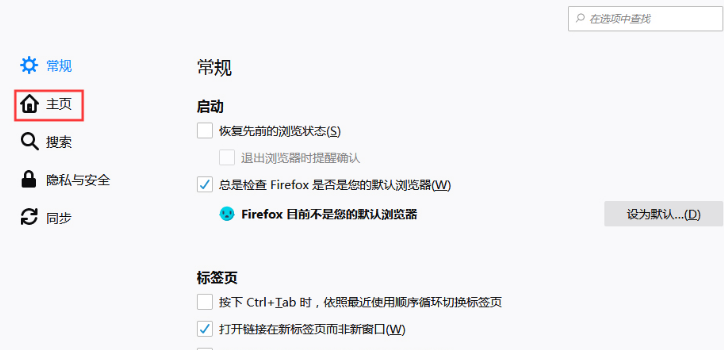
3. Finally, you only need to adjust according to your preferences in the homepage content column, as shown in the picture.
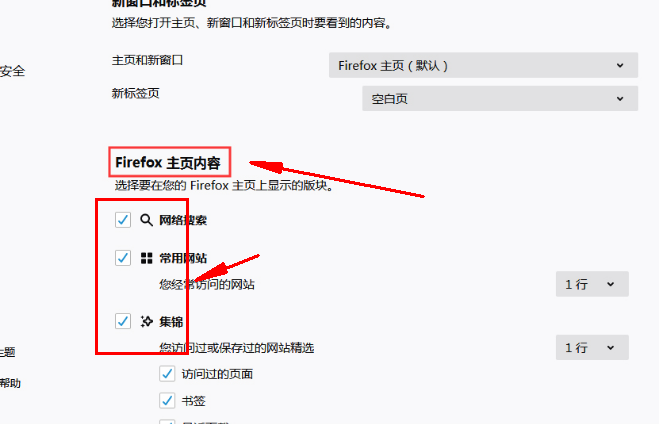
The above is the detailed content of How to adjust the content of the Firefox browser homepage?. For more information, please follow other related articles on the PHP Chinese website!




