
php editor Banana will answer the question about the slow file download speed of Firefox browser. Firefox is a powerful browser, but sometimes you may experience slow speed when downloading files. There are many reasons for slow download speeds, and you can improve download speeds with some simple adjustments. Below we will introduce some solutions for you to make the download speed of Firefox browser faster.

1. Open the three horizontal bars in the upper right corner of Firefox browser and click on Settings
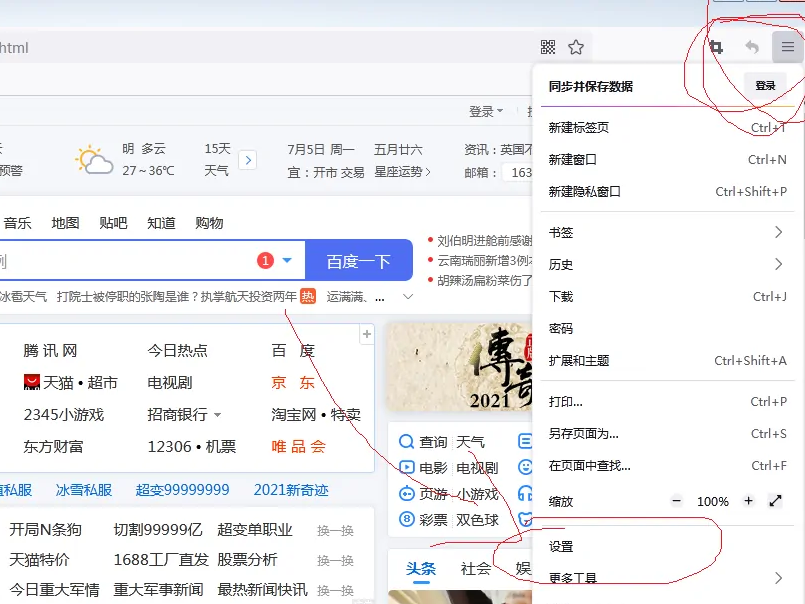
2. Click on the option on the left, Privacy and Security.
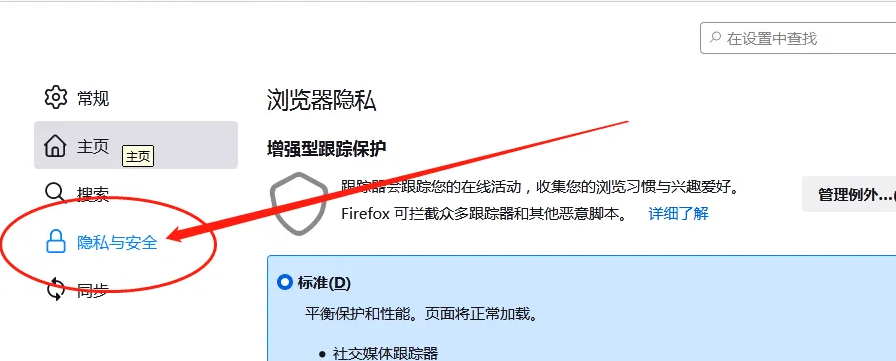
3. Slide down the middle of the mouse and find ,Safety,
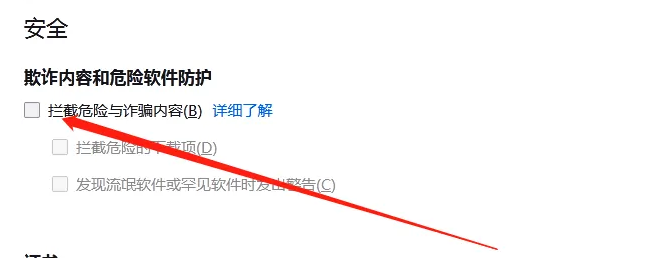
Fraudulent content and dangerous software protection
Remove the √ for blocking dangerous and fraudulent content, as shown in the picture.
4. Now when I download the file, I find that it can be downloaded at full speed. Download at full speed with full bandwidth
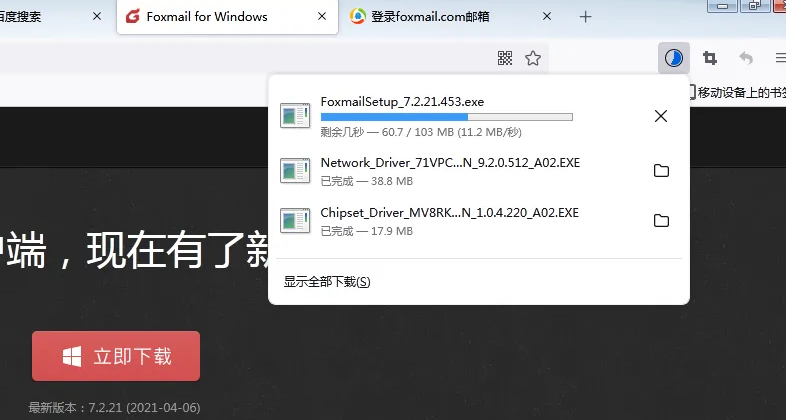
The above is the detailed content of How to solve the problem of slow download speed of Firefox browser. For more information, please follow other related articles on the PHP Chinese website!




