
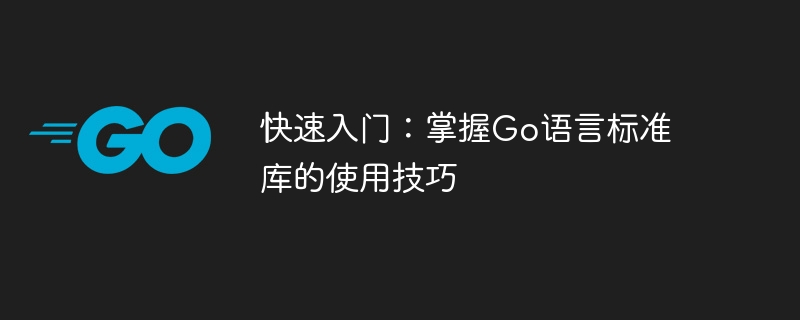
Quick Start: Master the skills of using the Go language standard library
Abstract: Go language is a simple and efficient programming language, and its standard library has rich functional modules , can quickly implement various commonly used tasks. This article will introduce some techniques for using the Go language standard library and give specific code examples to help readers get started quickly.
Introduction: The standard library is an important part of the programming language. It provides some commonly used functional modules, such as file operations, network communication, data analysis, etc. Learning to use modules in the standard library can greatly improve development efficiency and code quality.
1. File Operation
In the Go language, file operation is a common task. By using the os and io modules in the standard library, we can easily read and write files.
package main
import (
"fmt"
"io/ioutil"
)
func main() {
data, err := ioutil.ReadFile("test.txt")
if err != nil {
fmt.Println("读取文件失败:", err)
return
}
fmt.Println(string(data))
}In the above code, we use the ReadFile function in the ioutil package to read the file content under the specified path, and use the string function to It is converted to string output.
package main
import (
"fmt"
"io/ioutil"
)
func main() {
content := []byte("hello, world!")
err := ioutil.WriteFile("output.txt", content, 0644)
if err != nil {
fmt.Println("写入文件失败:", err)
return
}
fmt.Println("写入文件成功!")
}In the above code, we use the WriteFile function in the ioutil package to write the specified content to the file under the specified path.
2. Network Communication
The net module in the Go language standard library provides rich network communication functions, including support for TCP, UDP, HTTP and other protocols.
package main
import (
"fmt"
"net/http"
)
func main() {
resp, err := http.Get("https://www.example.com")
if err != nil {
fmt.Println("发送HTTP请求失败:", err)
return
}
defer resp.Body.Close()
body, err := ioutil.ReadAll(resp.Body)
if err != nil {
fmt.Println("读取响应数据失败:", err)
return
}
fmt.Println(string(body))
}In the above code, we use the Get function in the http package to send a GET request and read it through the ReadAll function in the ioutil package response data.
package main
import (
"fmt"
"net"
)
func main() {
listener, err := net.Listen("tcp", "localhost:8080")
if err != nil {
fmt.Println("创建TCP服务器失败:", err)
return
}
defer listener.Close()
for {
conn, err := listener.Accept()
if err != nil {
fmt.Println("接受TCP连接失败:", err)
continue
}
go handleConnection(conn)
}
}
func handleConnection(conn net.Conn) {
defer conn.Close()
conn.Write([]byte("hello, client!"))
}In the above code, we use the Listen function in the net package to create a TCP server, and use the Accept function to accept client connections. After the connection is established, data is sent to the client through the conn.Write function.
Conclusion: Through the introduction of this article, we can see that using the rich functional modules provided by the Go language standard library can quickly implement various commonly used tasks. I hope this article will help readers quickly get started with the use of the Go language standard library.
The above is the detailed content of A simple guide to using the Go language standard library. For more information, please follow other related articles on the PHP Chinese website!