分享CentOS下MySQL最新版本5.6.13源码安装过程_MySQL
CentOS
bitsCN.com2个月前公司给DBA的测试服务器被收回去了,一直跟开发用一组DB,有些需要测试的小功能,需要不断重启db,为了不影响开发同事,自己又申请了一个虚拟机,准备安装最新的5.6.13版本的MySQL社区版。
1 download the tar.gz
wget http://dev.mysql.com/get/Downloads/MySQL-5.6/mysql-5.6.13.tar.gz/from/http://cdn.mysql.com/
2 安装cmake软件包
yum install cmake
3 create account of mysql
groupadd mysql
useradd -g mysql mysql
autoreconf --force --install
libtoolize --automake --force
automake --force --add-missing
4 complie the sources
mkdir -p /data/mbdata
tar -xvf mysql-5.6.13.tar.gz
5 cmake
time cmake . -DCMAKE_INSTALL_PREFIX=/usr/local/mysql56 -DMYSQL_DATADIR=/data56 -DWITH_INNOBASE_STORAGE_ENGINE=1 -DMYSQL_UNIX_ADDR==/data56/mysql.sock -DMYSQL_USER=mysql -DDEFAULT_CHARSET=utf8 -DDEFAULT_COLLATION=utf8_general_ci
[root@472322 mysql-5.6.13]# time cmake . -DCMAKE_INSTALL_PREFIX=/usr/local/mysql56 -DMYSQL_DATADIR=/data56 -DWITH_INNOBASE_STORAGE_ENGINE=1 -DMYSQL_UNIX_ADDR==/data56/mysql.sock -DMYSQL_USER=mysql -DDEFAULT_CHARSET=utf8 -DDEFAULT_COLLATION=utf8_general_ci
-- Running cmake version 2.6.4
CMake Error: CMake was unable to find a build program corresponding to "Unix Makefiles". CMAKE_MAKE_PROGRAM is not set. You probably need to select a different build tool.
CMake Error: Error required internal CMake variable not set, cmake may be not be built correctly.
Missing variable is:
CMAKE_C_COMPILER_ENV_VAR
CMake Error: Error required internal CMake variable not set, cmake may be not be built correctly.
Missing variable is:
CMAKE_C_COMPILER
CMake Error: Could not find cmake module file:/root/mysql-5.6.13/CMakeFiles/CMakeCCompiler.cmake
CMake Error: Error required internal CMake variable not set, cmake may be not be built correctly.
Missing variable is:
CMAKE_CXX_COMPILER_ENV_VAR
CMake Error: Error required internal CMake variable not set, cmake may be not be built correctly.
Missing variable is:
CMAKE_CXX_COMPILER
CMake Error: Could not find cmake module file:/root/mysql-5.6.13/CMakeFiles/CMakeCXXCompiler.cmake
CMake Error: CMAKE_C_COMPILER not set, after EnableLanguage
CMake Error: CMAKE_CXX_COMPILER not set, after EnableLanguage
-- Configuring incomplete, errors occurred!
real 0m0.017s
user 0m0.006s
sys 0m0.005s
6 上一步cmake报错了,google得知需要重新yum make下
yum install make
ok
再继续去cmake
[root@472322 mysql-5.6.13]# time cmake . -DCMAKE_INSTALL_PREFIX=/usr/local/mysql56 -DMYSQL_DATADIR=/data56 -DWITH_INNOBASE_STORAGE_ENGINE=1 -DMYSQL_UNIX_ADDR==/data56/mysql.sock -DMYSQL_USER=mysql -DDEFAULT_CHARSET=utf8 -DDEFAULT_COLLATION=utf8_general_ci
-- Running cmake version 2.6.4
-- The C compiler identification is unknown
-- The CXX compiler identification is unknown
CMake Error: your C compiler: "CMAKE_C_COMPILER-NOTFOUND" was not found. Please set CMAKE_C_COMPILER to a valid compiler path or name.
CMake Error: your CXX compiler: "CMAKE_CXX_COMPILER-NOTFOUND" was not found. Please set CMAKE_CXX_COMPILER to a valid compiler path or name.
-- MySQL 5.6.13
-- Packaging as: mysql-5.6.13-Linux-x86_64
-- Could NOT find Threads (missing: Threads_FOUND)
-- Could NOT find Threads (missing: Threads_FOUND)
-- Check if the system is big endian
-- Searching 16 bit integer
CMake Error at /usr/share/cmake/Modules/TestBigEndian.cmake:31 (MESSAGE):
no suitable type found
Call Stack (most recent call first):
configure.cmake:621 (TEST_BIG_ENDIAN)
CMakeLists.txt:314 (INCLUDE)
这个错误很诡异,google上面有很多,但是每种情况都不同,我只好一个个去try了
-- Configuring incomplete, errors occurred!
real 0m0.122s
user 0m0.067s
sys 0m0.048s
[root@472322 mysql-5.6.13]#
报错如下: CMake Error: your C compiler: "CMAKE_C_COMPILER-NOTFOUND" was not found.
没有安装 gcc 和 gcc-c++,执行cmake报如上错误:
第一次尝试,执行
yum install -y gcc
yum install -y gcc-c++
Ok,yum成功
7 继续cmake
time cmake . -DCMAKE_INSTALL_PREFIX=/usr/local/mysql56 -DMYSQL_DATADIR=/data56 -DWITH_INNOBASE_STORAGE_ENGINE=1 -DMYSQL_UNIX_ADDR==/data56/mysql.sock -DMYSQL_USER=mysql -DDEFAULT_CHARSET=utf8 -DDEFAULT_COLLATION=utf8_general_ci
[root@472322 mysql-5.6.13]#
time cmake . -DCMAKE_INSTALL_PREFIX=/usr/local/mysql56 -DMYSQL_DATADIR=/data56 -DWITH_INNOBASE_STORAGE_ENGINE=1 -DMYSQL_UNIX_ADDR==/data56/mysql.sock -DMYSQL_USER=mysql -DDEFAULT_CHARSET=utf8 -DDEFAULT_COLLATION=utf8_general_ci
-- Running cmake version 2.6.4
-- The C compiler identification is GNU
-- The CXX compiler identification is GNU
-- Check for working C compiler: /usr/bin/gcc
-- Check for working C compiler: /usr/bin/gcc -- works
-- Detecting C compiler ABI info
-- Detecting C compiler ABI info - done
-- Check for working CXX compiler: /usr/bin/c++
-- Check for working CXX compiler: /usr/bin/c++ -- works
-- Detecting CXX compiler ABI info
-- Detecting CXX compiler ABI info - done
-- MySQL 5.6.13
-- Packaging as: mysql-5.6.13-Linux-x86_64
-- Could NOT find Threads (missing: Threads_FOUND)
-- Could NOT find Threads (missing: Threads_FOUND)
-- Check if the system is big endian
-- Searching 16 bit integer
CMake Error at /usr/share/cmake/Modules/TestBigEndian.cmake:31 (MESSAGE):
no suitable type found
Call Stack (most recent call first):
configure.cmake:621 (TEST_BIG_ENDIAN)
CMakeLists.txt:314 (INCLUDE)
-- Configuring incomplete, errors occurred!
real 0m0.510s
user 0m0.275s
sys 0m0.112s
第二次尝试,有人说需要安装至少5种包
[root@472322 mysql-5.6.13]#
yum install gcc gcc-c++
yum install -y ncurses-devel.x86_64
yum install -y cmake.x86_64
yum install -y libaio.x86_64
yum install -y bison.x86_64
yum install -y gcc-c++.x86_64
然后再cmake,还是报原来的错误
最后决定用土办法了,删除所有的已经安装过的,重新再来做一遍吧。
[解决办法]:删除原来的mysql-5.6.13目录,重新解压缩tar.gz包
rm -rf /root/mysql-5.6.13
cd /root/
tar -xvf mysql-5.6.13.tar.gz
cd /root/mysql-5.6.13
time cmake . -DCMAKE_INSTALL_PREFIX=/usr/local/mysql56 -DMYSQL_DATADIR=/data56 -DWITH_INNOBASE_STORAGE_ENGINE=1 -DMYSQL_UNIX_ADDR==/data56/mysql.sock -DMYSQL_USER=mysql -DDEFAULT_CHARSET=utf8 -DDEFAULT_COLLATION=utf8_general_ci
........
-- Looking for asprintf
-- Looking for asprintf - found
-- Check size of pthread_t
-- Check size of pthread_t - done
-- Using cmake version 2.6.4
-- Not building NDB
-- Performing Test HAVE_PEERCRED
-- Performing Test HAVE_PEERCRED - Success
-- Library mysqlclient depends on OSLIBS -lpthread;m;rt;dl
-- Googlemock was not found. gtest-based unit tests will be disabled. You can run cmake . -DENABLE_DOWNLOADS=1 to automatically download and build required components from source.
-- If you are inside a firewall, you may need to use an http proxy: export http_proxy=http://foo.bar.com:80
-- Library mysqlserver depends on OSLIBS -lpthread;m;rt;crypt;dl
-- Configuring done
-- Generating done
-- Build files have been written to: /root/mysql-5.6.13
real 0m23.413s
user 0m13.815s
sys 0m7.419s
OK,成功了,对linux底层不太熟悉,难道是因为前面没有事先安装好各种包而cmake出来错误的东西导致后面继续cmake就一直报错吗? 是否是需要准备好各种lib包然后才能yum install cmake呢?然后再安装mysql才能不报错呢?
8 build the db directy
time make
time make install
9 init db
ll /usr/local/mysql56/
cd /usr/local/mysql56/
chown -R mysql .
chgrp -R mysql .
cp support-files/my-default.cnf /etc/my56.cnf
scripts/mysql_install_db --user=mysql --basedir=/usr/local/mysql56 --datadir=/data56 --defaults-file=/etc/my56.cnf
[root@472322 mysql56]# scripts/mysql_install_db --user=mysql --basedir=/usr/local/mysql56 --datadir=/data56 --defaults-file=/etc/my56.cnf
Installing MySQL system tables...2013-08-22 05:06:03 0 [Warning] TIMESTAMP with implicit DEFAULT value is deprecated. Please use --explicit_defaults_for_timestamp server option (see documentation for more details).
2013-08-22 05:06:03 19416 [Note] InnoDB: The InnoDB memory heap is disabled
2013-08-22 05:06:03 19416 [Note] InnoDB: Mutexes and rw_locks use GCC atomic builtins
2013-08-22 05:06:03 19416 [Note] InnoDB: Compressed tables use zlib 1.2.3
2013-08-22 05:06:03 19416 [Note] InnoDB: Using CPU crc32 instructions
2013-08-22 05:06:03 19416 [Note] InnoDB: Initializing buffer pool, size = 128.0M
2013-08-22 05:06:03 19416 [Note] InnoDB: Completed initialization of buffer pool
2013-08-22 05:06:03 19416 [Note] InnoDB: The first specified data file ./ibdata1 did not exist: a new database to be created!
2013-08-22 05:06:03 19416 [Note] InnoDB: Setting file ./ibdata1 size to 12 MB
2013-08-22 05:06:03 19416 [Note] InnoDB: Database physically writes the file full: wait...
2013-08-22 05:06:03 19416 [Note] InnoDB: Setting log file ./ib_logfile101 size to 48 MB
2013-08-22 05:06:03 19416 [Note] InnoDB: Setting log file ./ib_logfile1 size to 48 MB
2013-08-22 05:06:03 19416 [Note] InnoDB: Renaming log file ./ib_logfile101 to ./ib_logfile0
2013-08-22 05:06:03 19416 [Warning] InnoDB: New log files created, LSN=45781
2013-08-22 05:06:03 19416 [Note] InnoDB: Doublewrite buffer not found: creating new
2013-08-22 05:06:03 19416 [Note] InnoDB: Doublewrite buffer created
2013-08-22 05:06:03 19416 [Note] InnoDB: 128 rollback segment(s) are active.
2013-08-22 05:06:03 19416 [Warning] InnoDB: Creating foreign key constraint system tables.
2013-08-22 05:06:03 19416 [Note] InnoDB: Foreign key constraint system tables created
2013-08-22 05:06:03 19416 [Note] InnoDB: Creating tablespace and datafile system tables.
2013-08-22 05:06:03 19416 [Note] InnoDB: Tablespace and datafile system tables created.
2013-08-22 05:06:03 19416 [Note] InnoDB: Waiting for purge to start
2013-08-22 05:06:03 19416 [Note] InnoDB: 5.6.13 started; log sequence number 0
2013-08-22 05:06:04 19416 [Note] Binlog end
2013-08-22 05:06:04 19416 [Note] InnoDB: FTS optimize thread exiting.
2013-08-22 05:06:04 19416 [Note] InnoDB: Starting shutdown...
2013-08-22 05:06:05 19416 [Note] InnoDB: Shutdown completed; log sequence number 1625977
OK
Filling help tables...2013-08-22 05:06:05 0 [Warning] TIMESTAMP with implicit DEFAULT value is deprecated. Please use --explicit_defaults_for_timestamp server option (see documentation for more details).
2013-08-22 05:06:05 19439 [Note] InnoDB: The InnoDB memory heap is disabled
2013-08-22 05:06:05 19439 [Note] InnoDB: Mutexes and rw_locks use GCC atomic builtins
2013-08-22 05:06:05 19439 [Note] InnoDB: Compressed tables use zlib 1.2.3
2013-08-22 05:06:05 19439 [Note] InnoDB: Using CPU crc32 instructions
2013-08-22 05:06:05 19439 [Note] InnoDB: Initializing buffer pool, size = 128.0M
2013-08-22 05:06:05 19439 [Note] InnoDB: Completed initialization of buffer pool
2013-08-22 05:06:05 19439 [Note] InnoDB: Highest supported file format is Barracuda.
2013-08-22 05:06:05 19439 [Note] InnoDB: 128 rollback segment(s) are active.
2013-08-22 05:06:05 19439 [Note] InnoDB: Waiting for purge to start
2013-08-22 05:06:05 19439 [Note] InnoDB: 5.6.13 started; log sequence number 1625977
2013-08-22 05:06:05 19439 [Note] Binlog end
2013-08-22 05:06:05 19439 [Note] InnoDB: FTS optimize thread exiting.
2013-08-22 05:06:05 19439 [Note] InnoDB: Starting shutdown...
2013-08-22 05:06:06 19439 [Note] InnoDB: Shutdown completed; log sequence number 1625987
OK
To start mysqld at boot time you have to copy
support-files/mysql.server to the right place for your system
PLEASE REMEMBER TO SET A PASSWORD FOR THE MySQL root USER !
To do so, start the server, then issue the following commands:
/usr/local/mysql56/bin/mysqladmin -u root password 'new-password'
/usr/local/mysql56/bin/mysqladmin -u root -h 472322.ea.com password 'new-password'
Alternatively you can run:
/usr/local/mysql56/bin/mysql_secure_installation
which will also give you the option of removing the test
databases and anonymous user created by default. This is
strongly recommended for production servers.
See the manual for more instructions.
You can start the MySQL daemon with:
cd . ; /usr/local/mysql56/bin/mysqld_safe &
You can test the MySQL daemon with mysql-test-run.pl
cd mysql-test ; perl mysql-test-run.pl
Please report any problems with the ./bin/mysqlbug script!
The latest information about MySQL is available on the web at
http://www.mysql.com
Support MySQL by buying support/licenses at http://shop.mysql.com
New default config file was created as /usr/local/mysql56/my.cnf and
will be used by default by the server when you start it.
You may edit this file to change server settings
WARNING: Default config file /etc/my.cnf exists on the system
This file will be read by default by the MySQL server
If you do not want to use this, either remove it, or use the
--defaults-file argument to mysqld_safe when starting the server
感到信息有warning,那就重新再执行一遍,原来在做5.6.10安装测试的时候,init db不管第一次执行失败或者成功,都可以再执行第二遍的。
[root@472322 mysql56]#
[root@472322 mysql56]# ll etc/my56.cnf
ls: cannot access etc/my56.cnf: No such file or directory
[root@472322 mysql56]# ll /etc/my56.cnf
-rw-r--r-- 1 root root 1126 Aug 22 05:05 /etc/my56.cnf
[root@472322 mysql56]# scripts/mysql_install_db --user=mysql --basedir=/usr/local/mysql56 --datadir=/data56 --defaults-file=/etc/my56.cnf
Installing MySQL system tables...2013-08-22 05:07:31 0 [Warning] TIMESTAMP with implicit DEFAULT value is deprecated. Please use --explicit_defaults_for_timestamp server option (see documentation for more details).
2013-08-22 05:07:31 19481 [Note] InnoDB: The InnoDB memory heap is disabled
2013-08-22 05:07:31 19481 [Note] InnoDB: Mutexes and rw_locks use GCC atomic builtins
2013-08-22 05:07:31 19481 [Note] InnoDB: Compressed tables use zlib 1.2.3
2013-08-22 05:07:31 19481 [Note] InnoDB: Using CPU crc32 instructions
2013-08-22 05:07:31 19481 [Note] InnoDB: Initializing buffer pool, size = 128.0M
2013-08-22 05:07:31 19481 [Note] InnoDB: Completed initialization of buffer pool
2013-08-22 05:07:31 19481 [Note] InnoDB: Highest supported file format is Barracuda.
2013-08-22 05:07:31 19481 [Note] InnoDB: 128 rollback segment(s) are active.
2013-08-22 05:07:31 19481 [Note] InnoDB: Waiting for purge to start
2013-08-22 05:07:31 19481 [Note] InnoDB: 5.6.13 started; log sequence number 1625987
2013-08-22 05:07:31 19481 [Note] Binlog end
2013-08-22 05:07:31 19481 [Note] InnoDB: FTS optimize thread exiting.
2013-08-22 05:07:31 19481 [Note] InnoDB: Starting shutdown...
2013-08-22 05:07:32 19481 [Note] InnoDB: Shutdown completed; log sequence number 1625997
OK
Filling help tables...2013-08-22 05:07:32 0 [Warning] TIMESTAMP with implicit DEFAULT value is deprecated. Please use --explicit_defaults_for_timestamp server option (see documentation for more details).
2013-08-22 05:07:32 19505 [Note] InnoDB: The InnoDB memory heap is disabled
2013-08-22 05:07:32 19505 [Note] InnoDB: Mutexes and rw_locks use GCC atomic builtins
2013-08-22 05:07:32 19505 [Note] InnoDB: Compressed tables use zlib 1.2.3
2013-08-22 05:07:32 19505 [Note] InnoDB: Using CPU crc32 instructions
2013-08-22 05:07:32 19505 [Note] InnoDB: Initializing buffer pool, size = 128.0M
2013-08-22 05:07:32 19505 [Note] InnoDB: Completed initialization of buffer pool
2013-08-22 05:07:32 19505 [Note] InnoDB: Highest supported file format is Barracuda.
2013-08-22 05:07:32 19505 [Note] InnoDB: 128 rollback segment(s) are active.
2013-08-22 05:07:32 19505 [Note] InnoDB: Waiting for purge to start
2013-08-22 05:07:32 19505 [Note] InnoDB: 5.6.13 started; log sequence number 1625997
2013-08-22 05:07:32 19505 [Note] Binlog end
2013-08-22 05:07:32 19505 [Note] InnoDB: FTS optimize thread exiting.
2013-08-22 05:07:32 19505 [Note] InnoDB: Starting shutdown...
2013-08-22 05:07:34 19505 [Note] InnoDB: Shutdown completed; log sequence number 1626007
OK
To start mysqld at boot time you have to copy
support-files/mysql.server to the right place for your system
PLEASE REMEMBER TO SET A PASSWORD FOR THE MySQL root USER !
To do so, start the server, then issue the following commands:
/usr/local/mysql56/bin/mysqladmin -u root password 'new-password'
/usr/local/mysql56/bin/mysqladmin -u root -h 472322.ea.com password 'new-password'
Alternatively you can run:
/usr/local/mysql56/bin/mysql_secure_installation
which will also give you the option of removing the test
databases and anonymous user created by default. This is
strongly recommended for production servers.
See the manual for more instructions.
You can start the MySQL daemon with:
cd . ; /usr/local/mysql56/bin/mysqld_safe &
You can test the MySQL daemon with mysql-test-run.pl
cd mysql-test ; perl mysql-test-run.pl
Please report any problems with the ./bin/mysqlbug script!
The latest information about MySQL is available on the web at
http://www.mysql.com
Support MySQL by buying support/licenses at http://shop.mysql.com
WARNING: Found existing config file /usr/local/mysql56/my.cnf on the system.
Because this file might be in use, it was not replaced,
but was used in bootstrap (unless you used --defaults-file)
and when you later start the server.
The new default config file was created as /usr/local/mysql56/my-new.cnf,
please compare it with your file and take the changes you need.
WARNING: Default config file /etc/my.cnf exists on the system
This file will be read by default by the MySQL server
If you do not want to use this, either remove it, or use the
--defaults-file argument to mysqld_safe when starting the server
10 copy start command
cp support-files/mysql.server /etc/init.d/mysqld56
chmod 700 /etc/init.d/mysqld56
echo "export PATH=$PATH:/usr/local/mysql56/bin">>/etc/profile
source /etc/profile
11 add command to system parameter
cd /data56
chkconfig --add mysqld56
12 start service & check & login
service mysqld56 start
[root@472322 data56]# service mysqld56 start
Starting MySQL. SUCCESS!
[root@472322 data56]# mysql
Welcome to the MySQL monitor. Commands end with ; or /g.
Your MySQL connection id is 1
Server version: 5.6.13 Source distribution
Copyright (c) 2000, 2013, Oracle and/or its affiliates. All rights reserved.
Oracle is a registered trademark of Oracle Corporation and/or its
affiliates. Other names may be trademarks of their respective
owners.
Type 'help;' or '/h' for help. Type '/c' to clear the current input statement.
mysql> show databases;
+--------------------+
| Database |
+--------------------+
| information_schema |
| mysql |
| performance_schema |
| test |
+--------------------+
4 rows in set (0.00 sec)
mysql>
总结疑问:对linux底层不太熟悉,难道是因为前面没有事先安装好各种包而cmake出来错误的东西导致后面继续cmake就一直报错吗? 是否是需要准备好各种lib包然后才能yum install cmake呢?然后再安装mysql才能不报错呢?
欢迎熟悉linux底层的朋友或者有过这方面的经历的朋友给出宝贵的意见。
bitsCN.com
Hot AI Tools

Undresser.AI Undress
AI-powered app for creating realistic nude photos

AI Clothes Remover
Online AI tool for removing clothes from photos.

Undress AI Tool
Undress images for free

Clothoff.io
AI clothes remover

AI Hentai Generator
Generate AI Hentai for free.

Hot Article

Hot Tools

Notepad++7.3.1
Easy-to-use and free code editor

SublimeText3 Chinese version
Chinese version, very easy to use

Zend Studio 13.0.1
Powerful PHP integrated development environment

Dreamweaver CS6
Visual web development tools

SublimeText3 Mac version
God-level code editing software (SublimeText3)

Hot Topics
 1377
1377
 52
52
 VBOX_E_OBJECT_NOT_FOUND(0x80bb0001)VirtualBox error
Mar 24, 2024 am 09:51 AM
VBOX_E_OBJECT_NOT_FOUND(0x80bb0001)VirtualBox error
Mar 24, 2024 am 09:51 AM
When trying to open a disk image in VirtualBox, you may encounter an error indicating that the hard drive cannot be registered. This usually happens when the VM disk image file you are trying to open has the same UUID as another virtual disk image file. In this case, VirtualBox displays error code VBOX_E_OBJECT_NOT_FOUND(0x80bb0001). If you encounter this error, don’t worry, there are some solutions you can try. First, you can try using VirtualBox's command line tools to change the UUID of the disk image file, which will avoid conflicts. You can run the command `VBoxManageinternal
 Four recommended AI-assisted programming tools
Apr 22, 2024 pm 05:34 PM
Four recommended AI-assisted programming tools
Apr 22, 2024 pm 05:34 PM
This AI-assisted programming tool has unearthed a large number of useful AI-assisted programming tools in this stage of rapid AI development. AI-assisted programming tools can improve development efficiency, improve code quality, and reduce bug rates. They are important assistants in the modern software development process. Today Dayao will share with you 4 AI-assisted programming tools (and all support C# language). I hope it will be helpful to everyone. https://github.com/YSGStudyHards/DotNetGuide1.GitHubCopilotGitHubCopilot is an AI coding assistant that helps you write code faster and with less effort, so you can focus more on problem solving and collaboration. Git
 How to configure Dnsmasq as a DHCP relay server
Mar 21, 2024 am 08:50 AM
How to configure Dnsmasq as a DHCP relay server
Mar 21, 2024 am 08:50 AM
The role of a DHCP relay is to forward received DHCP packets to another DHCP server on the network, even if the two servers are on different subnets. By using a DHCP relay, you can deploy a centralized DHCP server in the network center and use it to dynamically assign IP addresses to all network subnets/VLANs. Dnsmasq is a commonly used DNS and DHCP protocol server that can be configured as a DHCP relay server to help manage dynamic host configurations in the network. In this article, we will show you how to configure dnsmasq as a DHCP relay server. Content Topics: Network Topology Configuring Static IP Addresses on a DHCP Relay D on a Centralized DHCP Server
 Best Practice Guide for Building IP Proxy Servers with PHP
Mar 11, 2024 am 08:36 AM
Best Practice Guide for Building IP Proxy Servers with PHP
Mar 11, 2024 am 08:36 AM
In network data transmission, IP proxy servers play an important role, helping users hide their real IP addresses, protect privacy, and improve access speeds. In this article, we will introduce the best practice guide on how to build an IP proxy server with PHP and provide specific code examples. What is an IP proxy server? An IP proxy server is an intermediate server located between the user and the target server. It acts as a transfer station between the user and the target server, forwarding the user's requests and responses. By using an IP proxy server
 Which AI programmer is the best? Explore the potential of Devin, Tongyi Lingma and SWE-agent
Apr 07, 2024 am 09:10 AM
Which AI programmer is the best? Explore the potential of Devin, Tongyi Lingma and SWE-agent
Apr 07, 2024 am 09:10 AM
On March 3, 2022, less than a month after the birth of the world's first AI programmer Devin, the NLP team of Princeton University developed an open source AI programmer SWE-agent. It leverages the GPT-4 model to automatically resolve issues in GitHub repositories. SWE-agent's performance on the SWE-bench test set is similar to Devin, taking an average of 93 seconds and solving 12.29% of the problems. By interacting with a dedicated terminal, SWE-agent can open and search file contents, use automatic syntax checking, edit specific lines, and write and execute tests. (Note: The above content is a slight adjustment of the original content, but the key information in the original text is retained and does not exceed the specified word limit.) SWE-A
 Learn how to develop mobile applications using Go language
Mar 28, 2024 pm 10:00 PM
Learn how to develop mobile applications using Go language
Mar 28, 2024 pm 10:00 PM
Go language development mobile application tutorial As the mobile application market continues to boom, more and more developers are beginning to explore how to use Go language to develop mobile applications. As a simple and efficient programming language, Go language has also shown strong potential in mobile application development. This article will introduce in detail how to use Go language to develop mobile applications, and attach specific code examples to help readers get started quickly and start developing their own mobile applications. 1. Preparation Before starting, we need to prepare the development environment and tools. head
 What should I do if I can't enter the game when the epic server is offline? Solution to why Epic cannot enter the game offline
Mar 13, 2024 pm 04:40 PM
What should I do if I can't enter the game when the epic server is offline? Solution to why Epic cannot enter the game offline
Mar 13, 2024 pm 04:40 PM
What should I do if I can’t enter the game when the epic server is offline? This problem must have been encountered by many friends. When this prompt appears, the genuine game cannot be started. This problem is usually caused by interference from the network and security software. So how should it be solved? The editor of this issue will explain I would like to share the solution with you, I hope today’s software tutorial can help you solve the problem. What to do if the epic server cannot enter the game when it is offline: 1. It may be interfered by security software. Close the game platform and security software and then restart. 2. The second is that the network fluctuates too much. Try restarting the router to see if it works. If the conditions are OK, you can try to use the 5g mobile network to operate. 3. Then there may be more
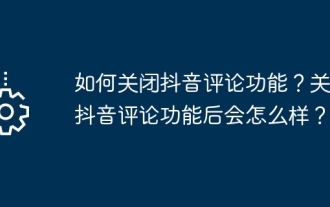 How to turn off the comment function on TikTok? What happens after turning off the comment function on TikTok?
Mar 23, 2024 pm 06:20 PM
How to turn off the comment function on TikTok? What happens after turning off the comment function on TikTok?
Mar 23, 2024 pm 06:20 PM
On the Douyin platform, users can not only share their life moments, but also interact with other users. Sometimes the comment function may cause some unpleasant experiences, such as online violence, malicious comments, etc. So, how to turn off the comment function of TikTok? 1. How to turn off the comment function of Douyin? 1. Log in to Douyin APP and enter your personal homepage. 2. Click "I" in the lower right corner to enter the settings menu. 3. In the settings menu, find "Privacy Settings". 4. Click "Privacy Settings" to enter the privacy settings interface. 5. In the privacy settings interface, find "Comment Settings". 6. Click "Comment Settings" to enter the comment setting interface. 7. In the comment settings interface, find the "Close Comments" option. 8. Click the "Close Comments" option to confirm closing comments.




