
php editor Baicao will share with you today how to switch search engines in Quark Browser. Quark Browser is a lightweight, fast and secure browser, but the default search engine may not satisfy every user's needs. Fortunately, Quark Browser provides the function of switching search engines, allowing users to choose according to their personal preferences and needs. Let’s take a look at how to switch the search engine of Quark Browser!

1. On the Quark homepage, click [Menu].

2. In the menu interface, click [Settings].

3. In the settings interface, click [General].
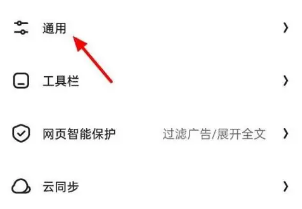
4. In the general interface, click [Search Engine].
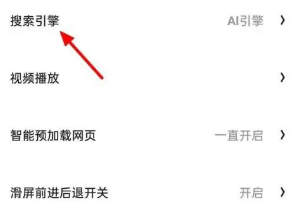
5. Options appear. Take Baidu as an example, select [Baidu], and the switch will be successful.

The above is the detailed content of How to change the search engine settings of Quark Browser. For more information, please follow other related articles on the PHP Chinese website!




