
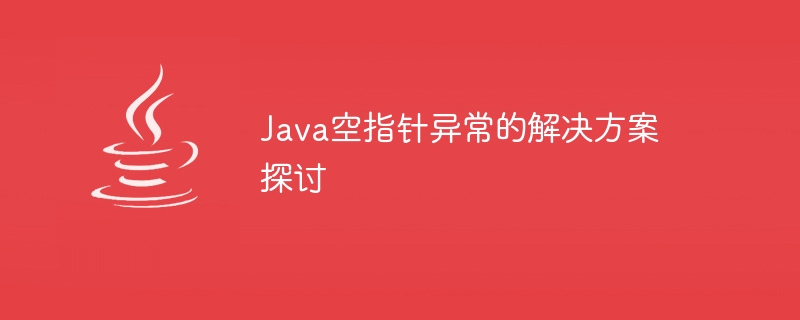
Discussion on solutions to Java Null Pointer Exception
In the Java development process, NullPointerException is a common error. It usually occurs when trying to access a property of an empty object or call a method of an empty object. This article will explore some common solutions and provide specific code examples to help readers better understand and resolve null pointer exceptions.
Before using any object, you should check if the object is empty. For example, use an if statement to determine whether the object is null before performing subsequent operations.
if (obj != null) {
// 执行操作
}This can avoid the problem of null pointer exception caused by calling methods on empty objects or accessing properties.
Java 8 introduced the safe call operator (?.) to simplify your code and avoid null pointer exceptions. It allows us to do a null check on an object before accessing its properties or calling methods.
String name = person?.getName();
If the person object is null, the name variable will be assigned a value of null instead of throwing a null pointer exception.
Java 8 also introduced the Optional class, which provides a better way to handle potentially null objects. Use the Optional class to explicitly indicate that an object may be null and avoid Null Pointer Exceptions when using it.
Optional<String> optionalName = Optional.ofNullable(person.getName());
String name = optionalName.orElse("Default Name");If the name attribute of the person object is null, the name variable will be assigned the value "Default Name" instead of throwing a null pointer exception.
The Apache Commons Lang library provides a convenient assertion tool class that can be used to check whether the parameter is empty. Use this tool class to perform a null value check on parameters at the beginning of a method to avoid encountering null pointer exceptions in subsequent operations.
import org.apache.commons.lang3.Validate;
public class MyClass {
public void myMethod(String param) {
Validate.notNull(param, "param cannot be null");
// 执行操作
}
}If param is null, an IllegalArgumentException will be thrown instead of continuing to perform subsequent operations resulting in a null pointer exception.
If you still encounter a null pointer exception, you can use a debugging tool (such as Eclipse or IntelliJ IDEA) to locate the problem. You can use breakpoint debugging to step through a program and view the values of variables. In addition, it is also helpful to add appropriate logging to the code, which can help us understand the execution flow of the code and the specific cause of the problem.
Summary
Java null pointer exceptions are common problems during development, but we can adopt some simple solutions to avoid and handle these exceptions. Before using the object, you should check whether the object is null and use safe call operators or Optional classes to avoid null pointer exceptions. In addition, using assertion tool classes for null value checking and reasonable debugging and logging are also very effective solutions. Mastering these solutions and applying them appropriately in the code will help us develop more reliable and stable Java applications.
The above is the detailed content of Discuss how to solve the null pointer exception problem in Java. For more information, please follow other related articles on the PHP Chinese website!
 Dropdownlist usage
Dropdownlist usage
 How to reference css in html
How to reference css in html
 How to use NSTimeInterval
How to use NSTimeInterval
 Compare the similarities and differences between two columns of data in excel
Compare the similarities and differences between two columns of data in excel
 What are the methods of building a mobile website?
What are the methods of building a mobile website?
 Usage of write function
Usage of write function
 The latest ranking of the top ten exchanges in the currency circle
The latest ranking of the top ten exchanges in the currency circle
 splice usage
splice usage




