Revealing the power of Ajax
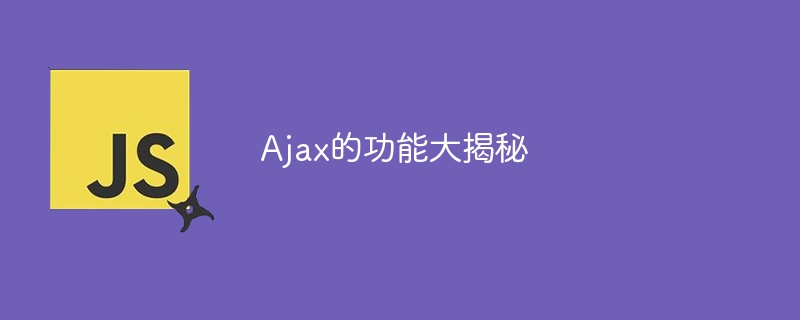
The function of Ajax is revealed, specific code examples are needed
Ajax (Asynchronous JavaScript and XML) is a technology used for asynchronous data interaction on web pages. It allows you to interact with the server, get data and update certain parts of the web page without refreshing the entire page. The emergence of Ajax plays a crucial role in improving user experience, increasing the dynamics and response speed of web pages. This article will reveal the functions of Ajax and provide specific code examples to help readers better understand and use it.
First, let us look at the basic use of Ajax. In HTML pages, asynchronous requests can be sent through JavaScript's XMLHttpRequest object. The following is a simple code example:
function loadDoc() {
var xhttp = new XMLHttpRequest();
xhttp.onreadystatechange = function() {
if (this.readyState == 4 && this.status == 200) {
document.getElementById("demo").innerHTML = this.responseText;
}
};
xhttp.open("GET", "ajax_info.txt", true);
xhttp.send();
}The above code first creates an XMLHttpRequest object, and then sets a callback function onreadystatechange, which will be called when the server returns a response. When readyState is 4 (indicating that the server response has been completed) and status is 200 (indicating success), the code will display the data returned by the server in the id demo element.
Next, we will see an important feature of Ajax - dynamic loading of content. Through Ajax, we can load the content of other pages from the server without refreshing the entire page. The following is an example of using Ajax to dynamically load content:
function loadContent() {
var xhttp = new XMLHttpRequest();
xhttp.onreadystatechange = function() {
if (this.readyState == 4 && this.status == 200) {
document.getElementById("content").innerHTML = this.responseText;
}
};
var pageUrl = "news.html";
xhttp.open("GET", pageUrl, true);
xhttp.send();
} In the above code, a GET request is sent through the XMLHttpRequest object, in which the pageUrl variable is to be loaded The URL of the page. The page content returned by the server will be displayed in the element with the id content.
In addition, Ajax can also interact with the server for data, allowing the web page to update data in real time without refreshing. The following is an example of obtaining server data in real time through Ajax:
function updateData() {
var xhttp = new XMLHttpRequest();
xhttp.onreadystatechange = function() {
if (this.readyState == 4 && this.status == 200) {
var data = JSON.parse(this.responseText);
document.getElementById("data").innerHTML = data.value;
}
};
var url = "data.json";
xhttp.open("GET", url, true);
xhttp.send();
}
// 每隔一段时间调用updateData函数
setInterval(updateData, 5000); // 每5秒更新一次Through the above code, the page will obtain data from the server every 5 seconds, and then display the data in the id data element. This achieves the effect of updating data in real time.
In addition to GET requests, Ajax also supports POST requests. POST requests are often used to submit form data to the server. The following is an example of using Ajax to send a POST request:
function postData() {
var xhttp = new XMLHttpRequest();
xhttp.onreadystatechange = function() {
if (this.readyState == 4 && this.status == 200) {
var response = this.responseText;
document.getElementById("result").innerHTML = response;
}
};
var data = new FormData();
data.append('username', 'john');
data.append('password', '123456');
xhttp.open("POST", "login.php", true);
xhttp.send(data);
}In the above code, the FormData object is used to store the data that needs to be sent. When the third parameter in the open function is set to true, the request will become asynchronous, that is, an Ajax request.
Through the above code examples, I believe readers will have a deeper understanding of the functions of Ajax. It is worth mentioning that in order to ensure browser compatibility, JavaScript libraries such as jQuery can be used to simplify Ajax operations.
To summarize, Ajax is powerful and can help us dynamically load content, obtain server data in real time, and submit forms. By using Ajax, we can improve the interactivity and response speed of web pages and provide users with a better experience. I hope the specific code examples in this article can help readers better understand and use Ajax technology.
The above is the detailed content of Revealing the power of Ajax. For more information, please follow other related articles on the PHP Chinese website!

Hot AI Tools

Undresser.AI Undress
AI-powered app for creating realistic nude photos

AI Clothes Remover
Online AI tool for removing clothes from photos.

Undress AI Tool
Undress images for free

Clothoff.io
AI clothes remover

AI Hentai Generator
Generate AI Hentai for free.

Hot Article

Hot Tools

Notepad++7.3.1
Easy-to-use and free code editor

SublimeText3 Chinese version
Chinese version, very easy to use

Zend Studio 13.0.1
Powerful PHP integrated development environment

Dreamweaver CS6
Visual web development tools

SublimeText3 Mac version
God-level code editing software (SublimeText3)

Hot Topics
 1386
1386
 52
52
 How to set up jump on layui login page
Apr 04, 2024 am 03:12 AM
How to set up jump on layui login page
Apr 04, 2024 am 03:12 AM
Layui login page jump setting steps: Add jump code: Add judgment in the login form submit button click event, and jump to the specified page through window.location.href after successful login. Modify the form configuration: add a hidden input field to the form element of lay-filter="login", with the name "redirect" and the value being the target page address.
 How to get form data in layui
Apr 04, 2024 am 03:39 AM
How to get form data in layui
Apr 04, 2024 am 03:39 AM
layui provides a variety of methods for obtaining form data, including directly obtaining all field data of the form, obtaining the value of a single form element, using the formAPI.getVal() method to obtain the specified field value, serializing the form data and using it as an AJAX request parameter, and listening Form submission event gets data.
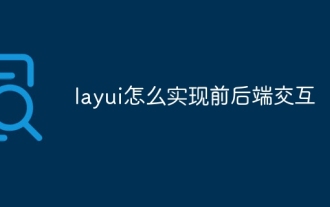 How to implement front-end and back-end interaction in layui
Apr 01, 2024 pm 11:33 PM
How to implement front-end and back-end interaction in layui
Apr 01, 2024 pm 11:33 PM
There are the following methods for front-end and back-end interaction using layui: $.ajax method: Simplify asynchronous HTTP requests. Custom request object: allows sending custom requests. Form control: handles form submission and data validation. Upload control: easily implement file upload.
 What is the role of Serverlet in Java
Apr 12, 2024 pm 02:39 PM
What is the role of Serverlet in Java
Apr 12, 2024 pm 02:39 PM
Servlet serves as a bridge for client-server communication in Java Web applications and is responsible for: processing client requests; generating HTTP responses; dynamically generating Web content; responding to customer interactions; managing HTTP session state; and providing security protection.
 The difference between event and $event in vue
May 08, 2024 pm 04:42 PM
The difference between event and $event in vue
May 08, 2024 pm 04:42 PM
In Vue.js, event is a native JavaScript event triggered by the browser, while $event is a Vue-specific abstract event object used in Vue components. It is generally more convenient to use $event because it is formatted and enhanced to support data binding. Use event when you need to access specific functionality of the native event object.
 How to build a single-page application using PHP
May 04, 2024 pm 06:21 PM
How to build a single-page application using PHP
May 04, 2024 pm 06:21 PM
Steps to build a single-page application (SPA) using PHP: Create a PHP file and load Vue.js. Define a Vue instance and create an HTML interface containing text input and output text. Create a JavaScript framework file containing Vue components. Include JavaScript framework files into PHP files.
 What are the application scenarios of Java Servlet?
Apr 17, 2024 am 08:21 AM
What are the application scenarios of Java Servlet?
Apr 17, 2024 am 08:21 AM
JavaServlet can be used for: 1. Dynamic content generation; 2. Data access and processing; 3. Form processing; 4. File upload; 5. Session management; 6. Filter. Example: Create a FormSubmitServlet to handle form submission, taking name and email as parameters, and redirecting to success.jsp.
 What scenarios can event modifiers in vue be used for?
May 09, 2024 pm 02:33 PM
What scenarios can event modifiers in vue be used for?
May 09, 2024 pm 02:33 PM
Vue.js event modifiers are used to add specific behaviors, including: preventing default behavior (.prevent) stopping event bubbling (.stop) one-time event (.once) capturing event (.capture) passive event listening (.passive) Adaptive modifier (.self)Key modifier (.key)




