
php editor Xinyi will introduce to you how to switch the kernel in 360 Speed Browser. 360 Extreme Browser is a powerful browser with two built-in browsing kernels, namely Trident and Webkit. Switching kernels allows users to get a better browsing experience on different web pages. The following will introduce in detail how to easily switch the core of 360 Speed Browser so that you can enjoy a smoother Internet experience.

1. Open the homepage
Select the 360 Speed Browser icon to enter the homepage.
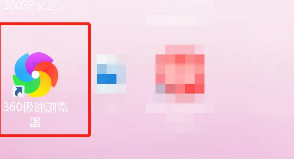
2. Select menu
Click the horizontal line symbol in the upper right corner to open the menu and select options.

3. Select Advanced
Enter the options page and click Advanced Settings.

4. Setting mode
Click on the Kernel Mode option and select the Kernel Switch Settings button.
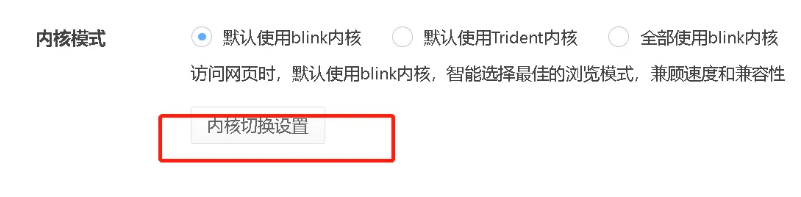
5. Set up the kernel
Enter the new page and fill in the domain name and other information as needed.
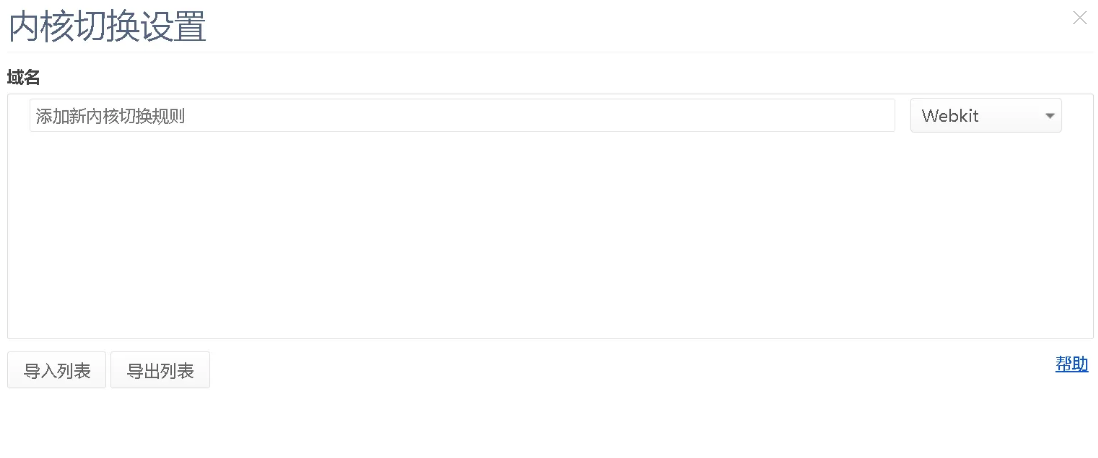
The above is the detailed content of How to switch kernel in 360 Extreme Browser. For more information, please follow other related articles on the PHP Chinese website!




