Java learning opens a new chapter in career development
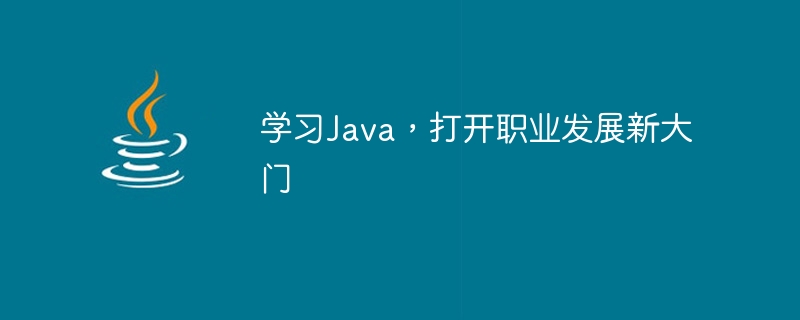
With the continuous advancement of science and technology and the development of society, the influence of computer technology has become increasingly important in all walks of life. As one of the computer programming languages, Java has a wide range of application fields and advantages, and has become the choice of many people to pursue career development. Learning Java can not only open new doors for personal career development, but also improve personal skills and employment competitiveness.
First of all, learning Java can bring new opportunities for personal career development. As Java technology is increasingly used in various fields, the demand for Java developers is also showing a rapid growth trend. Whether it is website development in the Internet industry, design and development of mobile applications, or big data analysis and artificial intelligence in enterprises, Java developers are needed to meet technical needs. Therefore, learning Java can help individuals gain more opportunities in the job market and increase employment rates and salary benefits.
Secondly, learning Java can improve personal skills and professional abilities. As a high-level object-oriented programming language, Java has strong portability and scalability and is suitable for various types of application development. By learning Java, you can master basic programming concepts and skills, and understand the processes and principles of software development. At the same time, learning Java also requires mastering various development tools and frameworks, such as Eclipse, Spring, and Hibernate. These skills can improve one's technical level and work ability.
In addition, learning Java can also increase one's employment competitiveness. With the widespread application of Java in various industries, enterprises have an increasing demand for Java developers. People with Java development experience and skills can stand out in the job market as they are able to develop and maintain Java applications as per the needs and requirements of the business. In addition, learning Java can also increase personal abilities in team collaboration, problem solving, and project management. These are abilities that companies value very much when recruiting.
However, learning Java is not an easy task. The Java language itself has a certain degree of complexity and difficulty, involving many concepts and technologies. Therefore, individuals need to have a persistent learning spirit and strong interest when learning Java. In addition, individuals can also choose to participate in professional training courses or self-study tutorials to learn Java, so that they can master Java knowledge and skills more systematically.
To sum up, learning Java can open new doors for personal career development. By learning Java, individuals can obtain more employment opportunities, improve personal skills and professional abilities, and increase personal employment competitiveness. However, learning Java is not an easy task, and individuals need to put in effort and time to learn and master Java knowledge and skills. Nevertheless, the rewards of learning Java are rich, and it can bring more opportunities and possibilities for personal career development. So, let us embark on the journey of learning Java together and open a new door to career development!
The above is the detailed content of Java learning opens a new chapter in career development. For more information, please follow other related articles on the PHP Chinese website!

Hot AI Tools

Undresser.AI Undress
AI-powered app for creating realistic nude photos

AI Clothes Remover
Online AI tool for removing clothes from photos.

Undress AI Tool
Undress images for free

Clothoff.io
AI clothes remover

Video Face Swap
Swap faces in any video effortlessly with our completely free AI face swap tool!

Hot Article

Hot Tools

Notepad++7.3.1
Easy-to-use and free code editor

SublimeText3 Chinese version
Chinese version, very easy to use

Zend Studio 13.0.1
Powerful PHP integrated development environment

Dreamweaver CS6
Visual web development tools

SublimeText3 Mac version
God-level code editing software (SublimeText3)

Hot Topics
 1386
1386
 52
52
 Java emulator recommendations: These five are easy to use and practical!
Feb 22, 2024 pm 08:42 PM
Java emulator recommendations: These five are easy to use and practical!
Feb 22, 2024 pm 08:42 PM
A Java emulator is software that can run Java applications on a computer or device. It can simulate the Java virtual machine and execute Java bytecode, enabling users to run Java programs on different platforms. Java simulators are widely used in software development, learning and testing. This article will introduce five useful and practical Java emulators that can meet the needs of different users and help users develop and run Java programs more efficiently. The first emulator was Eclipse. Ecl
 How to Install Java on Debian 12: A Step-by-Step Guide
Mar 20, 2024 pm 03:40 PM
How to Install Java on Debian 12: A Step-by-Step Guide
Mar 20, 2024 pm 03:40 PM
Java is a powerful programming language that enables users to create a wide range of applications, such as building games, creating web applications, and designing embedded systems. Debian12 is a powerful newly released Linux-based operating system that provides a stable and reliable foundation for Java applications to flourish. Together with Java and Debian systems you can open up a world of possibilities and innovations that can definitely help people a lot. This is only possible if Java is installed on your Debian system. In this guide, you will learn: How to install Java on Debian12 How to install Java on Debian12 How to remove Java from Debian12
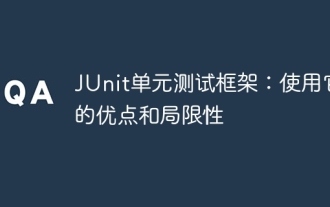 JUnit unit testing framework: advantages and limitations of using it
Apr 18, 2024 pm 09:18 PM
JUnit unit testing framework: advantages and limitations of using it
Apr 18, 2024 pm 09:18 PM
The JUnit unit testing framework is a widely used tool whose main advantages include automated testing, fast feedback, improved code quality, and portability. But it also has limitations, including limited scope, maintenance costs, dependencies, memory consumption, and lack of continuous integration support. For unit testing of Java applications, JUnit is a powerful framework that offers many benefits, but its limitations need to be considered when using it.
 Common log4j configuration file problems and solutions
Feb 19, 2024 pm 08:50 PM
Common log4j configuration file problems and solutions
Feb 19, 2024 pm 08:50 PM
Common problems and solutions for log4j configuration files In the development process of Java applications, logging is a very important function. And log4j is a widely used logging framework in Java. It defines the output mode of logs through configuration files, and it is very convenient to control the level and output location of logs. However, sometimes you will encounter some problems when configuring log4j. This article will introduce some common problems and their solutions, and attach specific code examples. Problem 1: The log file does not generate a solution:
 Oracle API Usage Guide: Exploring Data Interface Technology
Mar 07, 2024 am 11:12 AM
Oracle API Usage Guide: Exploring Data Interface Technology
Mar 07, 2024 am 11:12 AM
Oracle is a world-renowned database management system provider, and its API (Application Programming Interface) is a powerful tool that helps developers easily interact and integrate with Oracle databases. In this article, we will delve into the Oracle API usage guide, show readers how to utilize data interface technology during the development process, and provide specific code examples. 1.Oracle
 Basic tutorial: Create a Maven project using IDEA
Feb 19, 2024 pm 04:43 PM
Basic tutorial: Create a Maven project using IDEA
Feb 19, 2024 pm 04:43 PM
IDEA (IntelliJIDEA) is a powerful integrated development environment that can help developers develop various Java applications quickly and efficiently. In Java project development, using Maven as a project management tool can help us better manage dependent libraries, build projects, etc. This article will detail the basic steps on how to create a Maven project in IDEA, while providing specific code examples. Step 1: Open IDEA and create a new project Open IntelliJIDEA
 Getting Started with JMX: Explore the basics of Java monitoring and management
Feb 20, 2024 pm 09:06 PM
Getting Started with JMX: Explore the basics of Java monitoring and management
Feb 20, 2024 pm 09:06 PM
What is JMX? JMX (Java Monitoring and Management) is a standard framework that allows you to monitor and manage Java applications and their resources. It provides a unified API to access and manipulate an application's metadata and performance properties. MBean: Management BeanMBean (Management Bean) is the core concept in JMX. It encapsulates a part of the application that can be monitored and managed. MBeans have properties (readable or writable) and operations (methods) that are used to access the application's state and perform operations. MXBean: Management extension BeanMXBean is an extension of MBean, which provides more advanced monitoring and management functions. MXBeans are defined by the JMX specification and have predefined
 Connect Java to MySQL database
Feb 22, 2024 pm 12:58 PM
Connect Java to MySQL database
Feb 22, 2024 pm 12:58 PM
How to connect to mysql database using java? When I try, I get java.sql.sqlexception:nosuitabledriverfoundforjdbc:mysql://database/tableatjava.sql.drivermanager.getconnection(drivermanager.java:689)atjava.sql.drivermanager.getconnection(drivermanager.java:247) or




