Common problems and solutions to callback functions in Java
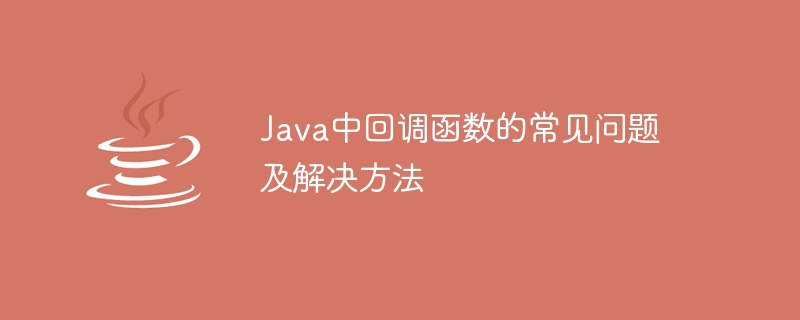
Common problems and solutions to callback functions in Java
Introduction:
In Java programming, callback functions are a common programming technology used for Pass a method as a parameter to another method to be called when a specific event occurs. Callback functions are widely used in event-driven programming, asynchronous programming and design patterns.
This article will introduce common problems when using callback functions in Java, provide corresponding solutions, and give specific code examples.
Question 1: Exception handling in the callback function
How should we handle when an exception occurs in the callback function? Generally speaking, we can solve this problem by handling exceptions in the callback function. The specific steps are as follows:
1. Use the try-catch statement in the main code of the callback function to catch possible exceptions.
2. When an exception is caught, you can choose to output the exception information to the log file, or pass the exception information through the return value or parameters of the callback function.
Code example:
public interface Callback {
void onSuccess();
void onError(Exception e);
}
public class Main {
public static void doSomething(Callback callback) {
try {
// 执行某个操作
callback.onSuccess();
} catch (Exception e) {
callback.onError(e);
}
}
public static void main(String[] args) {
Callback callback = new Callback() {
@Override
public void onSuccess() {
System.out.println("操作成功");
}
@Override
public void onError(Exception e) {
System.err.println("操作失败: " + e.getMessage());
}
};
doSomething(callback);
}
}Question 2: Execution order of callback functions
In some cases, we need to ensure the execution order of callback functions. In order to solve this problem, you can use Java's thread pool to manage the execution of callback functions.
The specific steps are as follows:
1. Create a thread pool object and specify the number of threads.
2. Use the submit method of the thread pool to submit the task, which includes the execution of the callback function.
Code example:
import java.util.concurrent.ExecutorService;
import java.util.concurrent.Executors;
public interface Callback {
void onSuccess();
}
public class Main {
private static final ExecutorService executor = Executors.newFixedThreadPool(10);
public static void doSomething(Callback callback) {
executor.submit(() -> {
// 执行某个操作
callback.onSuccess();
});
}
public static void main(String[] args) {
Callback callback1 = () -> System.out.println("回调函数1");
Callback callback2 = () -> System.out.println("回调函数2");
doSomething(callback1);
doSomething(callback2);
executor.shutdown();
}
}Question 3: Multiple calls of the callback function
In some cases, the callback function may be called multiple times, and we only need to get to the end The result of a call. To solve this problem, you can use Java's CompletableFuture class.
The specific steps are as follows:
1. Create a CompletableFuture object.
2. In the callback function, use the complete method to pass the result to CompletableFuture.
3. Where the result needs to be obtained, use the get method to obtain the result of the callback function.
Code example:
import java.util.concurrent.CompletableFuture;
import java.util.concurrent.ExecutionException;
public interface Callback {
void onSuccess(String result);
}
public class Main {
private static final CompletableFuture<String> future = new CompletableFuture<>();
public static void doSomething(Callback callback) {
new Thread(() -> {
// 执行某个操作
callback.onSuccess("操作结果");
}).start();
}
public static void main(String[] args) throws ExecutionException, InterruptedException {
Callback callback = result -> future.complete(result);
doSomething(callback);
String result = future.get();
System.out.println("操作结果:" + result);
}
}Conclusion:
The callback function is one of the important technologies in Java programming. By passing a method as a parameter to another method, code reuse is achieved and flexibility. But when using callback functions, we also need to pay attention to issues such as exception handling, execution order, and multiple calls, and adopt corresponding solutions.
Through the introduction and code examples of this article, I believe readers can better understand and apply callback functions, and quickly solve problems when encountering problems in actual Java development.
The above is the detailed content of Common problems and solutions to callback functions in Java. For more information, please follow other related articles on the PHP Chinese website!

Hot AI Tools

Undresser.AI Undress
AI-powered app for creating realistic nude photos

AI Clothes Remover
Online AI tool for removing clothes from photos.

Undress AI Tool
Undress images for free

Clothoff.io
AI clothes remover

AI Hentai Generator
Generate AI Hentai for free.

Hot Article

Hot Tools

Notepad++7.3.1
Easy-to-use and free code editor

SublimeText3 Chinese version
Chinese version, very easy to use

Zend Studio 13.0.1
Powerful PHP integrated development environment

Dreamweaver CS6
Visual web development tools

SublimeText3 Mac version
God-level code editing software (SublimeText3)

Hot Topics
 1377
1377
 52
52
 How does Java's classloading mechanism work, including different classloaders and their delegation models?
Mar 17, 2025 pm 05:35 PM
How does Java's classloading mechanism work, including different classloaders and their delegation models?
Mar 17, 2025 pm 05:35 PM
Java's classloading involves loading, linking, and initializing classes using a hierarchical system with Bootstrap, Extension, and Application classloaders. The parent delegation model ensures core classes are loaded first, affecting custom class loa
 How do I implement multi-level caching in Java applications using libraries like Caffeine or Guava Cache?
Mar 17, 2025 pm 05:44 PM
How do I implement multi-level caching in Java applications using libraries like Caffeine or Guava Cache?
Mar 17, 2025 pm 05:44 PM
The article discusses implementing multi-level caching in Java using Caffeine and Guava Cache to enhance application performance. It covers setup, integration, and performance benefits, along with configuration and eviction policy management best pra
 How can I use JPA (Java Persistence API) for object-relational mapping with advanced features like caching and lazy loading?
Mar 17, 2025 pm 05:43 PM
How can I use JPA (Java Persistence API) for object-relational mapping with advanced features like caching and lazy loading?
Mar 17, 2025 pm 05:43 PM
The article discusses using JPA for object-relational mapping with advanced features like caching and lazy loading. It covers setup, entity mapping, and best practices for optimizing performance while highlighting potential pitfalls.[159 characters]
 How do I use Maven or Gradle for advanced Java project management, build automation, and dependency resolution?
Mar 17, 2025 pm 05:46 PM
How do I use Maven or Gradle for advanced Java project management, build automation, and dependency resolution?
Mar 17, 2025 pm 05:46 PM
The article discusses using Maven and Gradle for Java project management, build automation, and dependency resolution, comparing their approaches and optimization strategies.
 How do I create and use custom Java libraries (JAR files) with proper versioning and dependency management?
Mar 17, 2025 pm 05:45 PM
How do I create and use custom Java libraries (JAR files) with proper versioning and dependency management?
Mar 17, 2025 pm 05:45 PM
The article discusses creating and using custom Java libraries (JAR files) with proper versioning and dependency management, using tools like Maven and Gradle.




