
php Xiaobian Yuzai teaches you how to restore Sogou browser favorites. Our precious web links are saved in Sogou Browser Favorites, but sometimes careless cleaning or accidental loss may cause the Favorites to disappear. Don’t worry, we can restore Sogou browser favorites in a few simple steps. First, we need to open Sogou Browser, click the "Settings" button in the upper right corner, and then select the "Advanced Settings" option. On the new page, find the "Data Backup and Recovery" section and click the "Restore Data" button. Next, select the previously backed up favorites file and click the "OK" button to complete the recovery process. This way, you can regain access to your precious favorites content.
1. Press the "Win R" key on the keyboard at the same time, enter "%appdata%/Sogouexplorer" in the pop-up page, and click "OK";

2. Click to open the "DailyBackup" folder;
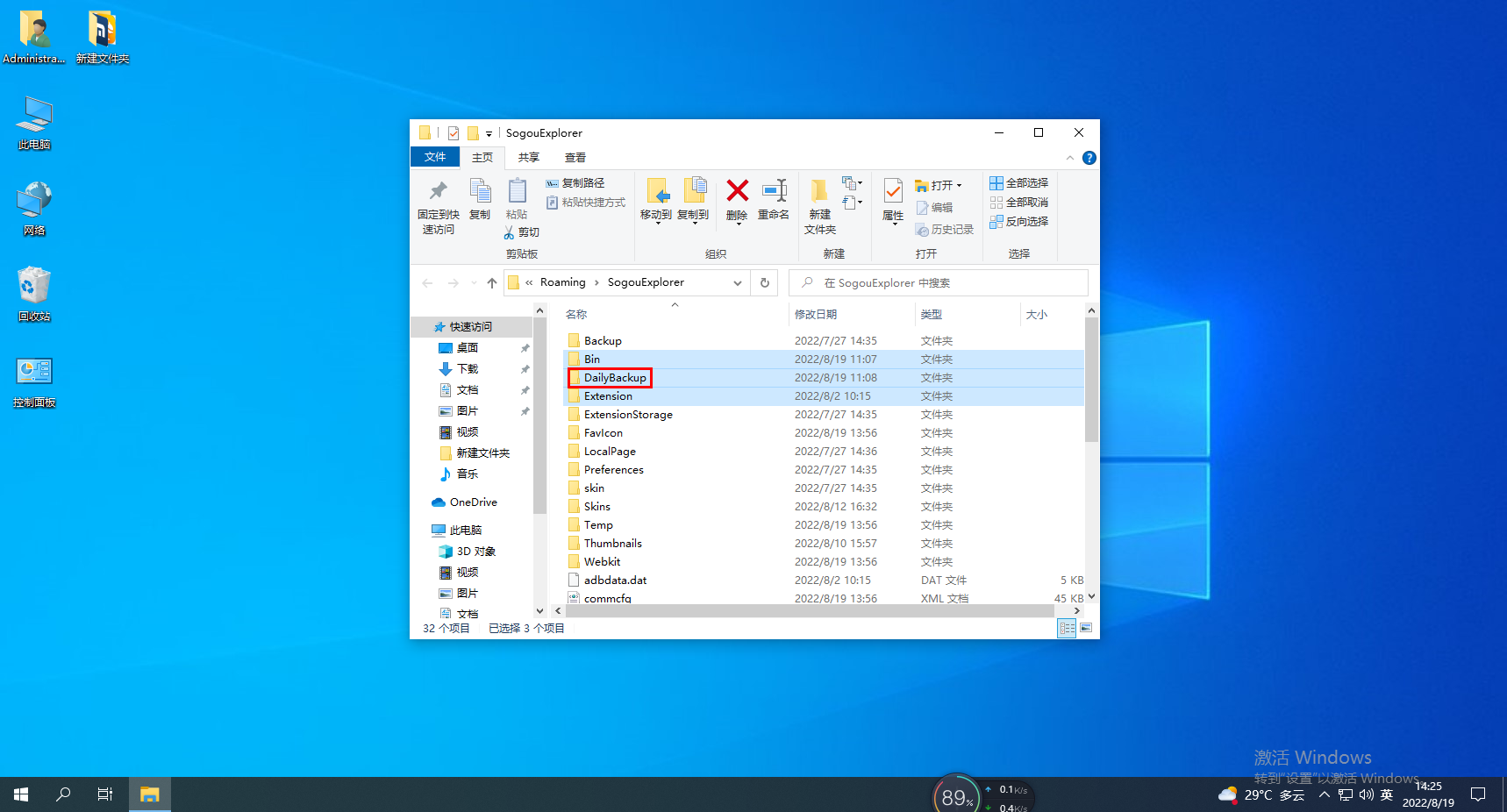
3. Find the "favorite3.dat" file; 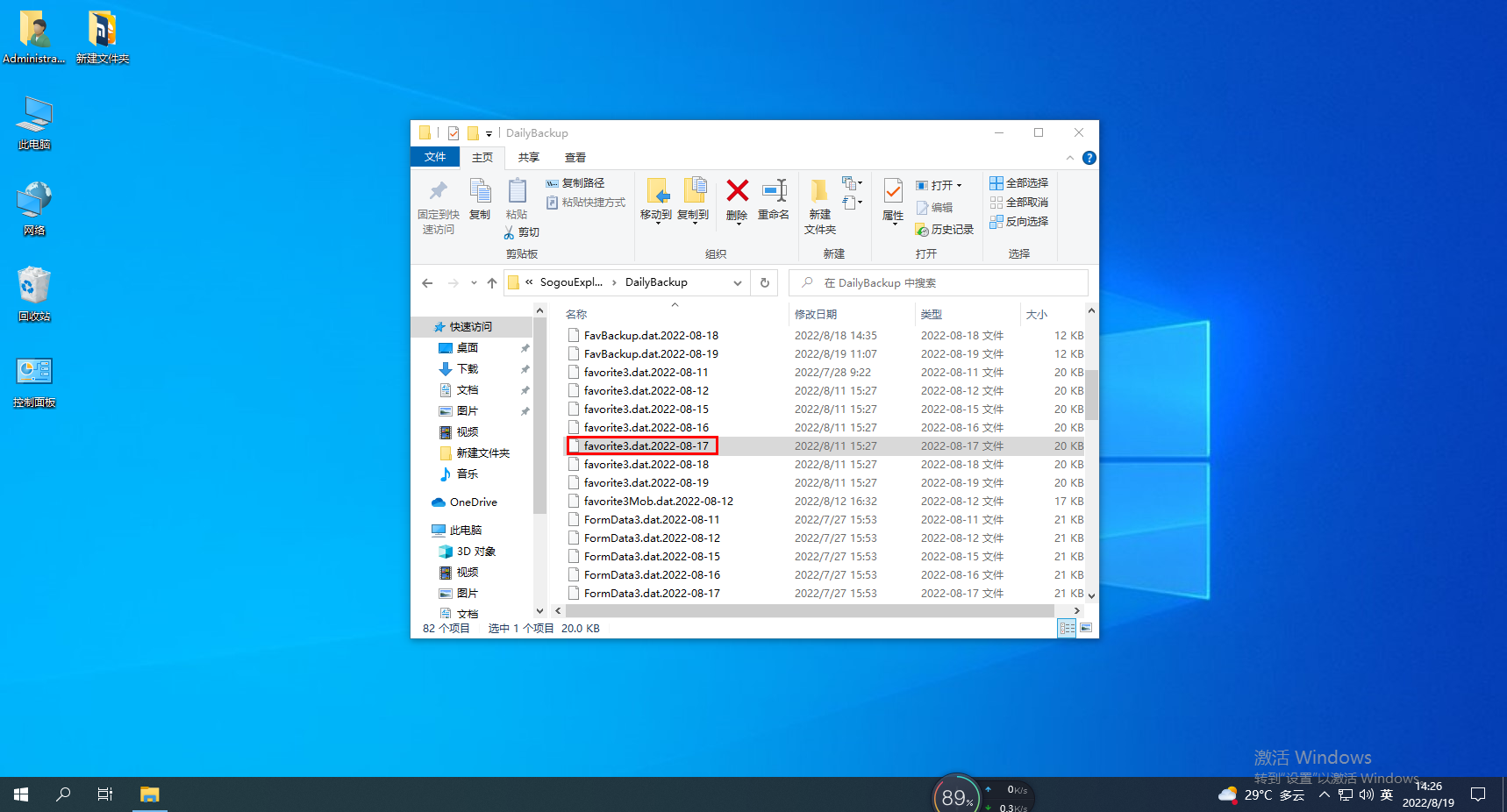
4. Right-click the file and select "Copy"; 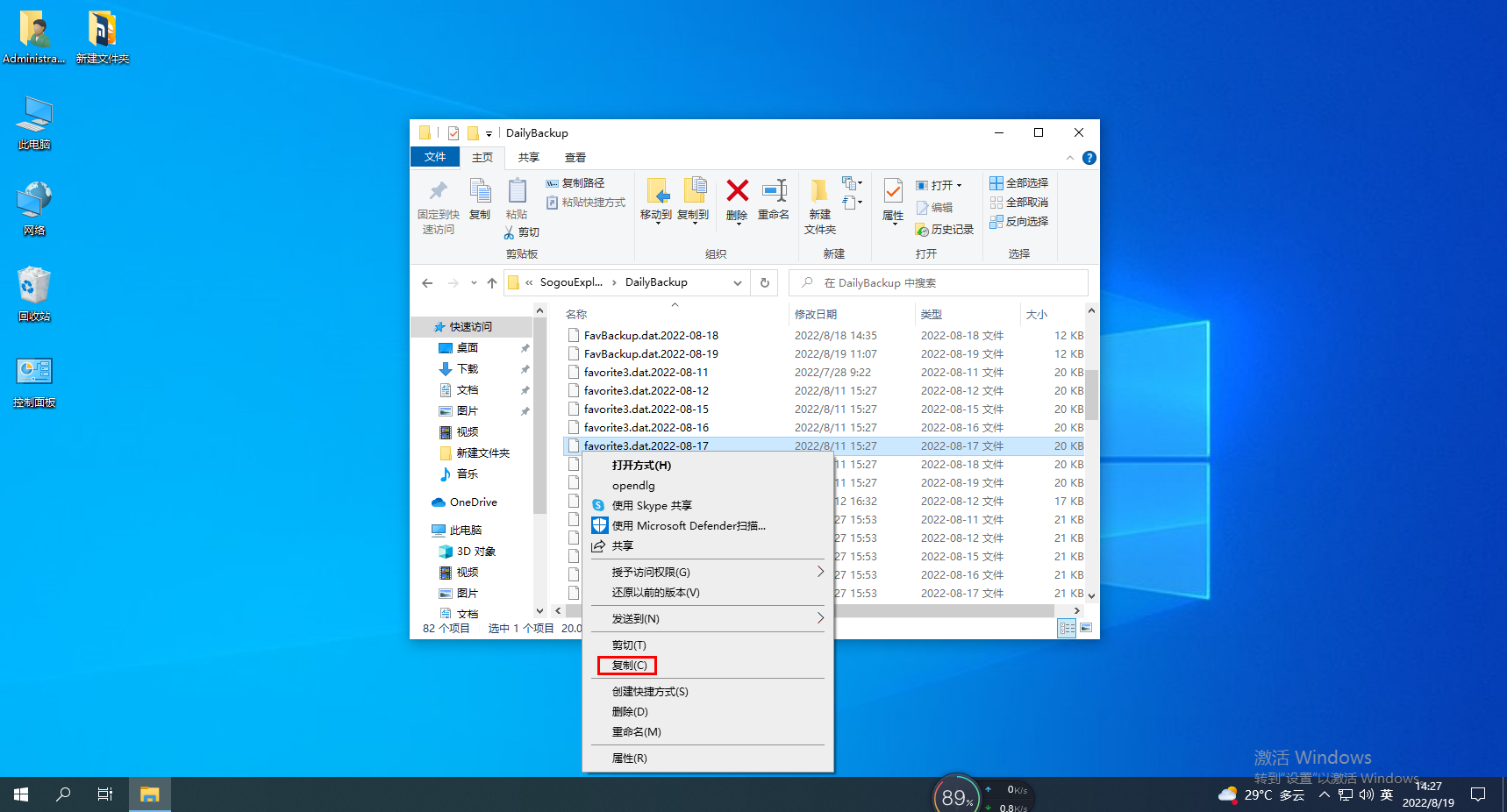
5. Return to the "sogouexplorer" folder, right-click and select "Paste", then re-download and install Sogou Browser.
The above is the detailed content of How to restore favorites in Sogou Browser. For more information, please follow other related articles on the PHP Chinese website!
 How to light up Douyin close friends moment
How to light up Douyin close friends moment
 microsoft project
microsoft project
 What is phased array radar
What is phased array radar
 How to use fusioncharts.js
How to use fusioncharts.js
 Yiou trading software download
Yiou trading software download
 The latest ranking of the top ten exchanges in the currency circle
The latest ranking of the top ten exchanges in the currency circle
 What to do if win8wifi connection is not available
What to do if win8wifi connection is not available
 How to recover files emptied from Recycle Bin
How to recover files emptied from Recycle Bin




