 Web Front-end
Web Front-end
 JS Tutorial
JS Tutorial
 Understand AJAX request methods: Master the different request methods of AJAX
Understand AJAX request methods: Master the different request methods of AJAX
Understand AJAX request methods: Master the different request methods of AJAX
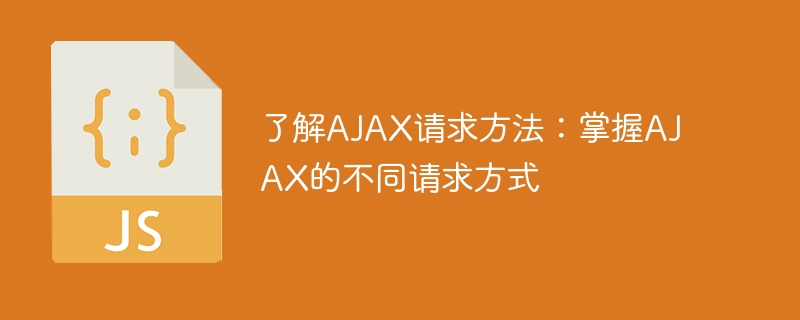
Understand AJAX request methods: To master the different request methods of AJAX, specific code examples are required
AJAX (Asynchronous JavaScript and XML) is a method used to create asynchronous requests Front-end technology, which allows web pages to interact with back-end servers without refreshing the entire page. AJAX requests can send different request methods, including GET, POST, PUT, DELETE, etc., to achieve different functions. This article will introduce you to the different request methods of AJAX and provide corresponding code examples.
- GET request
GET request is one of the most common request methods, used to obtain data from the server. The following is a code example that uses AJAX to send a GET request:
$.ajax({
url: '/api/data',
type: 'GET',
success: function(response) {
// 处理响应数据
console.log(response);
},
error: function(xhr, status, error) {
// 处理错误信息
console.error(error);
}
});- POST request
POST request is used to send data to the server, usually used to create new resources. The following is a code example that uses AJAX to send a POST request:
$.ajax({
url: '/api/data',
type: 'POST',
data: {
name: 'John',
age: 25
},
success: function(response) {
// 处理响应数据
console.log(response);
},
error: function(xhr, status, error) {
// 处理错误信息
console.error(error);
}
});- PUT request
PUT request is used to update resources on the server. The following is a code example that uses AJAX to send a PUT request:
$.ajax({
url: '/api/data/1',
type: 'PUT',
data: {
name: 'John',
age: 26
},
success: function(response) {
// 处理响应数据
console.log(response);
},
error: function(xhr, status, error) {
// 处理错误信息
console.error(error);
}
});- DELETE request The
DELETE request is used to delete a resource on the server. The following is a code example that uses AJAX to send a DELETE request:
$.ajax({
url: '/api/data/1',
type: 'DELETE',
success: function(response) {
// 处理响应数据
console.log(response);
},
error: function(xhr, status, error) {
// 处理错误信息
console.error(error);
}
});In addition to the request methods mentioned above, AJAX also supports some other commonly used methods, such as HEAD, OPTIONS, etc. By mastering these different request methods, we can choose the appropriate request method according to actual needs to achieve data interaction with the server.
Summary:
This article introduces the common request methods when using AJAX for data requests, including GET, POST, PUT and DELETE. Through these different methods, we can flexibly interact with the backend server. When using AJAX, you also need to pay attention to adding request parameters, processing response data and error information, etc. We hope that the introduction and code examples in this article can help readers gain a deeper understanding of the different methods of AJAX requests.
The above is the detailed content of Understand AJAX request methods: Master the different request methods of AJAX. For more information, please follow other related articles on the PHP Chinese website!

Hot AI Tools

Undresser.AI Undress
AI-powered app for creating realistic nude photos

AI Clothes Remover
Online AI tool for removing clothes from photos.

Undress AI Tool
Undress images for free

Clothoff.io
AI clothes remover

Video Face Swap
Swap faces in any video effortlessly with our completely free AI face swap tool!

Hot Article

Hot Tools

Notepad++7.3.1
Easy-to-use and free code editor

SublimeText3 Chinese version
Chinese version, very easy to use

Zend Studio 13.0.1
Powerful PHP integrated development environment

Dreamweaver CS6
Visual web development tools

SublimeText3 Mac version
God-level code editing software (SublimeText3)

Hot Topics
 1386
1386
 52
52
 How to use PUT request method in jQuery?
Feb 28, 2024 pm 03:12 PM
How to use PUT request method in jQuery?
Feb 28, 2024 pm 03:12 PM
How to use PUT request method in jQuery? In jQuery, the method of sending a PUT request is similar to sending other types of requests, but you need to pay attention to some details and parameter settings. PUT requests are typically used to update resources, such as updating data in a database or updating files on the server. The following is a specific code example using the PUT request method in jQuery. First, make sure you include the jQuery library file, then you can send a PUT request via: $.ajax({u
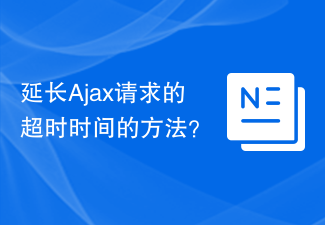 How to extend the timeout of Ajax requests?
Jan 26, 2024 am 10:09 AM
How to extend the timeout of Ajax requests?
Jan 26, 2024 am 10:09 AM
How to extend the expiration time of Ajax requests? When making network requests, we often encounter situations where we need to process large amounts of data or complex calculations, which may cause the request to time out and fail to return data normally. In order to solve this problem, we can ensure that the request can be completed successfully by extending the expiration time of the Ajax request. The following will introduce some methods and specific code examples to extend the expiration time of Ajax requests. When making an Ajax request using the timeout attribute, you can set the timeout attribute to
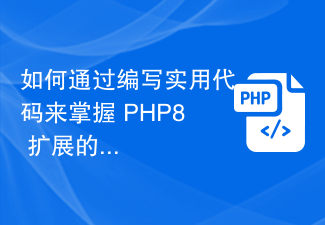 How to master using PHP8 extensions by writing practical code
Sep 12, 2023 pm 02:39 PM
How to master using PHP8 extensions by writing practical code
Sep 12, 2023 pm 02:39 PM
How to master the use of PHP8 extensions by writing practical code Introduction: PHP (Hypertext Preprocessor) is a widely used open source scripting language often used to write Web applications. With the release of PHP8, new extensions and features enable developers to better meet business needs and improve code efficiency. This article will introduce how to master the use of PHP8 extensions by writing practical code. 1. Understand PHP8 extensions PHP8 introduces many new extensions, such as FFI,
 How long does it take for ajax requests to expire?
Nov 20, 2023 am 10:29 AM
How long does it take for ajax requests to expire?
Nov 20, 2023 am 10:29 AM
AJAX requests have no fixed expiration time: "Asynchronous JavaScript and XML" is a technology for sending asynchronous requests on web pages, which uses JavaScript to send requests to the server and receive responses without refreshing the entire page.
 How to use controllers to handle Ajax requests in the Yii framework
Jul 28, 2023 pm 07:37 PM
How to use controllers to handle Ajax requests in the Yii framework
Jul 28, 2023 pm 07:37 PM
In the Yii framework, controllers play an important role in processing requests. In addition to handling regular page requests, controllers can also be used to handle Ajax requests. This article will introduce how to handle Ajax requests in the Yii framework and provide code examples. In the Yii framework, processing Ajax requests can be carried out through the following steps: The first step is to create a controller (Controller) class. You can inherit the basic controller class yiiwebCo provided by the Yii framework
 How to choose the right Ajax request library for your project
Jan 30, 2024 am 08:32 AM
How to choose the right Ajax request library for your project
Jan 30, 2024 am 08:32 AM
Practical guide: Which Ajax request libraries are suitable for your project? With the continuous development of front-end development, Ajax has become an indispensable part of web development. Choosing an Ajax request library suitable for the project is crucial to improving development efficiency and optimizing user experience. This article will introduce several commonly used Ajax request libraries to help readers choose the tool suitable for their own projects. jQueryAjax There is no denying that jQuery is one of the most popular JavaScript libraries out there. It provides a rich
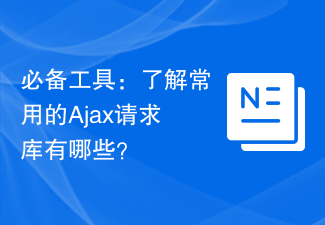 Essential tools: Understand what are the commonly used Ajax request libraries?
Jan 30, 2024 am 11:00 AM
Essential tools: Understand what are the commonly used Ajax request libraries?
Jan 30, 2024 am 11:00 AM
Development essentials: Explore what are the commonly used Ajax request libraries? In modern front-end development, using Ajax for asynchronous requests has become a standard feature, and choosing an appropriate Ajax request library can allow us to process network requests more efficiently, improving development efficiency and user experience. This article will explore some commonly used Ajax request libraries to help developers choose the tools suitable for their projects. jQueryAjax: As one of the most popular JavaScript libraries, jQuery provides powerful Ajax request functions.
 PyQT Installation Guide: Simple and easy-to-understand tutorial sharing
Feb 19, 2024 am 08:21 AM
PyQT Installation Guide: Simple and easy-to-understand tutorial sharing
Feb 19, 2024 am 08:21 AM
Easily master PyQT installation skills: Detailed tutorial sharing PyQT is a popular Python GUI library that provides a wealth of functions and tools to help developers create user interfaces quickly and easily. The installation process of PyQT may be a little confusing for beginners. This article will introduce the installation method of PyQT in detail, with specific code examples to help readers easily master this technique. Installing Python and PIP Before starting to install PyQT, you first need to make sure that Pytho is installed on your computer.



