Learn more about the functions and features of Ajax
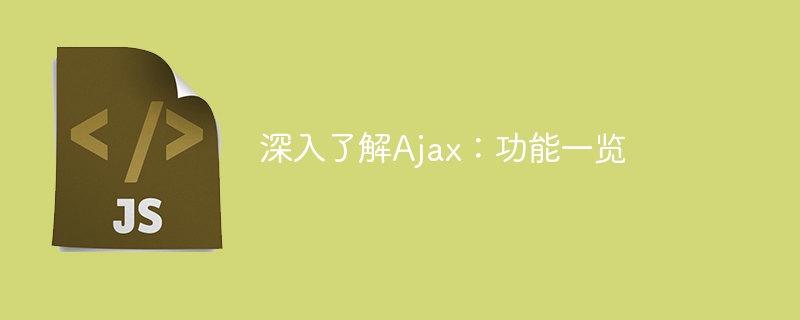
In-depth understanding of Ajax: Function overview, specific code examples are required
Introduction:
In today's Internet era, users have more and more requirements for web pages High, hope that the page can respond and interact with the server in real time. In order to meet this demand, Ajax (Asynchronous JavaScript and XML) is widely used in Web development because of its asynchronous characteristics. This article will delve into the capabilities of Ajax and provide specific code examples.
1. Basic concepts and principles of Ajax
Ajax is a technology that communicates asynchronously with the server without refreshing the entire page. It is mainly implemented based on the following core principles:
- Use the XMLHttpRequest object to exchange data with the server in the background, which means that part of the page content can be updated without refreshing the page.
- Use JavaScript and DOM to realize dynamic display of the page, and render the data returned by the server to the page in real time.
- Use the ability of asynchronous requests to realize data interaction with the server, allowing users to interact with the server through form submission, search, etc.
2. The main functions of Ajax
- Asynchronous loading of data
Ajax can load data and display it in real time by sending asynchronous requests to the server on the page without refreshing the entire page. This can greatly improve the page loading speed in terms of user experience and reduce the burden on the server.
- Dynamic update of page content
Through Ajax, partial refresh of the page can be achieved, and the data returned by the server can be rendered on the page in real time. In this way, users can obtain the latest content without refreshing the page, improving the interactive experience.
- Form submission and verification
Asynchronous form submission can be achieved through Ajax without refreshing the entire page, allowing users to submit data to the server through Ajax after entering data in the form Perform verification, obtain verification results and display them to the user in real time.
- Real-time search
Ajax can send a request to the server in real time while the user enters the keyword, and update the search result list in real time based on the results returned by the server, so that the user can search The required information can be obtained more quickly during the process.
3. Code Example
The following is a simple code example to demonstrate the basic usage of Ajax. In this example, we obtain the search results from the server through Ajax based on the keywords entered by the user, and display them on the page in real time.
HTML part:
<!DOCTYPE html>
<html>
<head>
<meta charset="UTF-8">
<title>Ajax搜索示例</title>
</head>
<body>
<input type="text" id="keyword" placeholder="请输入关键字">
<ul id="result"></ul>
<script src="ajax.js"></script>
</body>
</html>JavaScript part:
// ajax.js
document.getElementById("keyword").addEventListener("input", function () {
var keyword = this.value;
var xhr = new XMLHttpRequest();
xhr.open("GET", "search.php?keyword=" + keyword, true);
xhr.onreadystatechange = function () {
if (xhr.readyState == XMLHttpRequest.DONE && xhr.status == 200) {
var result = JSON.parse(xhr.responseText);
var list = document.getElementById("result");
list.innerHTML = "";
result.forEach(function (item) {
var li = document.createElement("li");
li.textContent = item;
list.appendChild(li);
});
}
};
xhr.send();
});PHP part (search.php):
<?php
$keyword = $_GET["keyword"];
$result = array("结果1", "结果2", "结果3");
echo json_encode($result);
?>In this example, when the user is on the page When you enter a keyword on the page, the JavaScript code will send a request to the server through Ajax, and render the results returned by the server to the ul element on the page in real time.
Conclusion:
Through the introduction of this article, we can understand the importance of Ajax in Web development and its main functions. By properly applying Ajax technology, we can achieve real-time page updates, asynchronous data interaction, and improve user experience. I hope the code examples in this article can help you better understand and apply Ajax.
The above is the detailed content of Learn more about the functions and features of Ajax. For more information, please follow other related articles on the PHP Chinese website!

Hot AI Tools

Undresser.AI Undress
AI-powered app for creating realistic nude photos

AI Clothes Remover
Online AI tool for removing clothes from photos.

Undress AI Tool
Undress images for free

Clothoff.io
AI clothes remover

AI Hentai Generator
Generate AI Hentai for free.

Hot Article

Hot Tools

Notepad++7.3.1
Easy-to-use and free code editor

SublimeText3 Chinese version
Chinese version, very easy to use

Zend Studio 13.0.1
Powerful PHP integrated development environment

Dreamweaver CS6
Visual web development tools

SublimeText3 Mac version
God-level code editing software (SublimeText3)

Hot Topics
 1378
1378
 52
52
 The difference between event and $event in vue
May 08, 2024 pm 04:42 PM
The difference between event and $event in vue
May 08, 2024 pm 04:42 PM
In Vue.js, event is a native JavaScript event triggered by the browser, while $event is a Vue-specific abstract event object used in Vue components. It is generally more convenient to use $event because it is formatted and enhanced to support data binding. Use event when you need to access specific functionality of the native event object.
 How to build a single-page application using PHP
May 04, 2024 pm 06:21 PM
How to build a single-page application using PHP
May 04, 2024 pm 06:21 PM
Steps to build a single-page application (SPA) using PHP: Create a PHP file and load Vue.js. Define a Vue instance and create an HTML interface containing text input and output text. Create a JavaScript framework file containing Vue components. Include JavaScript framework files into PHP files.
 PHP and Ajax: Building an autocomplete suggestion engine
Jun 02, 2024 pm 08:39 PM
PHP and Ajax: Building an autocomplete suggestion engine
Jun 02, 2024 pm 08:39 PM
Build an autocomplete suggestion engine using PHP and Ajax: Server-side script: handles Ajax requests and returns suggestions (autocomplete.php). Client script: Send Ajax request and display suggestions (autocomplete.js). Practical case: Include script in HTML page and specify search-input element identifier.
 What is GateToken(GT) currency? Introduction to GT coin functions and token economics
Jul 15, 2024 pm 04:36 PM
What is GateToken(GT) currency? Introduction to GT coin functions and token economics
Jul 15, 2024 pm 04:36 PM
What is GateToken(GT) currency? GT (GateToken) is the native asset on the GateChain chain and the official platform currency of Gate.io. The value of GT coins is closely related to the development of Gate.io and GateChain ecology. What is GateChain? GateChain was born in 2018 and is a new generation of high-performance public chain launched by Gate.io. GateChain focuses on protecting the security of users' on-chain assets and providing convenient decentralized transaction services. GateChain's goal is to build an enterprise-level secure and efficient decentralized digital asset storage, distribution and transaction ecosystem. Gatechain has original
 What scenarios can event modifiers in vue be used for?
May 09, 2024 pm 02:33 PM
What scenarios can event modifiers in vue be used for?
May 09, 2024 pm 02:33 PM
Vue.js event modifiers are used to add specific behaviors, including: preventing default behavior (.prevent) stopping event bubbling (.stop) one-time event (.once) capturing event (.capture) passive event listening (.passive) Adaptive modifier (.self)Key modifier (.key)
 How to use form tag in html
Apr 27, 2024 pm 09:34 PM
How to use form tag in html
Apr 27, 2024 pm 09:34 PM
The form tag is used to create a form that allows users to enter data and submit it to server-side processing. Attributes include action (handler URL), method (submission method), name (form name), target (submission target), enctype (data encoding method). Form elements include text boxes, drop-down lists, text areas, buttons, etc. Submitting the form will send the data to the server via the specified method and URL.
 PHP vs. Ajax: Solutions for creating dynamically loaded content
Jun 06, 2024 pm 01:12 PM
PHP vs. Ajax: Solutions for creating dynamically loaded content
Jun 06, 2024 pm 01:12 PM
Ajax (Asynchronous JavaScript and XML) allows adding dynamic content without reloading the page. Using PHP and Ajax, you can dynamically load a product list: HTML creates a page with a container element, and the Ajax request adds the data to that element after loading it. JavaScript uses Ajax to send a request to the server through XMLHttpRequest to obtain product data in JSON format from the server. PHP uses MySQL to query product data from the database and encode it into JSON format. JavaScript parses the JSON data and displays it in the page container. Clicking the button triggers an Ajax request to load the product list.
 What is the abbreviation of dom in js?
May 09, 2024 am 12:00 AM
What is the abbreviation of dom in js?
May 09, 2024 am 12:00 AM
DOM (Document Object Model) is an API for accessing, manipulating and modifying the tree structure of HTML/XML documents. It represents the document as a node hierarchy, including Document, Element, Text and Attribute nodes, which can be used to: access and modify Document structure Access and modify element styles Create/modify HTML content in response to user interaction




