Use Go language to quickly build efficient network applications
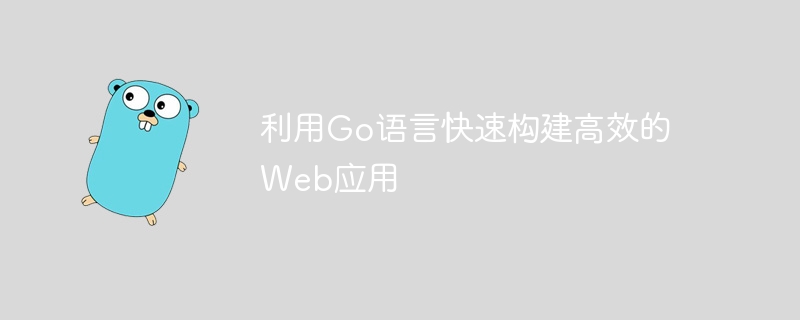
Use Go language to quickly build efficient Web applications
With the rapid development of the Internet, the demand for Web applications is also getting higher and higher. In order to meet this demand, developers need to choose an efficient and stable language to build Web applications. Go language (also known as Golang) is a language suitable for building efficient web applications. It has concise syntax, powerful concurrency performance and excellent network libraries, and is very suitable for building high-load web services.
In this article, we will introduce how to use Go language to quickly build efficient web applications, including the following aspects:
- Install Go language environment
- Create A simple web application
- Use the concurrency feature of Go language to process requests
- Use Go language network library to process HTTP requests and responses
- Use Go language database library to process data Storage
Step one: Install the Go language environment
To start using the Go language for web application development, you first need to install the Go language development environment locally. You can download the installation package suitable for your operating system from the Go official website (http://golang.org), and then install it according to the official installation guide.
Step 2: Create a simple Web application
After installing the Go language environment, we can start to create a simple Web application. First, create a file named main.go in your working directory, and then write the following code in the file:
package main
import (
"fmt"
"net/http"
)
func handler(w http.ResponseWriter, r *http.Request) {
fmt.Fprintf(w, "Hello, World!")
}
func main() {
http.HandleFunc("/", handler)
http.ListenAndServe(":8080", nil)
}The above code creates a file that handles root path requests. Processor function handler, when a request is sent to the root path, the handler function will return Hello, World! to the client. In the main function, we use the http.HandleFunc method to register the handler function as a handler for handling the root path, and then use http.ListenAndServe Method starts a Web server and listens on port 8080.
Compile and run the above code, you can visit http://localhost:8080 in your browser and see the output Hello, World! .
Step 3: Use the concurrency features of Go language to process requests
Go language has powerful concurrency features that can make full use of the multi-core processor on the machine to improve the performance of web applications. We can use the concurrency features of the Go language to handle multiple concurrent requests.
First of all, we need to add some time-consuming operations to the handler function to simulate the processing process in some real scenarios. We can use the time.Sleep function to simulate a time-consuming operation:
import (
"fmt"
"net/http"
"time"
)
func handler(w http.ResponseWriter, r *http.Request) {
time.Sleep(1 * time.Second)
fmt.Fprintf(w, "Hello, World!")
}Now, when multiple requests arrive at the same time, each request will be processed in a separate Goroutine, Even if some of those requests take longer. In this way, we can make full use of the multi-core processor on the server and improve the concurrent processing capabilities of the web application.
Step 4: Use the Go network library to process HTTP requests and responses
In addition to using the fmt.Fprintf function to directly write the response, the Go language also provides http .ResponseWriter and http.Request structures are used to handle HTTP requests and responses more flexibly.
We can use the Write method of the http.ResponseWriter structure to write the response, as shown below:
import (
"net/http"
)
func handler(w http.ResponseWriter, r *http.Request) {
w.WriteHeader(http.StatusOK)
w.Write([]byte("Hello, World!"))
}Here, we first call The WriteHeader method sets the status code of the HTTP response to 200 OK, and then calls the Write method to write the response content into the ResponseWriter.
In addition to reading the request header and request body, the http.Request structure also provides some useful methods to handle request parameters and URL paths:
import (
"fmt"
"net/http"
)
func handler(w http.ResponseWriter, r *http.Request) {
name := r.FormValue("name")
if name != "" {
fmt.Fprintf(w, "Hello, %s!", name)
} else {
fmt.Fprintf(w, "Hello, World!")
}
} In the above code, we obtain the value of the URL parameter name through the r.FormValue method, and then return the corresponding response. If there is no name parameter in the URL, the default Hello, World! will be returned.
Step 5: Use the Go language database library for data storage
In actual web applications, we usually need to store data in the database. Go language has many excellent database libraries to choose from, such as database/sql, Gorm, etc.
The following is a sample code to connect to the MySQL database using the database/sql library:
import (
"database/sql"
"fmt"
"net/http"
_ "github.com/go-sql-driver/mysql"
)
func handler(w http.ResponseWriter, r *http.Request) {
db, err := sql.Open("mysql", "user:password@tcp(127.0.0.1:3306)/database")
if err != nil {
fmt.Fprintf(w, "Failed to connect to database")
return
}
defer db.Close()
// 执行数据库操作
// ...
fmt.Fprintf(w, "Hello, World!")
}The above code uses the sql.Open method to connect to the MySQL database , and perform database operations in the handler function. You need to replace user, password and database in the code with your own database connection information.
Summary:
Through the introduction of this article, we have learned how to use Go language to quickly build efficient web applications. We learned to install the Go language environment, create a simple web application, and use the concurrency features of the Go language to handle requests. We also learned how to use Go's network library to handle HTTP requests and responses, and how to use Go's database library for data storage. I hope this knowledge can help you better use the Go language in actual web development.
The above is the detailed content of Use Go language to quickly build efficient network applications. For more information, please follow other related articles on the PHP Chinese website!

Hot AI Tools

Undresser.AI Undress
AI-powered app for creating realistic nude photos

AI Clothes Remover
Online AI tool for removing clothes from photos.

Undress AI Tool
Undress images for free

Clothoff.io
AI clothes remover

Video Face Swap
Swap faces in any video effortlessly with our completely free AI face swap tool!

Hot Article

Hot Tools

Notepad++7.3.1
Easy-to-use and free code editor

SublimeText3 Chinese version
Chinese version, very easy to use

Zend Studio 13.0.1
Powerful PHP integrated development environment

Dreamweaver CS6
Visual web development tools

SublimeText3 Mac version
God-level code editing software (SublimeText3)

Hot Topics
 1386
1386
 52
52
 What is the problem with Queue thread in Go's crawler Colly?
Apr 02, 2025 pm 02:09 PM
What is the problem with Queue thread in Go's crawler Colly?
Apr 02, 2025 pm 02:09 PM
Queue threading problem in Go crawler Colly explores the problem of using the Colly crawler library in Go language, developers often encounter problems with threads and request queues. �...
 What libraries are used for floating point number operations in Go?
Apr 02, 2025 pm 02:06 PM
What libraries are used for floating point number operations in Go?
Apr 02, 2025 pm 02:06 PM
The library used for floating-point number operation in Go language introduces how to ensure the accuracy is...
 How to solve the user_id type conversion problem when using Redis Stream to implement message queues in Go language?
Apr 02, 2025 pm 04:54 PM
How to solve the user_id type conversion problem when using Redis Stream to implement message queues in Go language?
Apr 02, 2025 pm 04:54 PM
The problem of using RedisStream to implement message queues in Go language is using Go language and Redis...
 In Go, why does printing strings with Println and string() functions have different effects?
Apr 02, 2025 pm 02:03 PM
In Go, why does printing strings with Println and string() functions have different effects?
Apr 02, 2025 pm 02:03 PM
The difference between string printing in Go language: The difference in the effect of using Println and string() functions is in Go...
 What should I do if the custom structure labels in GoLand are not displayed?
Apr 02, 2025 pm 05:09 PM
What should I do if the custom structure labels in GoLand are not displayed?
Apr 02, 2025 pm 05:09 PM
What should I do if the custom structure labels in GoLand are not displayed? When using GoLand for Go language development, many developers will encounter custom structure tags...
 What is the difference between `var` and `type` keyword definition structure in Go language?
Apr 02, 2025 pm 12:57 PM
What is the difference between `var` and `type` keyword definition structure in Go language?
Apr 02, 2025 pm 12:57 PM
Two ways to define structures in Go language: the difference between var and type keywords. When defining structures, Go language often sees two different ways of writing: First...
 Which libraries in Go are developed by large companies or provided by well-known open source projects?
Apr 02, 2025 pm 04:12 PM
Which libraries in Go are developed by large companies or provided by well-known open source projects?
Apr 02, 2025 pm 04:12 PM
Which libraries in Go are developed by large companies or well-known open source projects? When programming in Go, developers often encounter some common needs, ...
 When using sql.Open, why does not report an error when DSN passes empty?
Apr 02, 2025 pm 12:54 PM
When using sql.Open, why does not report an error when DSN passes empty?
Apr 02, 2025 pm 12:54 PM
When using sql.Open, why doesn’t the DSN report an error? In Go language, sql.Open...




