
php editor Xigua will give you the answer: When you encounter web page reset using 360 Browser, you can try the following solutions. First, you can try clearing your browser cache and cookies, which will clear out temporary data that may cause the webpage to reset. Secondly, you can try to update the browser version, sometimes older versions of browsers may have some compatibility issues. In addition, you can also try to use other browsers to access the same webpage to determine whether it is a problem with the 360 Browser itself. If the above methods still don't work, it is recommended that you contact 360 Browser official customer service for further help. Hope the above answers are helpful to you!

1. When opening a website, it prompts "This website cannot be accessed. The connection has been reset."
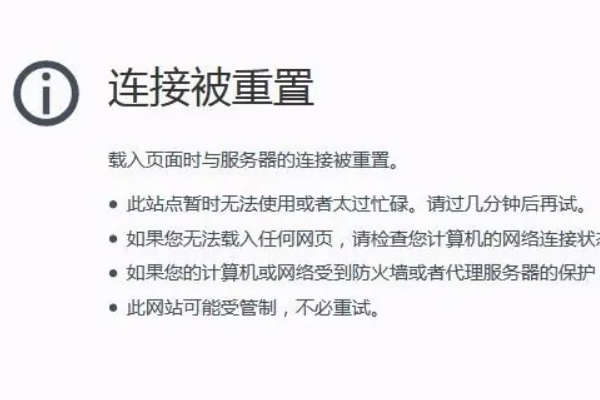
2. Open the Control Panel, first click "All Control Panel Items", and then click the "Network and Sharing Center" option.

3. On the Network and Sharing Center page, click the "Local Area Connection" button.
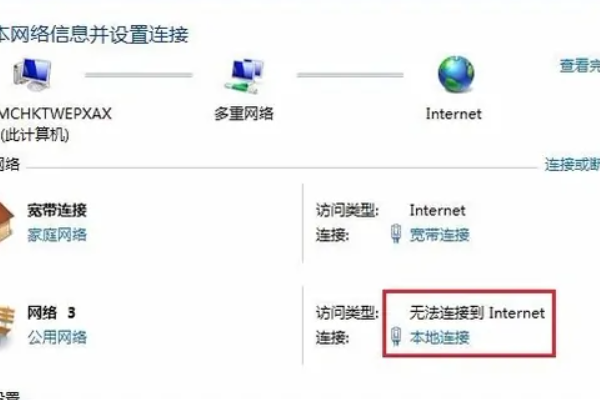
4. On the local connection page, click the "Properties" button.
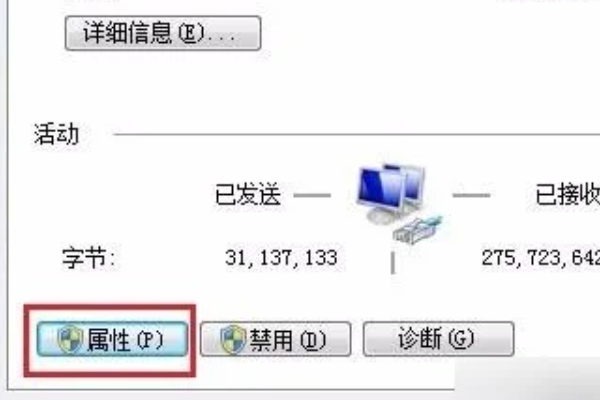
5. On the network properties page, select "Internet Protocol Version 4", and then click the "Properties" button.
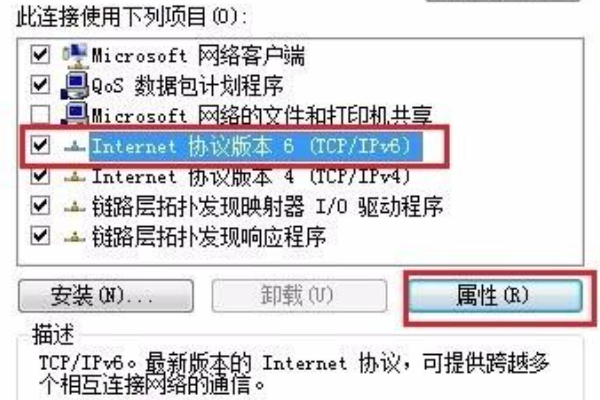
6. Change the method of obtaining IP and NDS addresses to "Automatic", and then click OK.
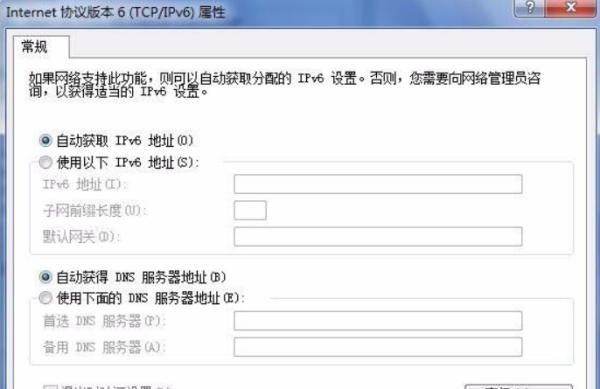
The above is the detailed content of Dealing with the situation of 360 browser resetting the web page. For more information, please follow other related articles on the PHP Chinese website!
 Blue screen code 0x000009c
Blue screen code 0x000009c
 A collection of common computer commands
A collection of common computer commands
 You need permission from admin to make changes to this file
You need permission from admin to make changes to this file
 Tutorial on turning off Windows 11 Security Center
Tutorial on turning off Windows 11 Security Center
 How to set up a domain name that automatically jumps
How to set up a domain name that automatically jumps
 What are the virtual currencies that may surge in 2024?
What are the virtual currencies that may surge in 2024?
 The reason why header function returns 404 failure
The reason why header function returns 404 failure
 How to use js code
How to use js code




