
php editor Xinyi will introduce to you that when using the 2345 browser, sometimes you may encounter the problem that pictures cannot be displayed. In this case, there are several possible causes and solutions. First, check whether the network connection is normal; second, clear the browser cache and cookies; you can also try to disable the browser plug-ins or extensions; finally, if the above methods are ineffective, you can try to reinstall or upgrade the browser. Hope these methods can help users who encounter this problem.

1. Click the horizontal line icon.
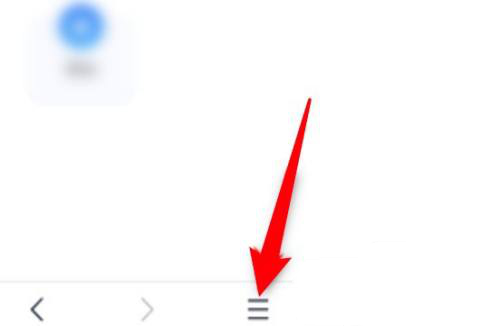
2. Click the settings icon.

3. Click the switch to turn off the picture-free mode to display the pictures on the page.

The above is the detailed content of Methods to solve the problem of 2345 browser not being able to display images. For more information, please follow other related articles on the PHP Chinese website!
 How to use subplot in matlab
How to use subplot in matlab
 What should I do if the itinerary card cannot be opened?
What should I do if the itinerary card cannot be opened?
 SpringBoot project building steps
SpringBoot project building steps
 What are the video server configuration parameters?
What are the video server configuration parameters?
 Introduction to the usage of axis function in Matlab
Introduction to the usage of axis function in Matlab
 mobile phone screen tft
mobile phone screen tft
 How to import mdf files into database
How to import mdf files into database
 Delete redundant tables in the table
Delete redundant tables in the table
 Implementation method of vue online chat function
Implementation method of vue online chat function




