
php editor Xinyi introduces you to the pull-down shutdown operation method in Win11 system. One of the new features of the Win11 system is the pull-down shutdown function, which allows users to shut down the computer more conveniently. The method to turn on the pull-down function is very simple. You only need to perform a few simple steps in the system settings. Next, we will introduce in detail how to enable the pull-down shutdown function in Win11 system, so that you can easily shut down the computer.
Win11 system settings pull-down shutdown operation steps:
1. Right-click on a blank space on the desktop, and select New shortcut in the menu item that opens.
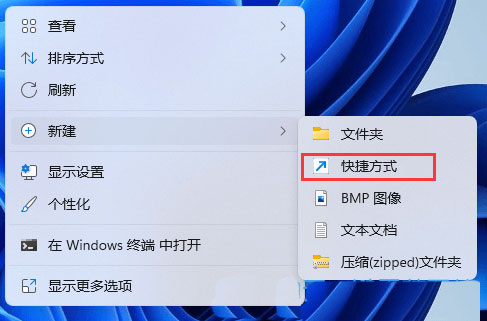
2. To create a shortcut window, please type the location of the object, enter: %windir%system32slidetoshutdown.exe and then click Next to continue.
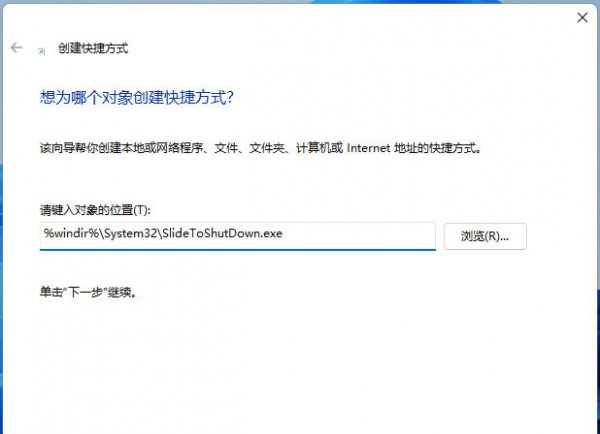
#3. Type the name of the shortcut. If not filled in, slidetoshutdown will be used by default, and then click Finish to create the shortcut.
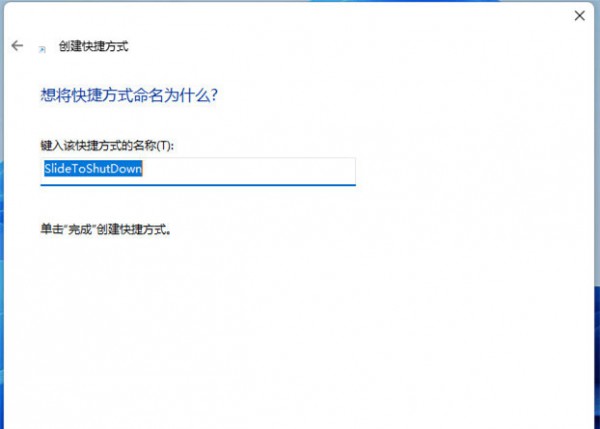
4. Right-click slidetoshutdown, and select Properties from the menu item that opens.

5. Slidetoshutdown properties window, switch to shortcuts, and set shortcut keys.
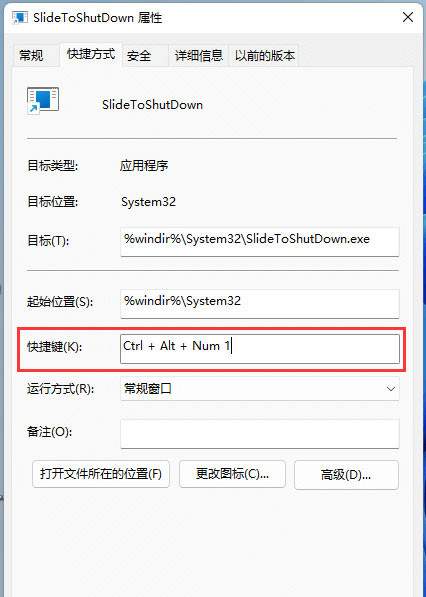
#6. You can also click to change the icon.
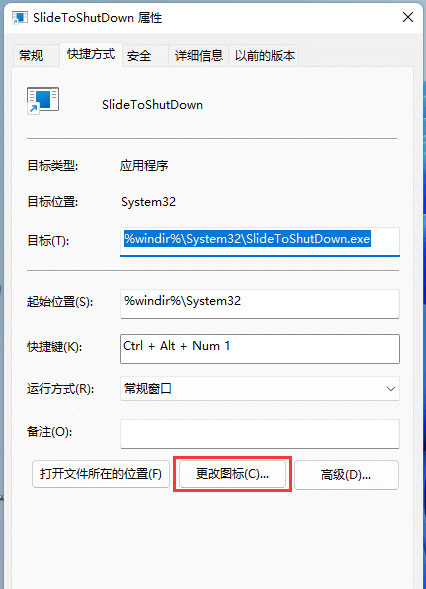
#7. At this time, a prompt to change the icon will pop up, just click OK.
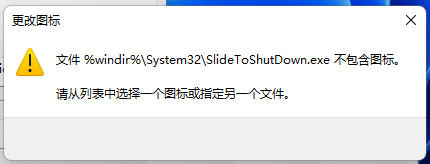
#8. In the Change Icon window, select an icon and click OK.

#9. Press the set shortcut key, or double-click slidetoshutdown to use slide to shut down the computer.

The above is the detailed content of How to enable the pull-down shutdown function in Win11 system?. For more information, please follow other related articles on the PHP Chinese website!
 There is no WLAN option in win11
There is no WLAN option in win11
 How to skip online activation in win11
How to skip online activation in win11
 Win11 skips the tutorial to log in to Microsoft account
Win11 skips the tutorial to log in to Microsoft account
 How to open win11 control panel
How to open win11 control panel
 Introduction to win11 screenshot shortcut keys
Introduction to win11 screenshot shortcut keys
 Windows 11 my computer transfer to the desktop tutorial
Windows 11 my computer transfer to the desktop tutorial
 Solution to the problem of downloading software and installing it in win11
Solution to the problem of downloading software and installing it in win11
 How to skip network connection during win11 installation
How to skip network connection during win11 installation




