How to cancel the account of Sogou Browser Express Edition
How to log out of Sogou Browser Express Edition? If we don’t need to use Sogou Browser, how should we log out of our account? When we use Sogou Browser in daily life, we will log in to our account, which is more convenient for us. If we no longer need to use Sogou Browser, how should we log out of the account for fear of leaking our privacy? The editor has compiled the account Sogou Browse below. If you don’t know how to log out your account in the Express Edition, follow me and read on! 
Account Sogou Browser Express Edition specific operations to cancel the account
php Xiaobian Yuzai will introduce to you how to cancel the account of Sogou Browser Express Edition. Sogou Browser Express Edition is a powerful and fast browser, but sometimes we may need to log out of our account, such as changing devices or no longer using the browser. Canceling your account is a simple process, just follow the steps below.

#2. Click "Settings" in the upper right corner of the page, as shown in the figure.

#3. Click "Account and Security" on the settings page, as shown in the figure.
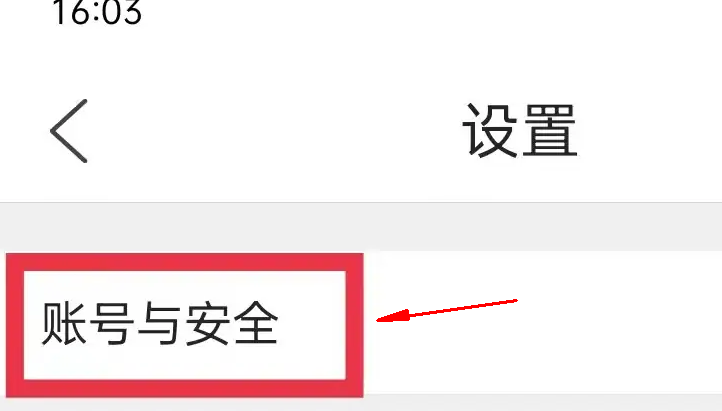
#4. Click "Account Logout" on the current page, as shown in the figure.
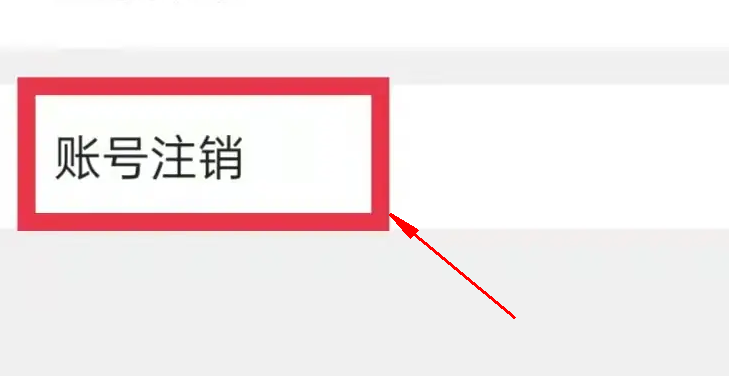
5. Check I have read and agree, click to apply for cancellation, and click "Confirm cancellation", as shown in the picture.
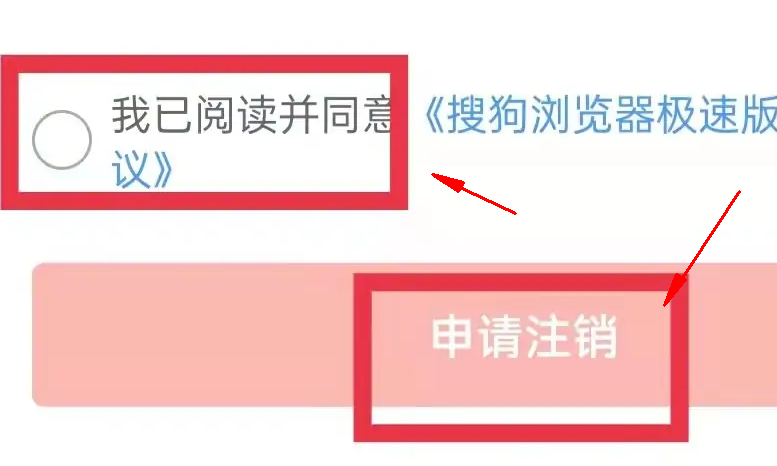
The above is the detailed content of How to cancel the account of Sogou Browser Express Edition. For more information, please follow other related articles on the PHP Chinese website!

Hot AI Tools

Undresser.AI Undress
AI-powered app for creating realistic nude photos

AI Clothes Remover
Online AI tool for removing clothes from photos.

Undress AI Tool
Undress images for free

Clothoff.io
AI clothes remover

Video Face Swap
Swap faces in any video effortlessly with our completely free AI face swap tool!

Hot Article

Hot Tools

Notepad++7.3.1
Easy-to-use and free code editor

SublimeText3 Chinese version
Chinese version, very easy to use

Zend Studio 13.0.1
Powerful PHP integrated development environment

Dreamweaver CS6
Visual web development tools

SublimeText3 Mac version
God-level code editing software (SublimeText3)

Hot Topics
 1391
1391
 52
52
 How to cancel your Weibo account How to permanently cancel your Weibo account
Feb 22, 2024 pm 07:25 PM
How to cancel your Weibo account How to permanently cancel your Weibo account
Feb 22, 2024 pm 07:25 PM
Go to the Weibo Security Center of Account and Security Settings to log out. Tutorial Applicable Model: iPhone 13 System: iOS 15.3 Version: Weibo 12.5.4 Analysis 1 First enter the Weibo My page and click the settings icon in the upper right corner. 2Enter the settings page and click Account and Security. 3 After entering the account and security page, click Weibo Security Center. 4After entering the Weibo Security Center page, click How to log out of Weibo account. 5Finally click Next and follow the prompts to log out. Supplement: Can I continue to log in during the period of logging out of Weibo and regretting my decision? 1 Can I continue to log in during the period of logging out and regretting my decision on Weibo. After Weibo completes the logout operation, there is a 14-day repentance period. During this period, you can log in normally, but the account logout application will be automatically revoked after logging in. If the opposite
 How to translate Sogou browser
Feb 01, 2024 am 11:09 AM
How to translate Sogou browser
Feb 01, 2024 am 11:09 AM
How does Sogou browser translate? When we usually use Sogou browser to check information, we will encounter some websites that are all in English. Because we can’t understand English, it is very difficult to browse the website. This is also very inconvenient. It doesn’t matter if you encounter this situation! Sogou Browser has a built-in translation button. With just one click, Sogou Browser will automatically translate the entire webpage for you? If you don’t know how to operate it, the editor has compiled the specific steps on how to translate it on Sogou Browser. If you don’t know how, follow me and read on! How to translate Sogou Browser 1. Open Sogou Browser, click the translation icon in the upper right corner 2. Select the type of translation text, and then enter the text that needs to be translated 3. Sogou Browser will automatically translate the text. At this point, the above Sogou Browsing operation is completed. How to translate all contents
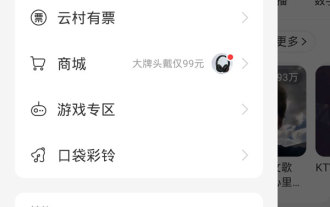 How to cancel NetEase Cloud Music account_NetEase Cloud Music account deletion steps
Mar 25, 2024 am 11:20 AM
How to cancel NetEase Cloud Music account_NetEase Cloud Music account deletion steps
Mar 25, 2024 am 11:20 AM
1. Open NetEase Cloud Music software, select the three-bar icon in the upper left corner, and find settings. 2. Click Account and Binding Settings in the Account and Privacy section. 3. Select Cancel Account below, click Cancel Account Application and follow the instructions.
 How to cancel your account on Tantan How to apply for cancellation of your account
Mar 12, 2024 pm 12:40 PM
How to cancel your account on Tantan How to apply for cancellation of your account
Mar 12, 2024 pm 12:40 PM
Nowadays, more and more friends choose to make friends on the Internet. They engage in various online social interactions here and have the opportunity to meet a large number of users. No one will feel lonely. , then Tantan, this software, can completely satisfy all the problems that everyone has on social media. Here, you can better match your favorite users through some left-swipe and right-swipe operations. Only everyone can interact with each other. If the matching is successful, everyone can choose to send messages to chat, which is more meaningful, allowing everyone to speak freely, understand each other better, and solve everyone's social problems. It is very likely that you can get out of singles here, so you don't want to use it. If you socialize on this platform, you can log out your account in time. The following will bring you
 How do I cancel my account and play again in Genshin Impact? -How to register an account using your email address for Genshin Impact?
Mar 18, 2024 am 11:30 AM
How do I cancel my account and play again in Genshin Impact? -How to register an account using your email address for Genshin Impact?
Mar 18, 2024 am 11:30 AM
How do I cancel my account and play again in Genshin Impact? 1. After the player logs into the game, press Esc on the main interface to enter the character panel, and click Feedback. 2. After jumping to the feedback page, enter [Cancel Account] and click Send. 3. Follow the prompts and click the blue word [Click here] to enter the account cancellation page. 4. After entering this page, fill in the form and submit it as required. The account will be canceled within fifteen working days. 5. Players can re-register their accounts on the initial page to reopen. How to register an account in Genshin Impact using email? 1. Open the Genshin Impact game on your mobile phone and select the Register Now option in the login interface. 2. Then on the registration page, click the Register Email Account option. 3. Finally enter your email account and game password, and then click Next.
 How to cancel Mango TV account How to cancel Mango TV account
Mar 20, 2024 pm 05:30 PM
How to cancel Mango TV account How to cancel Mango TV account
Mar 20, 2024 pm 05:30 PM
Mango TV is a mobile phone broadcasting software that is as popular as ever. After registering an account in Mango TV, we can normally play any program we want to watch, and we can also watch various exciting and funny barrages, and There are various interactive exchanges. When our friends want to cancel their accounts, how do they do it? Many friends are not very clear about how to cancel their accounts, so let us take a look at what the editor has compiled for you. A good guide to canceling your account, the steps are very simple, let’s take a look. How to cancel Mango TV account 1. Open Mango TV, click My in the lower right corner, and click Settings in the upper right corner. 2. Click Account and Security. 3. Click to cancel the account. 4. Check I have read the cancellation agreement and click to confirm the cancellation.
 How to cancel your account on Momo
Feb 28, 2024 pm 06:31 PM
How to cancel your account on Momo
Feb 28, 2024 pm 06:31 PM
How to cancel your account on Momo? You can choose to cancel your account at any time when you register on Momo APP, but most users don’t know how to cancel your account on Momo. Next is the graphic tutorial on how to cancel your account on Momo brought by the editor. Interested users come and take a look! Momo usage tutorial: How to log out of Momo account 1. First open Momo APP and enter the main page, click [More] in the lower right corner to enter the special area and select the [Settings] function in the upper right corner; 2. Then on the settings function page, click [Account and Security] 】Service function; 3. Then on the account and security function page, select [Account Cancellation] and click; 4. Finally jump to the page in the picture below and click [Apply for Cancellation].
 How to set the screenshot shortcut key for Sogou Browser
Jan 31, 2024 pm 01:42 PM
How to set the screenshot shortcut key for Sogou Browser
Jan 31, 2024 pm 01:42 PM
As a web browsing tool loved by users, Sogou Browser not only provides powerful search functions and diverse plug-ins, but also has an efficient and practical screenshot function. This feature helps users quickly capture any area on the screen for sharing or saving. However, many users may not know how to set the shortcut keys for screenshots in Sogou Browser. It doesn't matter. Next, the editor will bring you how to set the screenshot shortcut keys. I hope it can help you. How to set the shortcut key for screenshots in Sogou Browser 1. Open the browser, click Tools, and then click Options 2. After opening, directly select Extension Management 3. Then in the options that open on the right, find Screenshot, then click Options 4. Finally, Open In the window, enter the shortcut key we want to modify.




